Table3.19 mad power-on sense pin options, Mad power-on sense pin options – Avago Technologies LSI53C1020 User Manual
Page 75
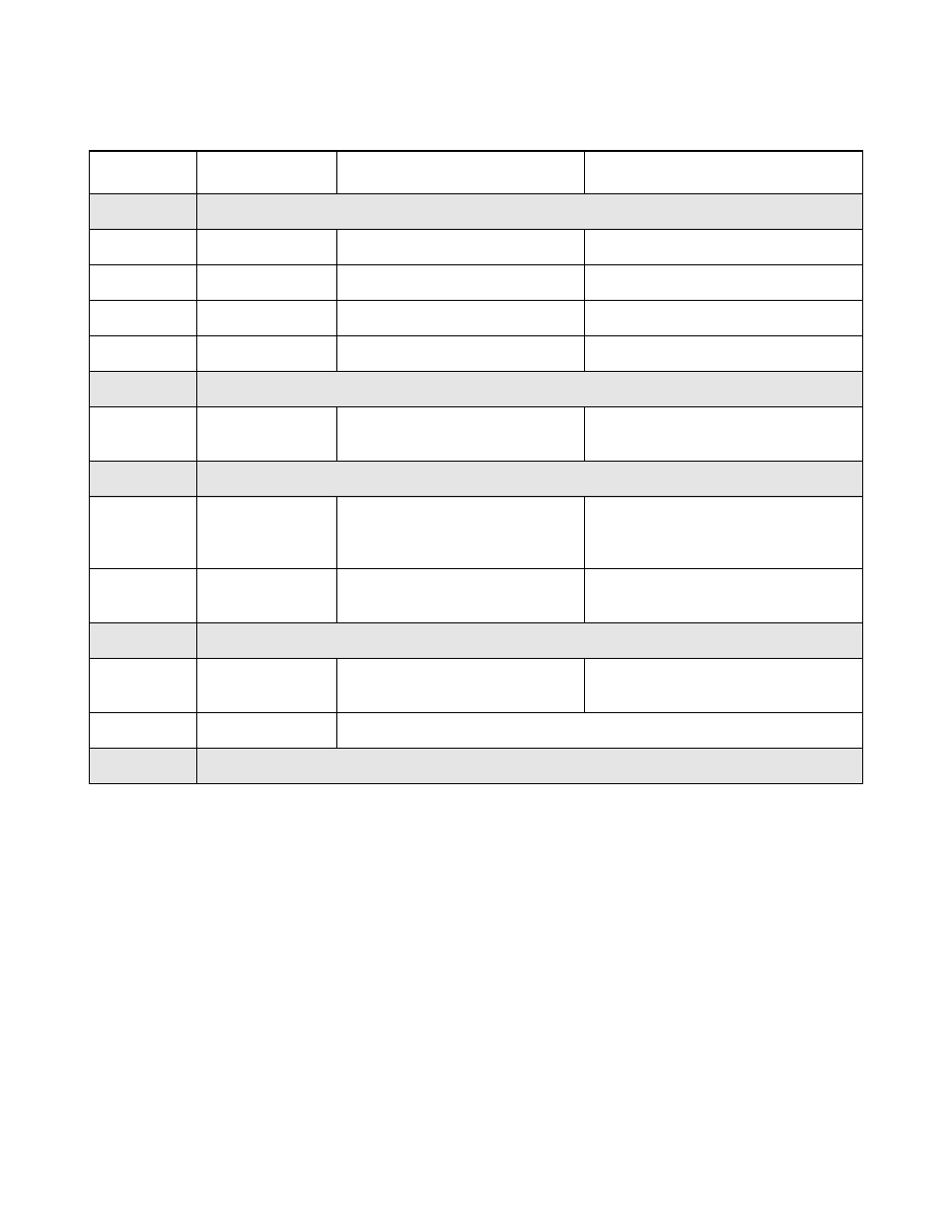
Power-On Sense Pins Description
3-19
Version 2.4
Copyright © 2001–2004 by LSI Logic Corporation. All rights reserved.
•
MADP[1], Reserved.
•
MADP[0], PCI-X Mode – By default, internal logic pulls this pin LOW
to enable the PCI-X mode on the LSI53C1020. Pulling this pin HIGH
disables the PCI-X mode on the LSI53C1020. Pull this pin HIGH
when the host board does not support the PCI-X mode. The setting
of this pin must coincide with the setting of the PCI_CAP pin on the
host board. When the PCI-X mode is disabled, the PCI-X extended
capabilities register structure is not visible in PCI Configuration
Space.
Table 3.19
MAD Power-On Sense Pin Options
MAD Pin
Function
Pulled-Down (Default)
Pulled-Up
MADP[1]
Reserved
MADP[0]
PCI-X mode
Enables the PCI-X mode.
Disables the PCI-X mode.
MAD[15]
133 MHz PCI-X
Enables 133 MHz PCI-X mode. Disables the 133 MHz PCI-X mode.
MAD[14]
64-bit PCI
Configures a 64-bit PCI bus.
Configures a 32-bit PCI bus.
MAD[13]
66 MHz PCI
Enables the 66 MHz PCI mode. Disables the 66 MHz PCI mode.
MAD[12:11]
Reserved
MAD[10]
ID Control
Has no effect.
Sets bit [15] of the
register to 0b1.
MAD[9:8]
Reserved
MAD[7]
Serial EEPROM
Download
Enable
Enables the download of the
PCI configuration information
from the serial EEPROM.
Disables the download of the PCI
configuration information from the
serial EEPROM.
MAD[6]
IOP Boot
Enable
Enables the IOP boot process. Disables the IOP boot process.
MAD[5:4]
Reserved
MAD[3]
NVSRAM Select Has no effect.
Configures the LSI53C1020 to
support an NVSRAM.
MAD[2:1]
Flash ROM Size Configures the Flash ROM Size according to
.
MAD[0]
Reserved
