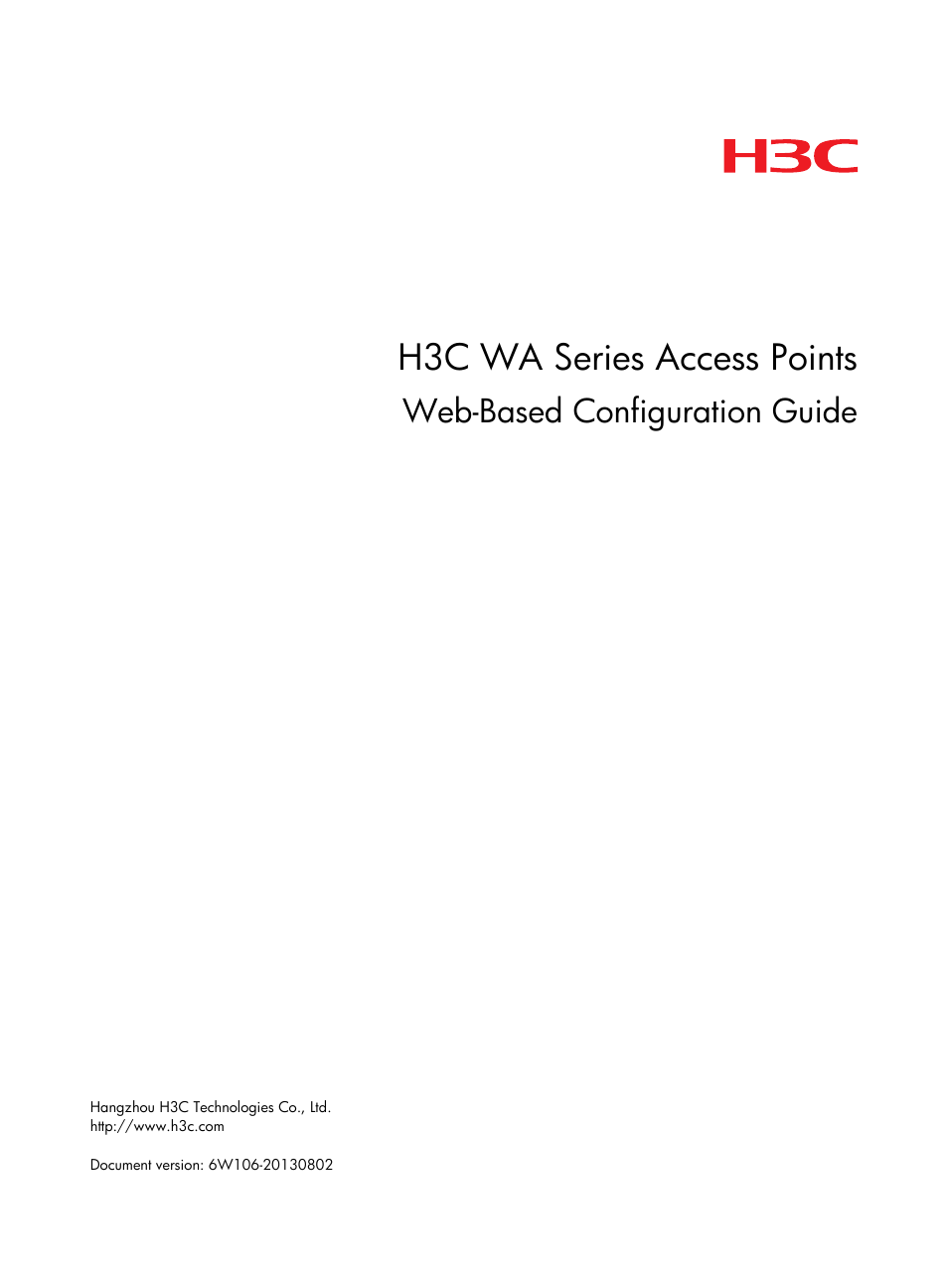H3C Technologies H3C WA3600 Series Access Points User Manual
H3c wa series access points, Web-based configuration guide
This manual is related to the following products:
Table of contents
Document Outline
- Title Page
- Preface
- Contents
- About the WA series access points Web-based configuration guide
- Quick Start
- Quick Start wizard home page
- Basic configuration
- Admin configuration
- IP configuration
- Wireless configuration
- RADIUS configuration
- Encryption configuration
- Radio configuration
- Configuration summary
- Quick Start configuration examples
- Summary
- Device basic information configuration
- Device maintenance configuration
- System time configuration
- Log management configuration
- Configuration management
- File management configuration
- Interface management configuration
- TR-069 configuration
- User management configuration
- SNMP configuration
- Loopback configuration
- MAC address configuration
- VLAN configuration
- ARP configuration
- IGMP snooping configuration
- IPv4 and IPv6 routing configuration
- DHCP overview
- DNS configuration
- PPPoE
- Service management
- Diagnostic tools
- Web overview
- Radio configuration
- AAA configuration
- RADIUS configuration
- HWTACACS configuration
- User configuration
- Certificate management
- PKI overview
- Configuring PKI
- Recommended configuration procedure for manual request
- Recommended configuration procedure for automatic request
- Creating a PKI entity
- Creating a PKI domain
- Generating an RSA key pair
- Destroying the RSA key pair
- Retrieving and displaying a certificate
- Requesting a local certificate
- Retrieving and displaying a CRL
- PKI configuration example
- Configuration guidelines
- Wireless service
- Configuring wireless service
- Configuring access service
- Configuring WDS service
- Configuring the repeater service
- Configuring the workgroup bridge
- Wireless access configuration examples
- Wireless service configuration example
- Access service-based VLAN configuration example
- WPA-PSK authentication configuration example
- Local MAC authentication configuration example
- Remote MAC authentication configuration example
- Remote 802.1X authentication configuration example
- Dynamic WEP encryption-802.1X authentication configuration example
- 802.11n configuration example
- WDS configuration examples
- Repeater mode configuration example
- Workgroup bridge mode configuration example
- Configuring ACL and QoS
- Overview
- Configuring an ACL
- Recommended configuration procedures
- Adding a time range
- Adding an IPv4 ACL
- Configuring a rule for a basic IPv4 ACL
- Configuring a rule for an advanced IPv4 ACL
- Configuring a rule for an Ethernet frame header ACL
- Adding an IPv6 ACL
- Configuring a rule for a basic IPv6 ACL
- Configuring a rule for an advanced IPv6 ACL
- Configuring priority mapping
- Configuring a QoS policy
- Recommended QoS policy configuration procedure
- Adding a class
- Configuring classification rules
- Adding a traffic behavior
- Configuring actions for a traffic behavior
- Adding a policy
- Configuring classifier-behavior associations for the policy
- Applying a policy to a port
- Applying a QoS policy to a wireless service
- ACL/QoS configuration example
- Configuration guidelines
- Configuring wireless QoS
- Overview
- Enabling wireless QoS
- Setting the SVP service
- Setting CAC admission policy
- Setting radio EDCA parameters for APs
- Setting EDCA parameters for wireless clients
- Displaying radio statistics
- Displaying client statistics
- Setting rate limiting
- Configuring the bandwidth guarantee function
- Wireless QoS configuration examples
- Advanced settings
- Advanced settings overview
- Configuring WLAN advanced settings
- Advanced settings configuration examples
- WLAN security configuration
- User isolation
- Index