Adding a domain name suffix, Clearing dynamic dns cache, Dns configuration example – H3C Technologies H3C WA3600 Series Access Points User Manual
Page 149: Network requirements, Figure 137
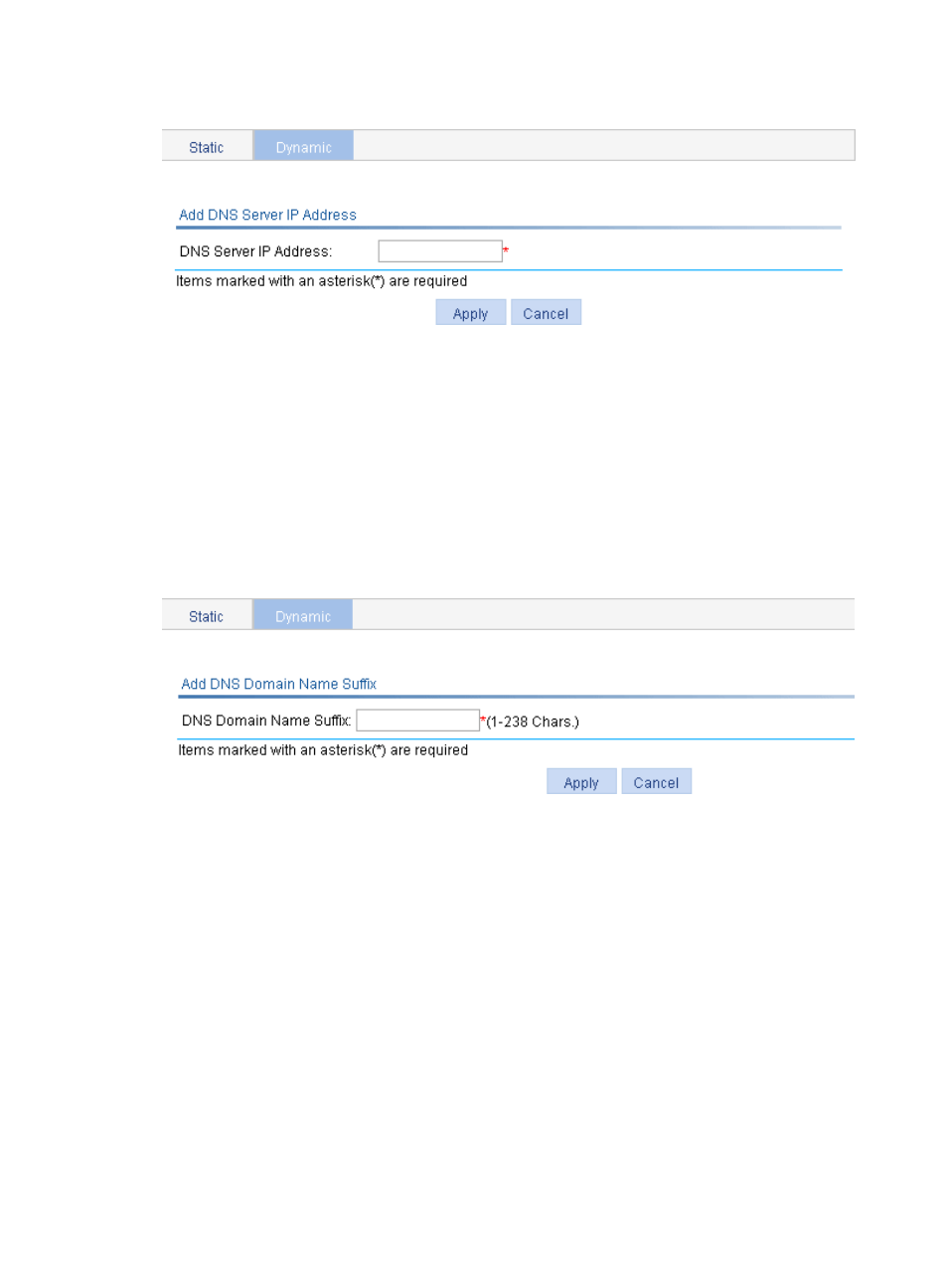
136
Figure 137 Add a DNS server address
Adding a domain name suffix
1.
Select Network > DNS from the navigation tree
2.
Click the Dynamic tab to enter the page shown in
.
3.
Click Add Suffix to enter the page shown in
.
4.
Enter a DNS suffix in the DNS Domain Name Suffix field.
5.
Click Apply.
Figure 138 Add a domain name suffix
Clearing dynamic DNS cache
1.
Select Network > DNS from the navigation tree.
2.
Click the Dynamic tab to enter the page shown in
.
3.
Select the Clear Dynamic DNS cache box.
4.
Click Apply.
DNS configuration example
Network requirements
As shown in
, the AP wants to access the host by using an easy-to-remember domain name
rather than an IP address, and to request the DNS server on the network for an IP address by using
