Configuring data transmit rates, Configuring 802.11a/802.11b/802.11g rates – H3C Technologies H3C WA3600 Series Access Points User Manual
Page 192
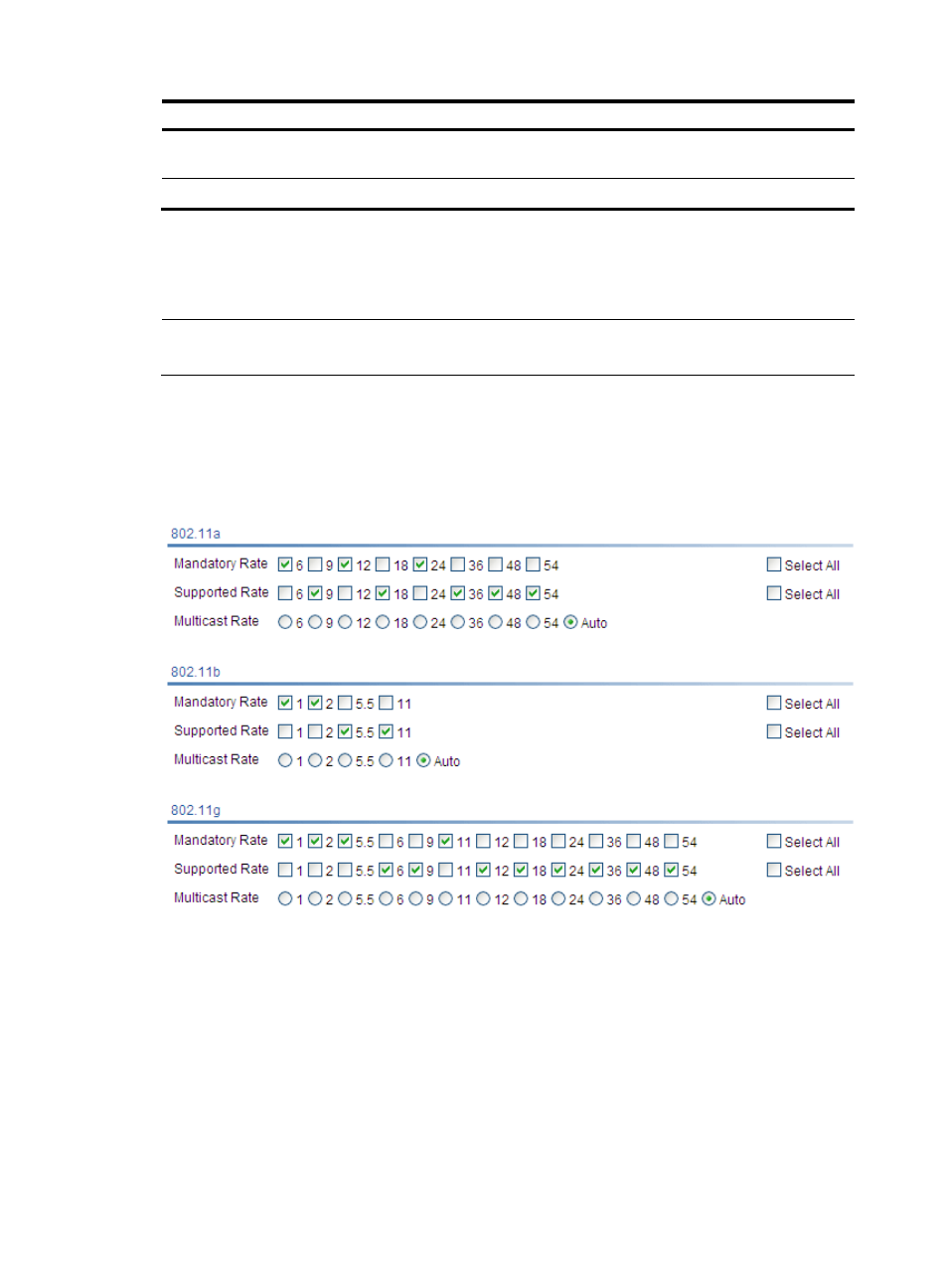
179
Item Description
Short Retry Threshold
Number of retransmission attempts for unicast frames smaller than the
RTS/CTS threshold if no acknowledgment is received for it.
Max Receive Duration
Interval for which a frame received by an AP can stay in the buffer memory.
Configuring data transmit rates
NOTE:
Support for this feature depends on the device model. For more information, see "Feature matrix."
Configuring 802.11a/802.11b/802.11g rates
1.
Select Radio > Rate from the navigation tree.
Figure 177 Setting 802.11a/802.11b/802.11g rates
2.
Configure 802.11a/802.11b/802.11g rates as described in
.
3.
Click Apply.
This manual is related to the following products:
