Hwtacacs configuration example, Network requirements, Configuring the hwtacacs server – H3C Technologies H3C WA3600 Series Access Points User Manual
Page 237: Configuring the ap
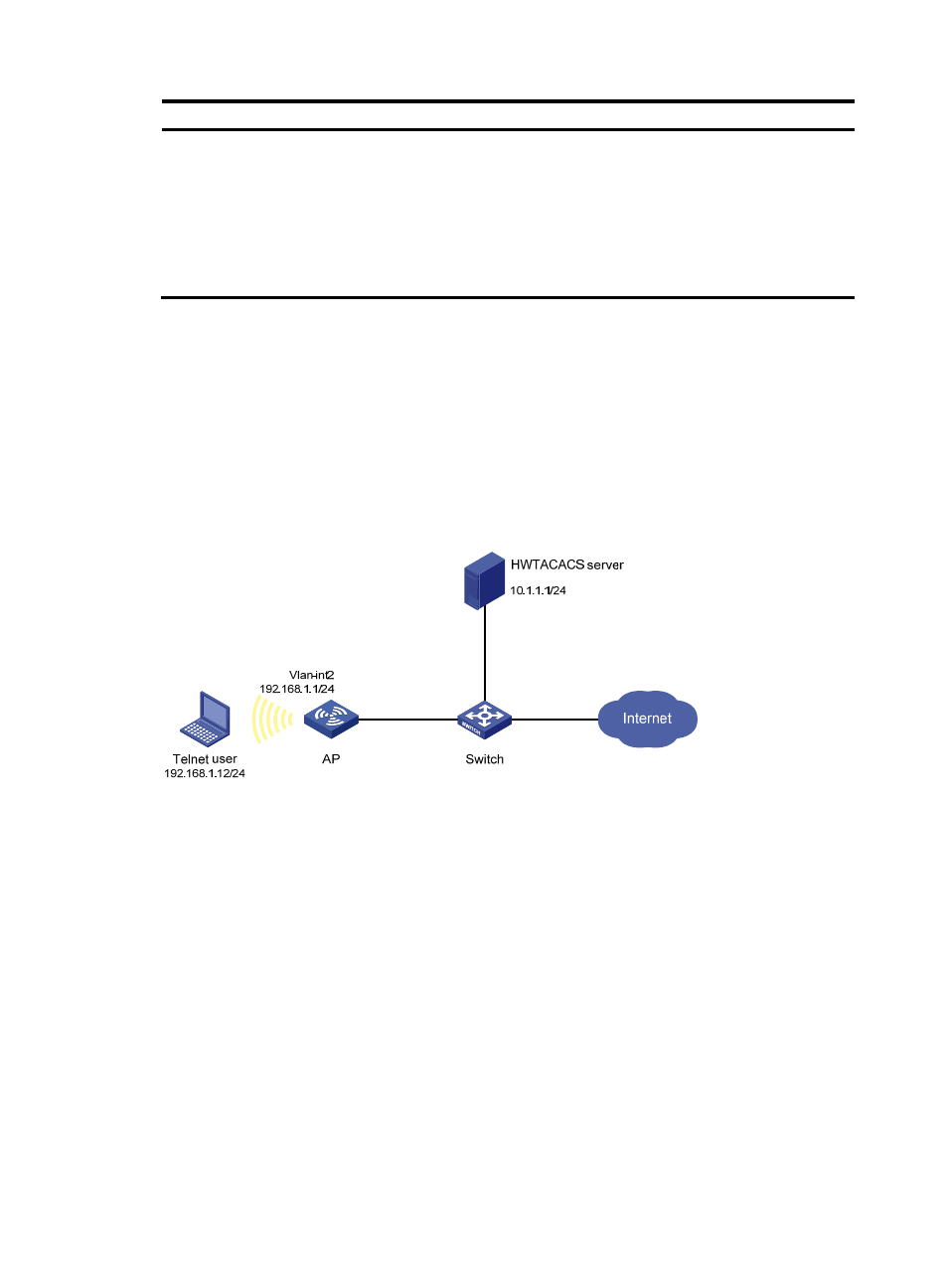
224
Item Description
Unit of Packets
Specify the unit for data packets sent to the HWTACACS server for traffic
accounting. Options include:
•
packet.
•
kilo-packet.
•
mega-packet.
•
giga-packet.
If you leave the box blank, the default unit is used.
HWTACACS configuration example
Network requirements
As shown in
, configure the AP to use the HWTACACS server to provide authentication,
authorization, and accounting services for the Telnet user. Set the shared keys for authentication,
authorization, and accounting exchanges with the HWTACACS server to expert. Configure the AP to
remove the domain name from a username before sending the username to the HWTACACS server.
Figure 218 Network diagram
Configuring the HWTACACS server
Set the shared keys to expert, and add a Telnet user and specify a password for the user. (Details not
shown.)
Configuring the AP
1.
Create the HWTACACS scheme system:
a.
From the navigation tree, select Authentication > HWTACACS.
b.
Click Add, as shown in
After the HWTACACS scheme is created, the HWTACACS server configuration page
appears.
