Configuring the client, Figure 315 – H3C Technologies H3C WA3600 Series Access Points User Manual
Page 319
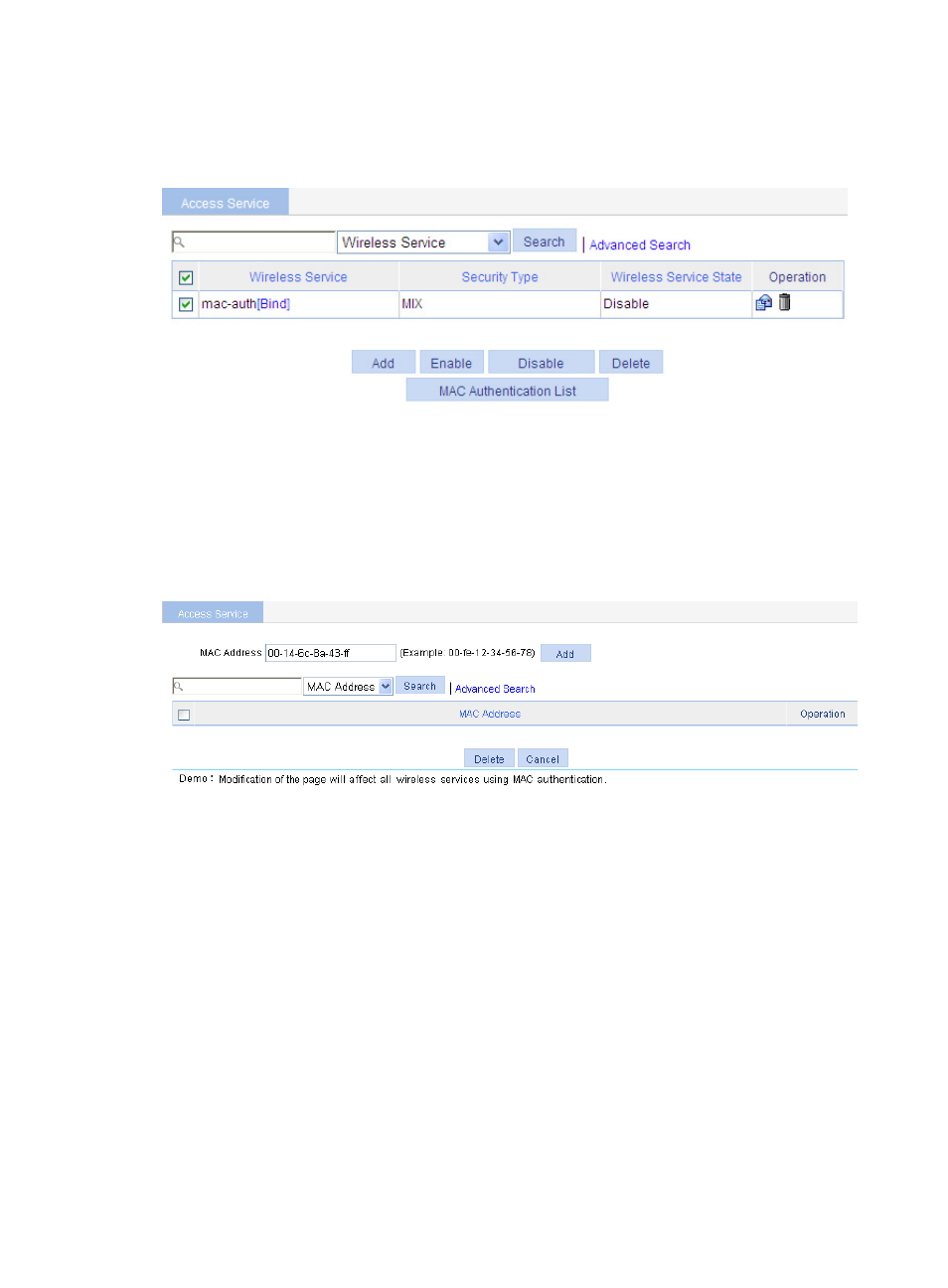
306
b.
Select the mac-auth box.
c.
Click Enable.
Figure 315 Enable the wireless service
6.
Configure a MAC authentication list
a.
Select Wireless Service > Access Service from the navigation tree.
b.
Click MAC Authentication List to enter the page as shown in
c.
Add a local user in the MAC Address field. 00-14-6c-8a-43-ff is used in this example.
d.
Click Add.
Figure 316 Add a MAC authentication list
7.
Enable 802.11n radio (By default, 802.11n radio is enabled. Therefore, this step is optional. )
Select Radio > Radio from the navigation tree to enter the Radio page. Make sure 802.11n is
enabled.
Configuring the client
1.
Launch the client, and refresh the network list.
2.
Select the configured service in Choose a wireless network (mac-auth in this example).
3.
Click Connect.
If the MAC address of the client is in the MAC address list, the client can pass the MAC
authentication and access the wireless network.
