Verifying the configuration – H3C Technologies H3C WA3600 Series Access Points User Manual
Page 32
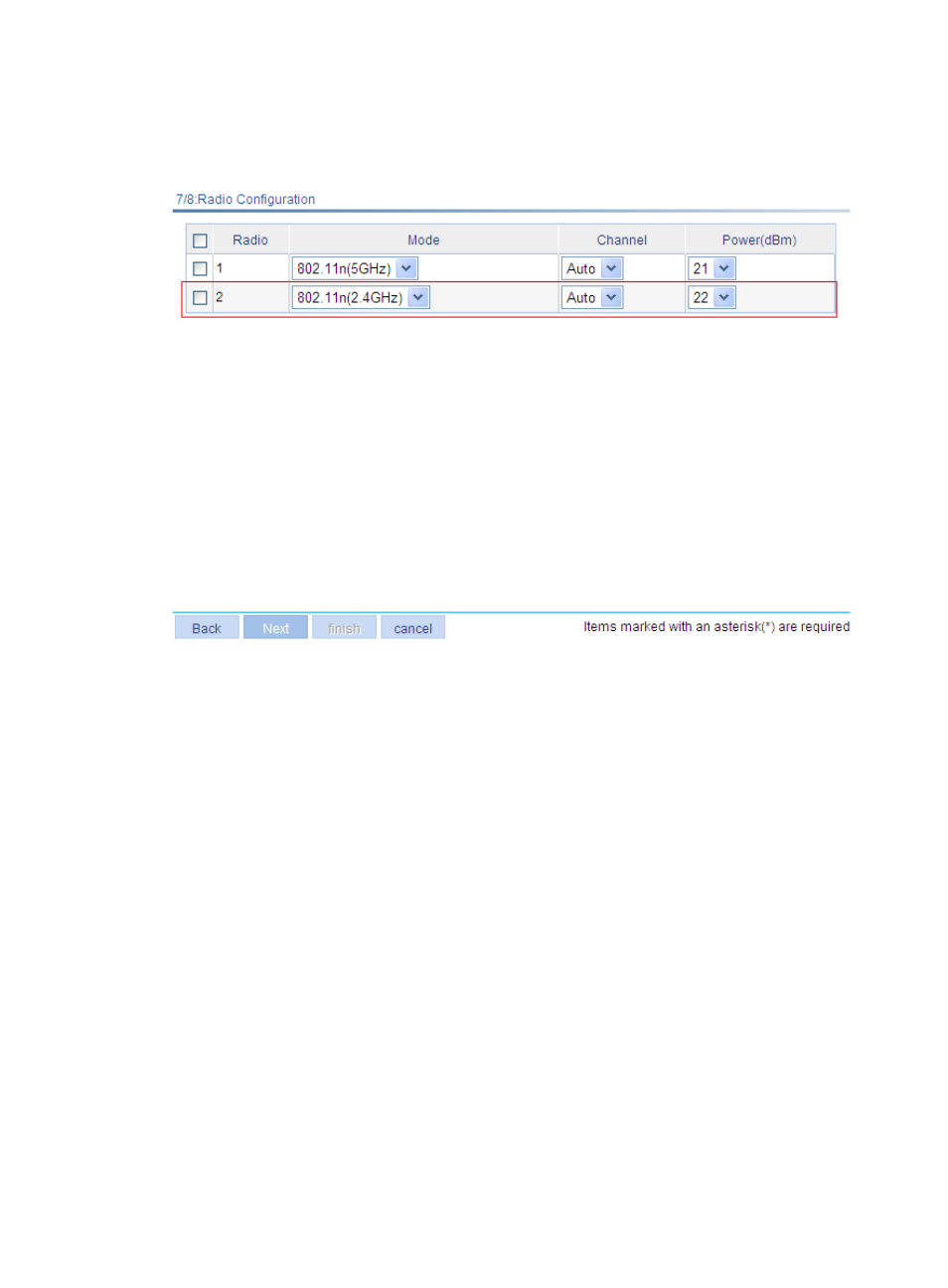
19
Use default settings for other parameters.
g.
Click Next.
Figure 21 Radio configuration page
3.
Check and apply the configurations:
Click Next to enter the configuration summary page.
If you want to modify certain configurations, click Back to return to the previous pages; if the
configurations are correct, click finish to apply the configurations.
Verifying the configuration
•
Launch the wireless client, and refresh the network list. Select the configured service in Choose a
wireless network (psk in this example), and click Connect. In the dialog box that appears, enter the
preshared key 12345678 (same as the preshared key configured on the AP). The client can access
the WLAN network after being associated with the AP.
•
You can view the online clients on the page you enter by selecting Summary > Client from the
navigation tree.
