Advanced log settings, Sending snmp traps to an snmp trap receiver – Amer Networks E5Web GUI User Manual
Page 80
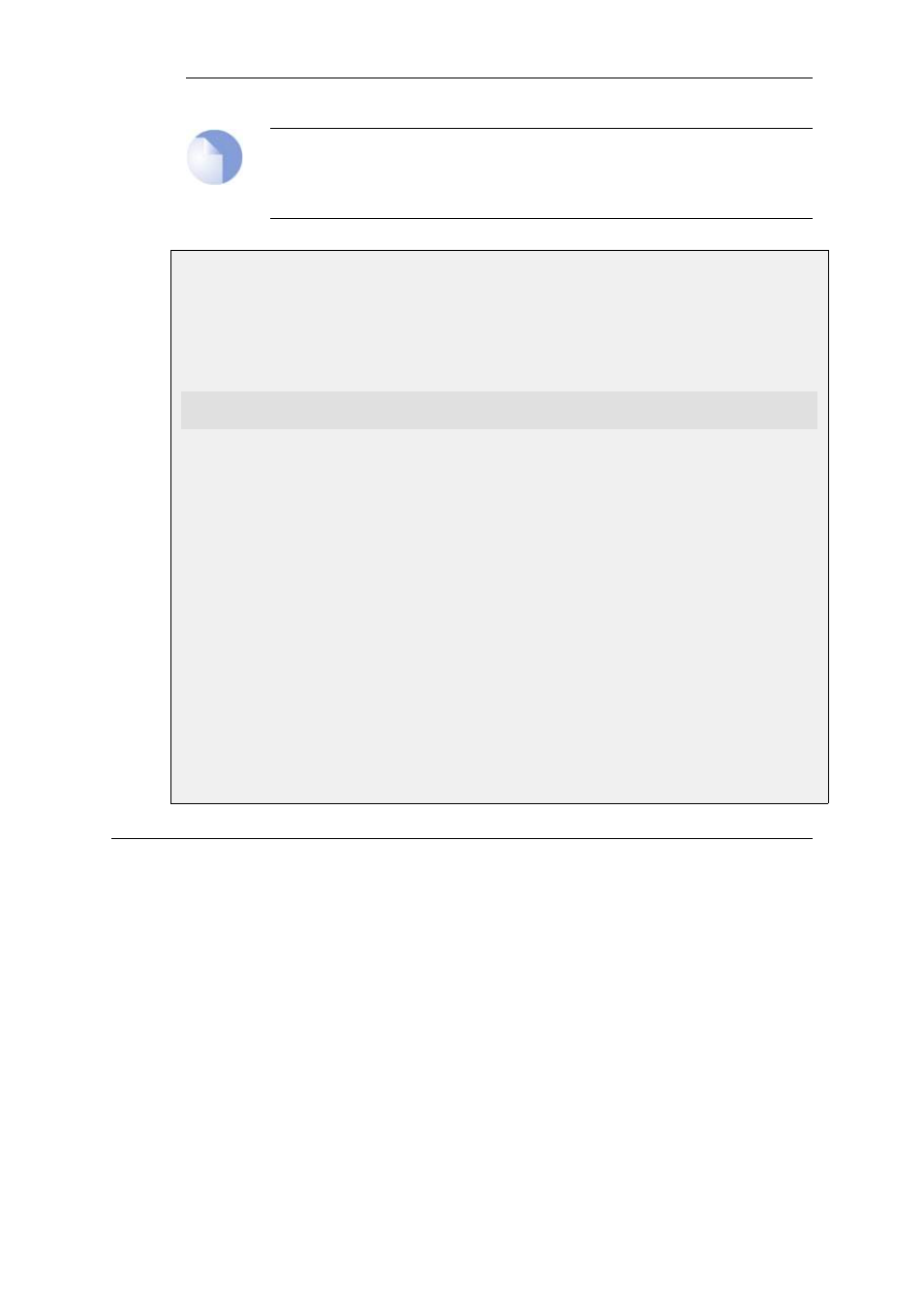
Note: SNMP Trap standards
cOS Core sends SNMP Traps which are based on the SNMPv2c standard as defined by
RFC1901, RFC1905 and RFC1906.
Example 2.20. Sending SNMP Traps to an SNMP Trap Receiver
To enable generation of SNMP traps for all events with a severity greater than or equal to Alert to
an SNMP trap receiver with an IP address of 195.11.22.55, follow the steps outlined below:
Command-Line Interface
Device:/> add LogReceiver EventReceiverSNMP2c my_snmp
IPAddress=195.11.22.55
InControl
Follow the same steps used for the Web Interface below.
Web Interface
1.
Go to: Log & Event Receivers > Add > SNMP2cEventReceiver
2.
Specify a name for the event receiver, for example my_snmp
3.
Enter 195.11.22.55 as the IP Address
4.
Enter an SNMP Community String if needed by the trap receiver
5.
Click OK
The system will now be sending SNMP traps for all events with a severity greater than or equal to
Alert to an SNMP trap receiver at 195.11.22.55.
2.2.9. Advanced Log Settings
The following advanced settings for cOS Core event logging are available to the administrator:
Send Limit
This setting specifies the maximum log messages that cOS Core will send per second. This value
should never be set too low as this may result in important events not being logged. When the
maximum is exceeded, the excess messages are dropped and are not buffered.
The administrator must make a case by case judgement about the message load that log servers
can deal with. This can often depend on the server hardware platform being used and if the
resources of the platform are being shared with other tasks.
Default: 2000
Alarm Repeat Interval
Chapter 2: Management and Maintenance
80
