Amer Networks E5Web GUI User Manual
Page 102
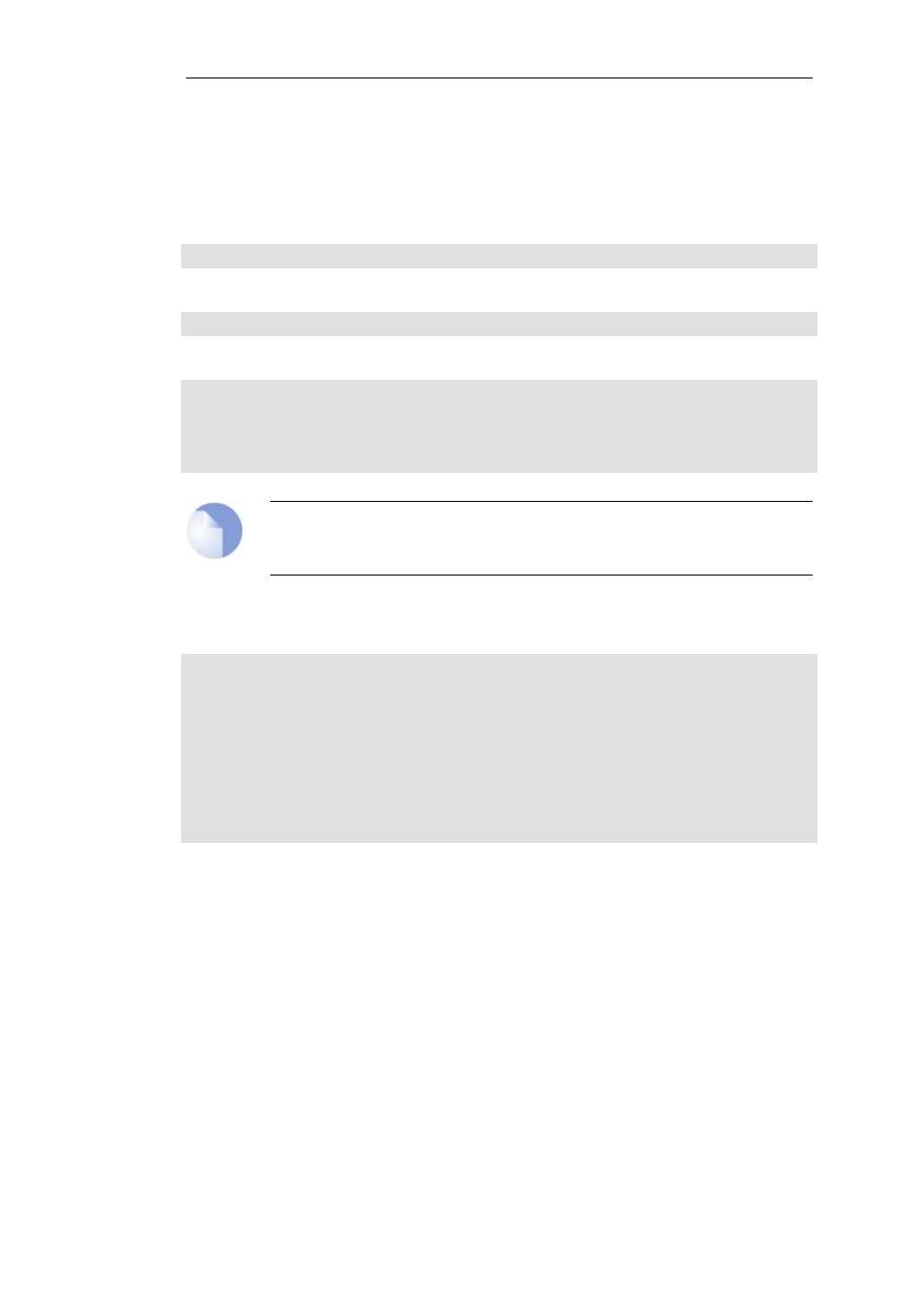
Default: 500
Using the hwm CLI Command
To get a list current values from all available sensors, the following command can be used:
Device:/> hwm -all
This can be abbreviated to:
Device:/> hwm -a
Some typical output from this command for two temperature sensors is shown below:
Device:/> hwm -a
Name
Current value (unit)
---------------
--------------------
SYS Temp
=
44.000 (C)
(x)
CPU Temp
=
41.500 (C)
(x)
Note
The "(x)" on the left side of the sensor listing indicates that the sensor is enabled.
The -verbose option displays the current values plus the configured ranges. Some typical output
from this command is shown below:
Device:/> hwm -a -v
4 sensors available
Poll interval time = 500ms
Name [type][number] = low_limit] current_value [high_limit (unit)
-----------------------------------------------------------------
SYS Temp
[TEMP
][
0] =
44.000]
45.000 [ 0.000 (C)
CPU Temp
[TEMP
][
1] =
42.000]
42.500 [ 0.000 (C)
AUX Temp
[TEMP
][
2] =
41.000]
43.000 [ 0.000 (C)
CPU Fan1
[FANRPM][
1] =
6125.000]
6250.000 [ 0.000 (RPM)
Time to probe sensors: 2.980000e-05 seconds
Each physical attribute listed on the left is given a minimum and maximum range within which it
should operate. When the value returned after polling falls outside this range, cOS Core
automatically generates an HWM log message that is sent to the configured log servers. If an
SNMP trap receiver is one of the receivers configured, an SNMP trap is sent.
The temperature sensor names should be interpreted as follows:
•
The SYS temperature should be used as an indication of the overall temperature inside the
entire hardware unit.
•
The CPU temperature relates specifically to the unit's central processor which can be lower
than the overall temperature due to the method of cooling.
•
The AUX sensor is found in some other arbitrary location and should be used as an
alternative indication of the overall temperature. Hotspots can cause variations between this
and the SYS temperature.
Chapter 2: Management and Maintenance
102
