Amer Networks E5Web GUI User Manual
Page 37
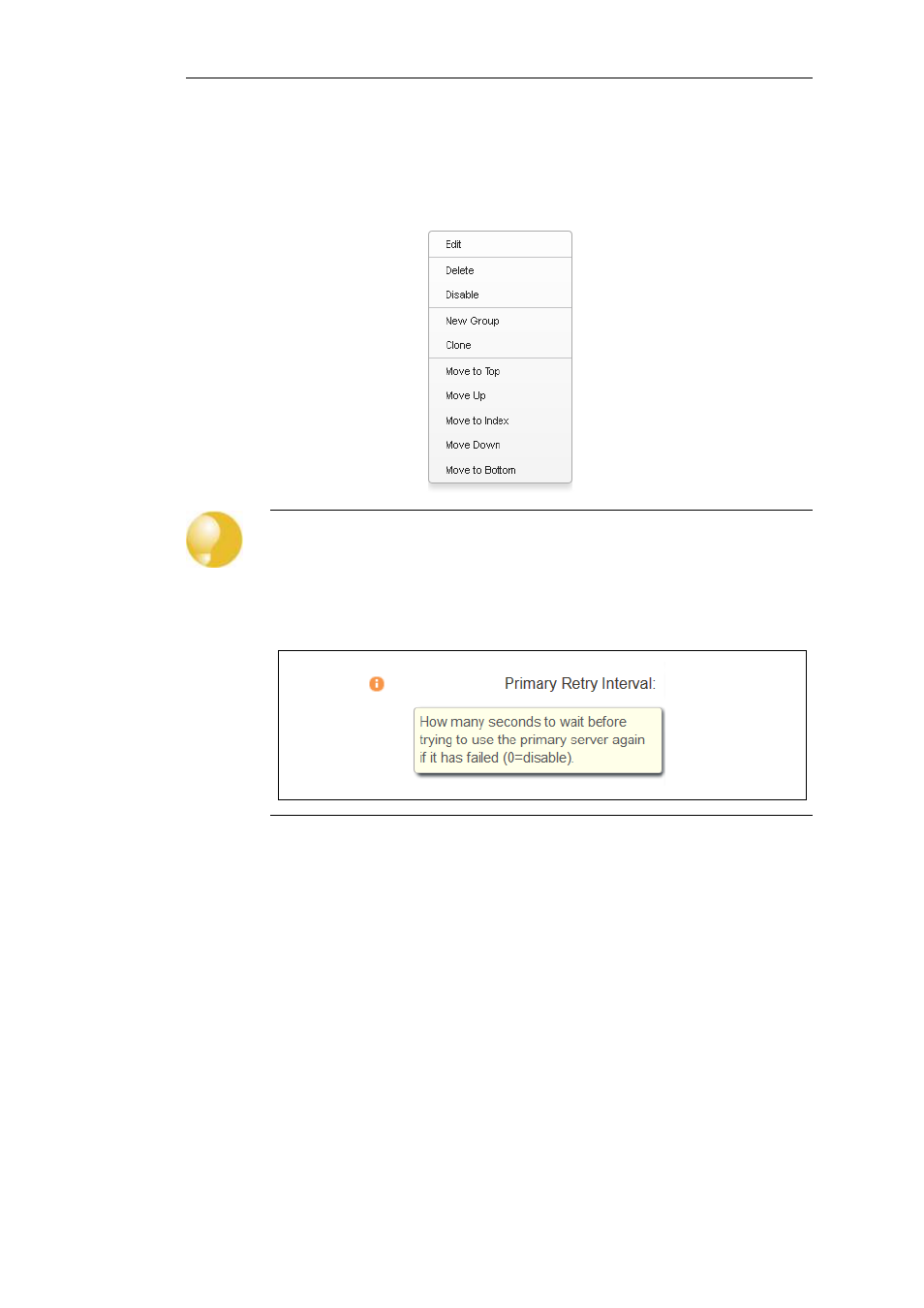
change the ordering and other operations. The Clone function is used to
make a complete copy of the current object and then add it as the last
object in the table. Below, is a typical example of the context menu.
Tip: Hover over textual items for additional information
Many of the textual items in the Web Interface have the ability to present additional
information about the item if the screen cursor is held over them. For example, the
screen shot below shows the information displayed when the cursor hovers over the
Primary Retry Interval field text in the RADIUS settings.
Activating Configuration Changes
As configuration changes are made through the Web Interface, they are not applied to the
current running configuration until the administrator asks for them to be activated. Activation is
done by choosing the Web Interface menu option Configuration > Save and Activate.
cOS Core will then perform a reconfigure operation which might cause only a slight, brief delay to
current data traffic. To prevent a change locking out the administrator, cOS Core will revert to the
old configuration if communication is lost with the web browser after a fixed time delay (30
seconds by default). This delay is discussed further in Section 2.1.8, “Changing Management
Access”.
Using CA Signed Certificates
By default, when the Web Interface is accessed with HTTPS, a self-signed certificate is sent to the
browser which must be explicitly accepted by the user. However, it is possible to use a CA signed
certificate and this can be done with certificate chaining. The next example demonstrates this.
Chapter 2: Management and Maintenance
37
