Amer Networks E5Web GUI User Manual
Page 540
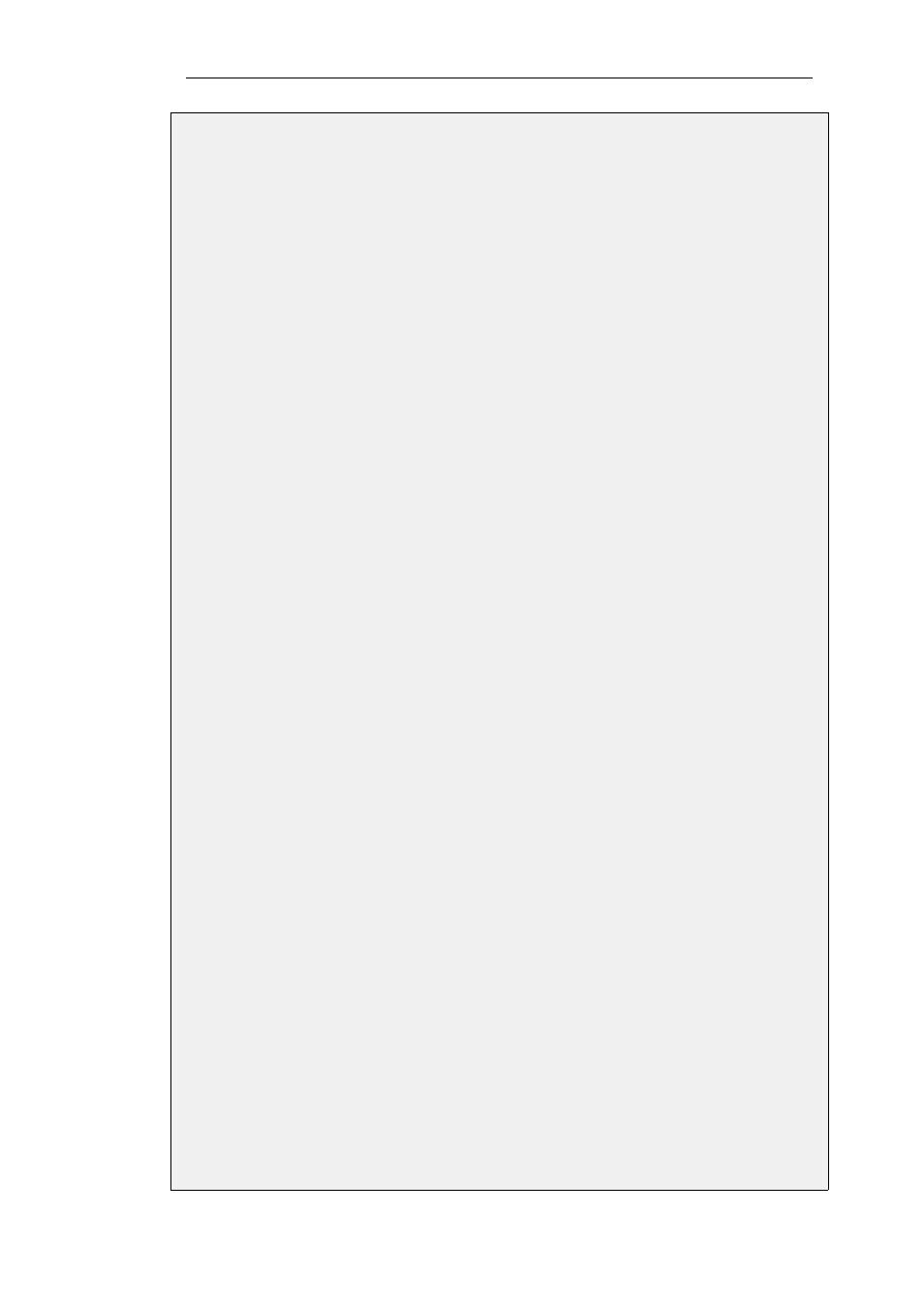
after authentication, as it is defined in the IP rule.
It is assumed that the authentication IPv4 address object lan_users_net has been defined and this
has its Groups property set to lan_group. The group lan_group has been used as the Groups
property of individual users in the lan_users database.
InControl
Follow the same steps used for the Web Interface below.
Web Interface
A. Set up an IP rule to allow HTTP authentication.
1.
Go to: Policies > Add > IP rule
2.
Now enter:
•
Name: http_auth
•
Action: Allow
•
Service: http-all
•
Source Interface: lan
•
Source Network: lan_net
•
Destination Interface core
•
Destination Network lan_ip
3.
Click OK
B. Set up an Authentication Rule
1.
Go to: Policies > User Authentication > Authentication Rules > Add > User
Authentication Rule
2.
Now enter:
•
Name: HTTPLogin
•
Authentication Agent: HTTP
•
Authentication Source: Local
•
Interface: lan
•
Originator IP: lan_net
3.
For Local User DB choose lan_users
4.
For Login Type choose HTML form
5.
Click OK
C. Set up an IP rule to allow authenticated users to browse the Web.
1.
Go to: Policies > Add > IP rule
Chapter 8: User Authentication
540
