Amer Networks E5Web GUI User Manual
Page 155
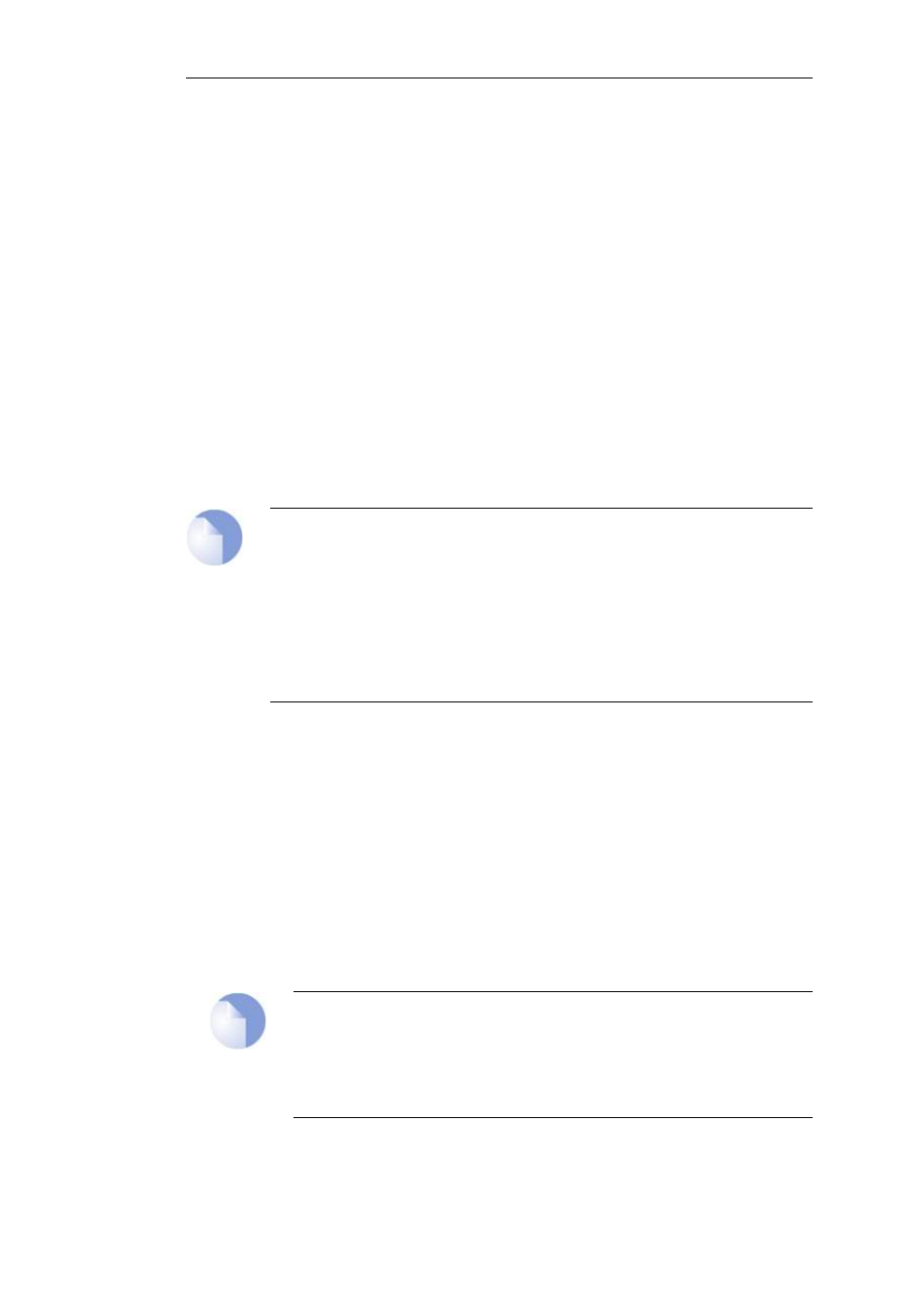
Ethernet Frames
Devices broadcast data as Ethernet frames and other devices "listen" to determine if they are the
intended destination for any of these frames. A frame is a sequence of bits which specify the
originating device plus the destination device plus the data payload along with error checking
bits. A pause between the broadcasting of individual frames allows devices time to process each
frame before the next arrives and this pause is progressively smaller with the faster data
transmission speeds found in normal Ethernet, then Fast Ethernet and finally Gigabit Ethernet.
Physical Ethernet Interfaces
Each logical Ethernet interface in the cOS Core usually corresponds to a physical Ethernet
interface in the system. The number of interfaces, their link speed and the way the interfaces are
realized, is dependent on the hardware model. A smaller Clavister model will have a limited
number of Fast Ethernet interfaces as integrated product components, while a more powerful
unit designed for telecom applications might be expandable with separate interface modules.
If cOS Core is being run on non-Clavister Intel x86 compatible server hardware, it is likely that the
Ethernet hardware interfaces are implemented using common Ethernet PCI adapters.
Note: Interface sockets connected via a switch fabric
Some hardware platforms for cOS Core use an integrated layer 2 switch for providing
additional physical Ethernet interface sockets. Externally there can be several separate
sockets but these are joined via an internal switch fabric.
Such joined interfaces are seen as a single interface by cOS Core and the cOS Core
configuration uses a single logical interface name to refer to all of them. The
specifications that relate to different hardware models will indicate where this is the
case.
Ethernet Interface Parameters
The following are the various parameters that can be set for an Ethernet interface:
•
Interface Name
The names of the Ethernet interfaces are predefined by the system, and are mapped to the
names of the physical interfaces.
The names of the Ethernet interfaces can be changed to better reflect their usage. For
example, if an interface named dmz is connected to a wireless LAN, it might be convenient to
change the interface name to radio. For maintenance and troubleshooting, it is
recommended to tag the corresponding physical interface with the new name.
Note: Interface naming
In many of the examples in this guide, the name lan is often used for the interface
connected to a local protected network and wan is used for the interface connected
to the public internet. The names of the interfaces for the actual hardware model
used should be substituted in.
•
IP Address
Chapter 3: Fundamentals
155
