Amer Networks E5Web GUI User Manual
Page 750
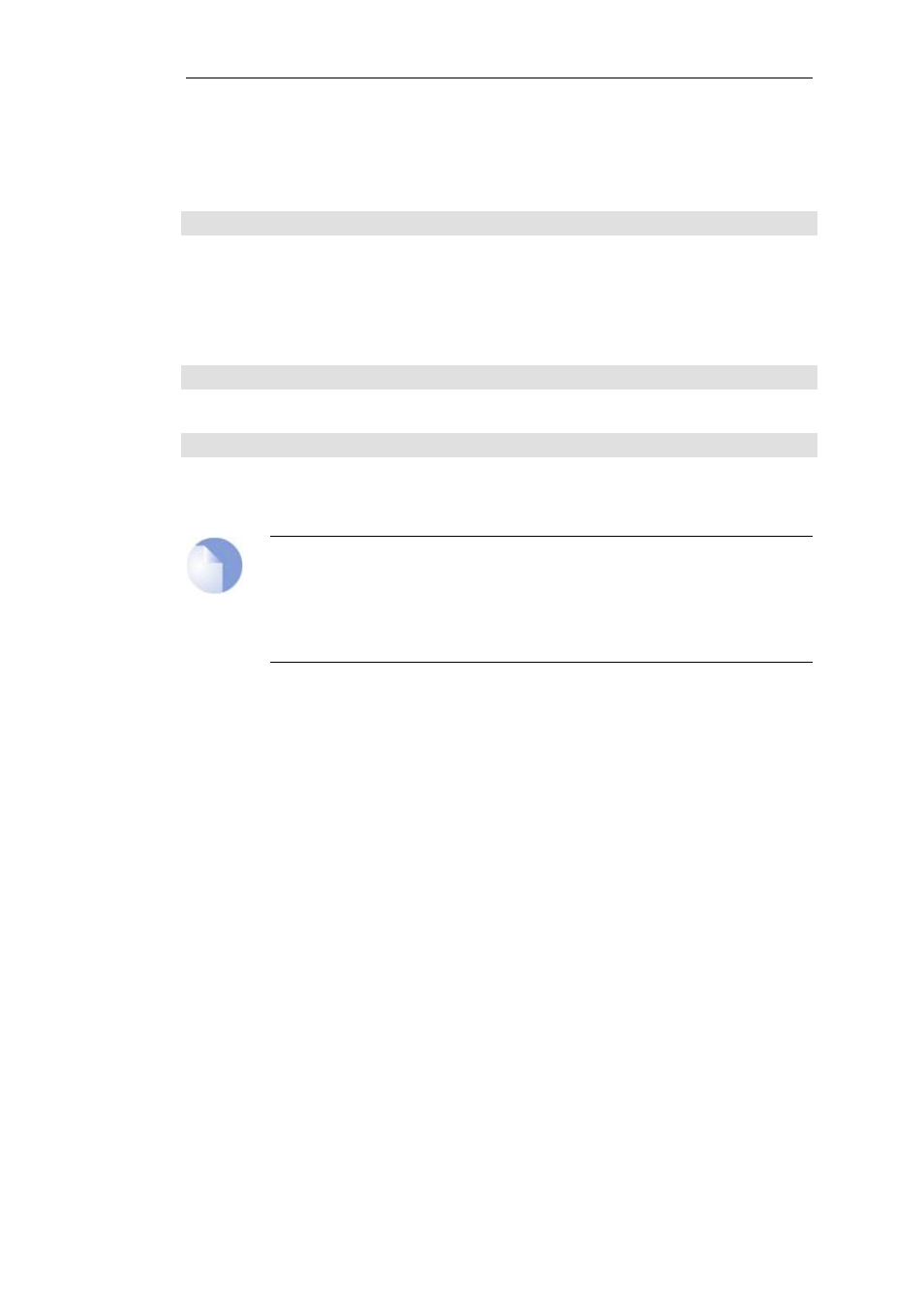
Querying Server Status
To get the status of the Clavister network servers use the command:
Device:/> updatecenter -servers
Deleting Local Databases
Some technical problem in the operation of either IDP or the Anti-Virus modules may be
resolved by deleting the database and reloading. For IDP this is done with the command:
Device:/> removedb idp
To remove the Anti-Virus database, use the command:
Device:/> removedb av
Once removed, cOS Core should be restarted and a database update initiated. Removing the
database is also recommended if either IDP or Anti-Virus is not used for longer periods of time.
Note: A pause can occur when updating
Anti-Virus database updates may require a couple of seconds to be optimized once an
update is downloaded. This will cause the Clavister Security Gateway to sometimes
momentarily pause in its operation. This behavior is normal. Deleting the databases can
give rise to a similar pause.
Appendix A: Update Subscriptions
750
