Ethernet interfaces – Amer Networks E5Web GUI User Manual
Page 154
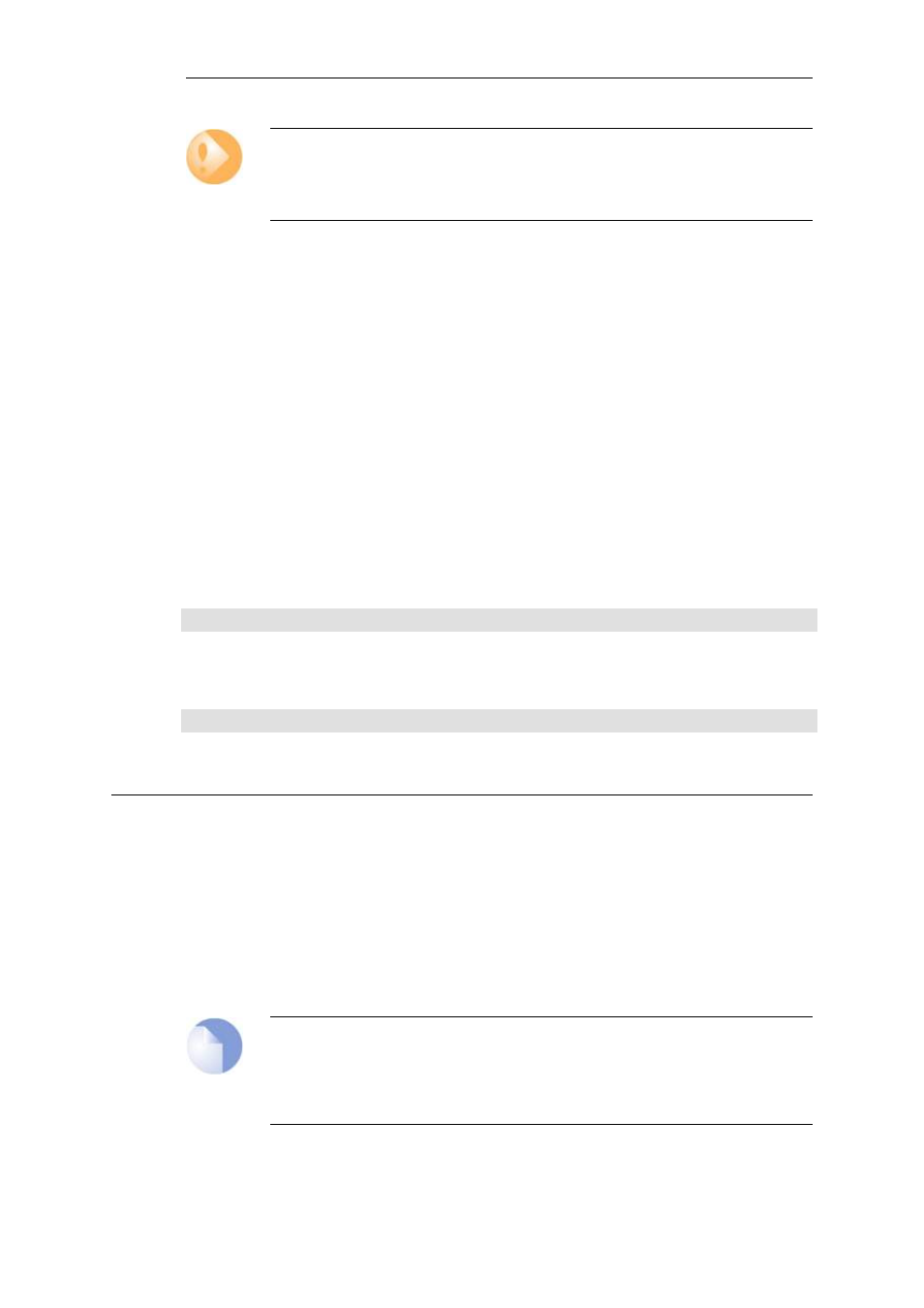
Important: Remove references before removing interfaces
If a logical interface is to be deleted from a cOS Core configuration, it is important to first
remove any references to that interface. For example, rules in the IP rule set that refer to
that interface should be removed or changed.
The any and core Interfaces
In addition, cOS Core provides two special logical interfaces which are named any and core. The
meaning of these are:
•
any represents all possible interfaces including the core interface.
•
core indicates that it is cOS Core itself that will deal with traffic to and from this interface.
Examples of the use of core are when the Clavister Security Gateway acts as a PPTP or L2TP
server or responds to ICMP "Ping" requests. By specifying the Destination Interface of a
route as core, cOS Core will then know that it is itself that is the ultimate destination of the
traffic.
Disabling an Interface
Should it be desirable to disable an interface so that no traffic can flow through it, this can be
done with the CLI using the command:
Device:/> set Interface Ethernet
Where
To re-enable an interface, the command is:
Device:/> set Interface Ethernet
Disabling interfaces can also be done through the Web Interface or InControl.
3.4.2. Ethernet Interfaces
cOS Core supports Ethernet, Fast Ethernet and Gigabit Ethernet interfaces as defined by the IEEE
802.3 standard.
The IEEE 802.3 Ethernet standard allows various devices to be attached at arbitrary points or
"ports" to a physical transport mechanism such as a coaxial cable. Using the CSMA/CD protocol,
each Ethernet connected device "listens" to the network and sends data to another connected
device when no other is sending. If 2 devices broadcast simultaneously, algorithms allow them to
re-send at different times.
Note: Usage of the terms "interface" and "port"
The terms Ethernet interface and Ethernet port can be used interchangeably. In this
document, the term Ethernet interface is used throughout so it is not confused with the
port associated with IP communication.
Chapter 3: Fundamentals
154
