Amer Networks E5Web GUI User Manual
Page 36
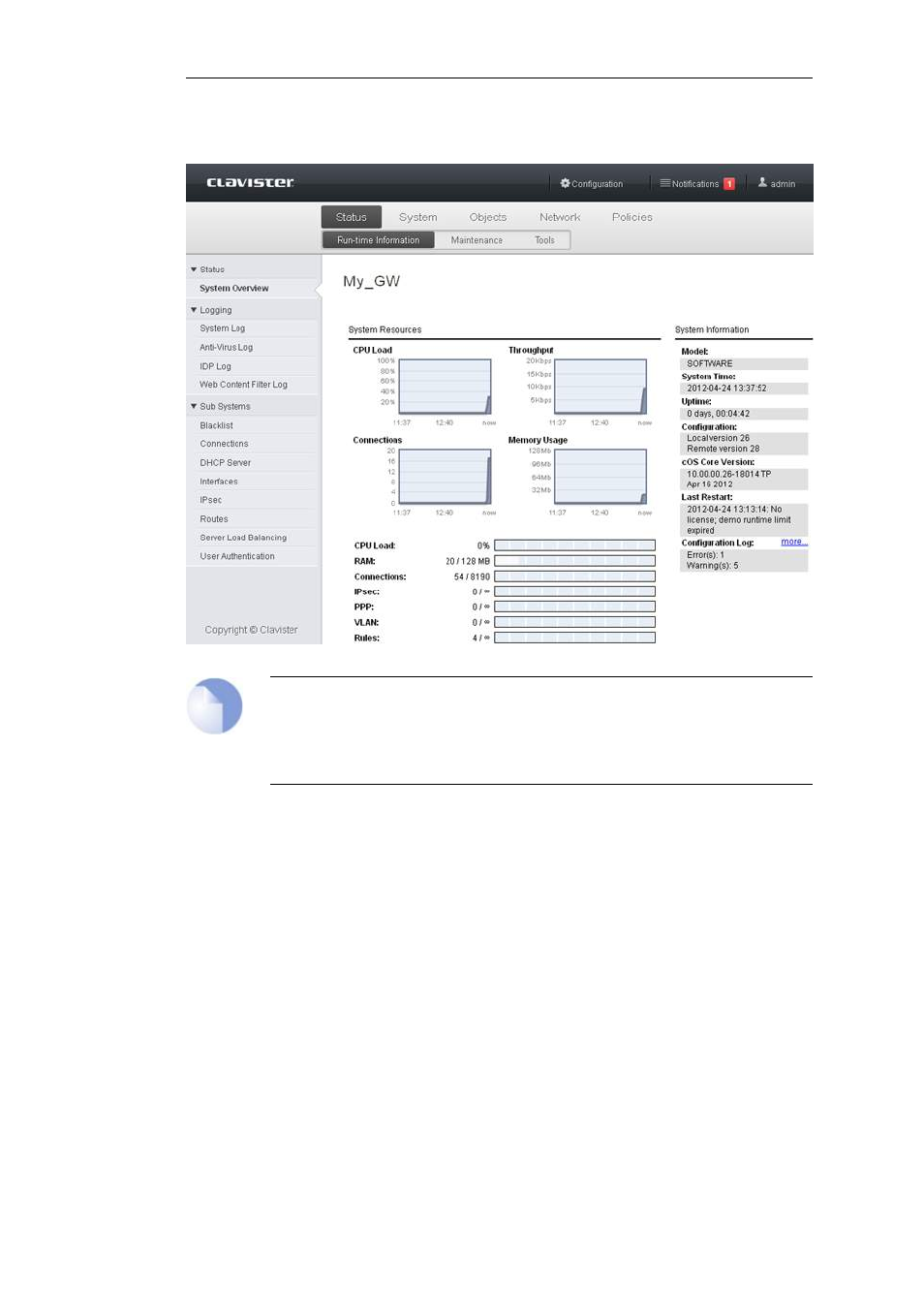
cOS Core objects. The central area of the Web Interface displays information about those
modules. Current performance information is shown by default.
Note: Remote management access
Access to the Web Interface is regulated by the configured remote management policy.
By default, the system will only allow web access from the internal network. For more
information about this topic, see Section 2.1.8, “Changing Management Access”.
Interface Layout
The main Web Interface page is divided into three major sections:
A. Menu bar
The menu bar located at the top of the Web Interface contains a series of
buttons for accessing different aspects of the configuration.
B. Object Navigator
The navigator located on the left-hand side of the Web Interface
is divided into a number of sections related to the chosen menu
bar item.
C. Main Window
The main window contains configuration or status details corresponding
to the section selected in the menu bar or object navigator.
When displaying tables of information in the main window, right clicking
a line (for example, an IP rule) will bring up a context menu.
This context menu can be used to add a new object, delete the current,
Chapter 2: Management and Maintenance
36
