Amer Networks E5Web GUI User Manual
Page 553
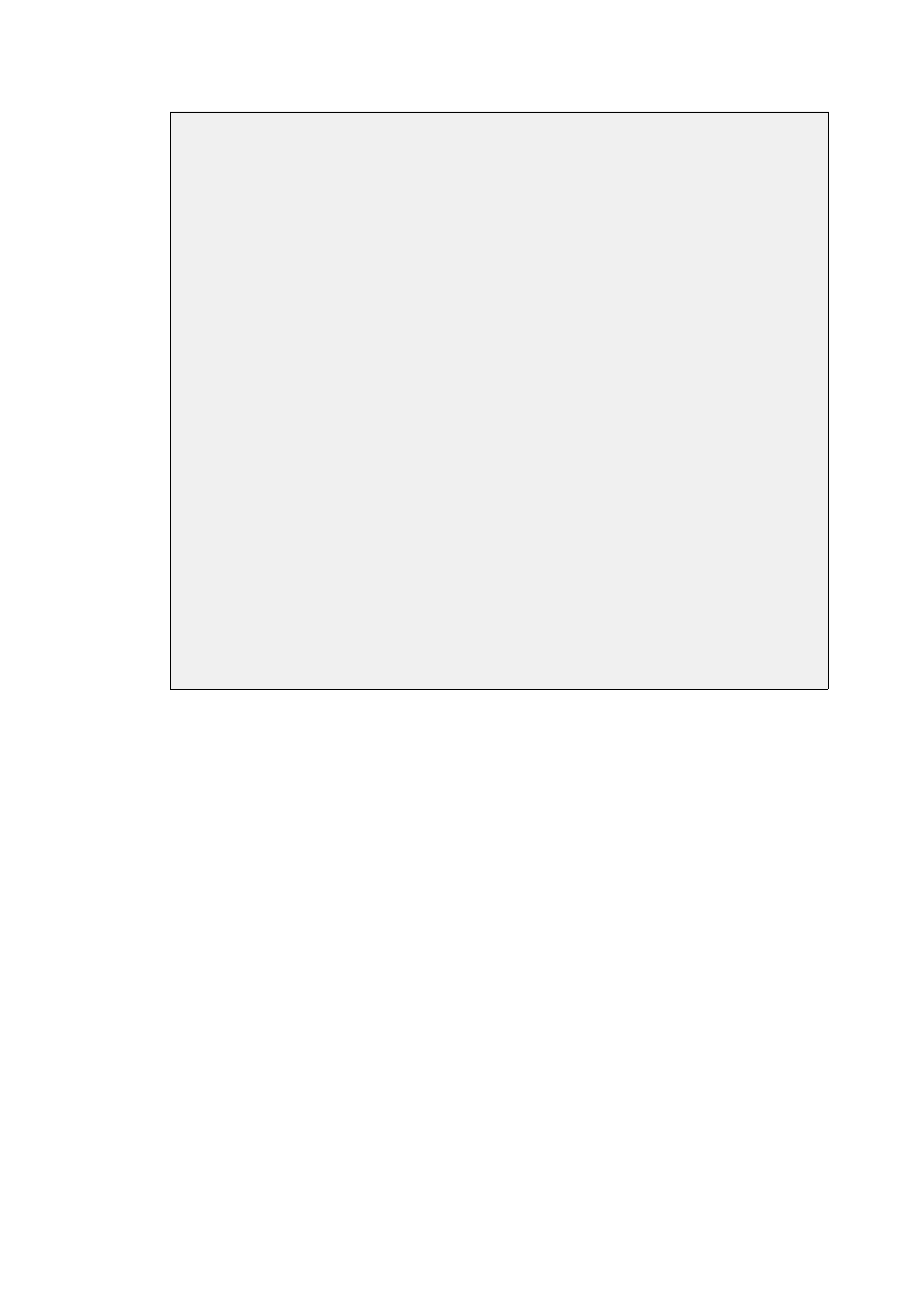
2.
Select the User Authentication tab
3.
In the username box enter: user1@mydomain,user2@mydomain
4.
Click OK
Create an IP Policy which allows access to the servers by the clients and uses client_net as the
source network.
1.
Go to: Policies > Firewalling > Main IP Rules > Add > IP Policy
2.
Now enter:
•
Name: client_to_server
•
Action: Allow
•
Source Network: client_net
•
Source Interface: If1
•
Destination Network: server_net
•
Destination Interface: If2
•
Service: http-all
3.
Click OK
This example uses an IP Policy object to trigger authentication but an IP Rule could have been
used instead.
Installing the Identity Awareness Agent
The Clavister Identity Awareness Agent (IDA) is a separate piece of software provided at no extra
charge with cOS Core. The installation file is called IDA_Setup.exe and when it is installed on a
Windows based computer, it runs as a service called IDA.exe.
The agent is not included with cOS Core release packets but is provided as a download from the
Clavister website. It can be installed on a Windows 2003, Windows 2008 or Windows 2008R2
based server.
As explained previously, the agent service listens for authenticated users and sends their details
to the configured Clavister Security Gateways. The software has its own management user
interface, an example of which is shown below.
Chapter 8: User Authentication
553
