Comtech EF Data C5 User Manual
Page 302
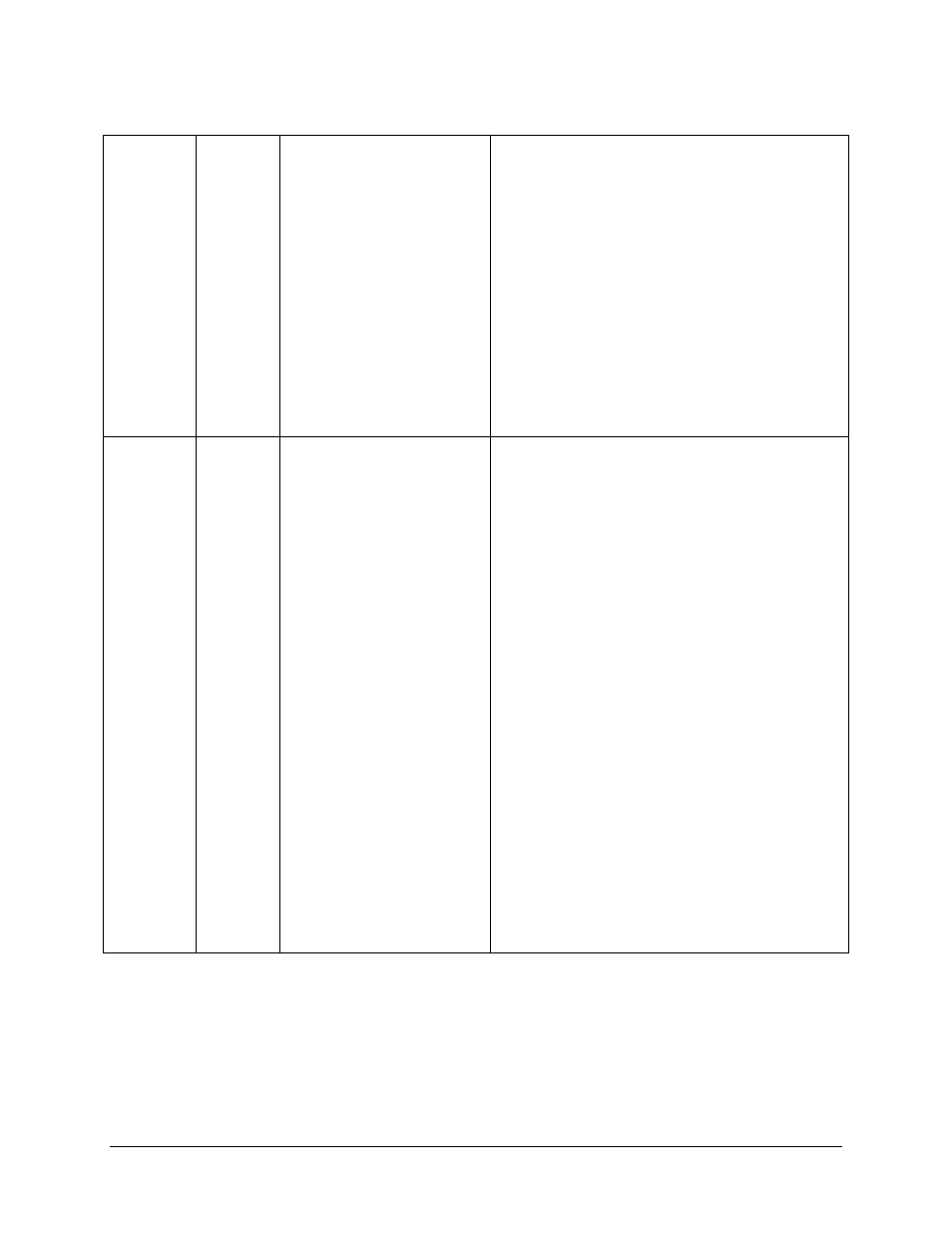
Remote Control Operation
C5/K1/K3 Integrated Satellite Terminal System
B–18
Rev. 0
MINP_snn.n'cr'
(Note 1)
MAXP_snn.n'cr'
(Note 1)
LCL_xxxx'cr'
(Note 1)
RCL_xxxx'cr'
(Note 1)
CTSD_xx'cr'
RTSM_xxx'cr'
TDA_xxx'cr'
RF_xxx'cr''lf']
AUPC Minimum Power Value
AUPC Maximum Power Value
AUPC Local Carrier Loss
AUPC Remote Carrier Loss
CTS Delay Time
RTS TX-IF Control Mode
Transmit BPSK Data Ordering
RF Output (ON/OFF)
This command is used by the EF Data M:N protection switch
to collect information that is necessary to configure back-up
modems. Because this command (content and/or order) can
be changed at any time by EF Data, it is advisable that other
commands ('MCS_' and 'ICS_', or 'BCS_') be used for M&C
systems.
Notes:
1. Data is only returned for TX ASYNC Overhead.
2. Data not returned if Local AUPC is enabled & TX
ASYNC overhead.
Demodulator
Configuration
Status
Command:
Response:
Ku-Band:
DB_x'cr'
C-Band:
DF_n.nnnnnnn'cr'
Ku-Band:
DF_nn.nnnnnnn'cr'
DR_nnnn_mmmm.mmm'cr'
ADRA_nnnn_mmmm.mmm'cr'
ADRB_nnnn_mmmm.mmm'cr'
ADRC_nnnn_mmmm.mmm'cr'
ADRD_nnnn_mmmm.mmm'cr'
ADRV_nnnn_mmmm.mmm'cr'
DE_xxx'cr'
DDEC_xxx'cr'
RFL_xxx'cr'
IFL_xxx'cr'
SCF_snnnnn'cr'
SWR_nnnnn'cr'
SR_xxx'cr'
BERT_xxxx'cr'
DT_xxxx'cr'
DDT_xxx'cr'
DSR_xxx'cr'
RSDE_xxx'cr'
RDA_xxx'cr''lf']
Ku-Band:
Demodulator Band
C-Band:
Demodulator Frequency
Ku-Band:
Demodulator Frequency
Demodulator Rate
Preset 'A' Assignment
Preset 'B' Assignment
Preset 'C' Assignment
Preset 'D' Assignment
Preset 'V' Assignment
Descrambler Enable
Differential Decoder
RF Loopback
IF Loopback
Sweep Center Frequency
Sweep Width Range
Sweep Reacquisition
BER Threshold
Demodulator Type
Demodulator Decoder Type
Demodulator Spectrum Rotation
Reed-Solomon Decoder
Receive BPSK Data Ordering
The Demodulator configuration status command causes a
block of data to be returned by the addressed modem. The
block of data reflects the current configuration of the demod.
Additional configuration status of new options and features
will always be appended to the end.
