Configuration local aupc, 4 configuration local aupc – Comtech EF Data C5 User Manual
Page 151
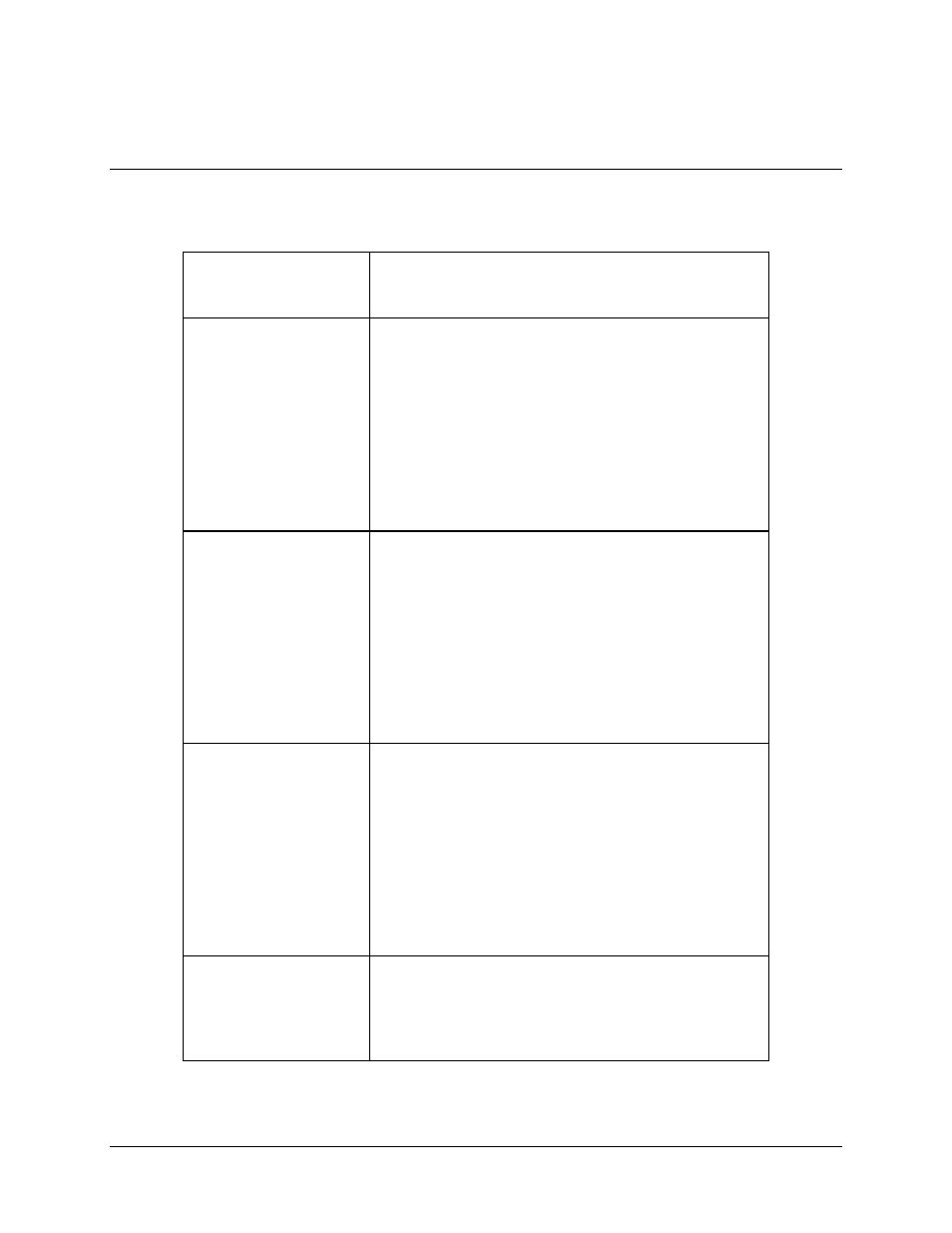
C5/K1/K3 Integrated Satellite Terminal System
Operation
Rev. 0
4–25
4.1.3.4 Configuration
Local
AUPC
Refer to Figure 4-7.
AUPC ENABLE
Programs the AUPC On or Off.
Upon entry, the status is displayed. Press [
$] or [%] to make the
selection. Press [ENTER] to execute the change.
NOMINAL POWER
C-Band -
Programs the nominal power value of the AUPC. The
nominal power value can range from
+25.0 to +38.0 dBm, in 0.5 dBm steps.
Ku-Band K1 - Programs the nominal power value of the AUPC. The
nominal power value can range from
+17.0 to +30.0 dBm, in 0.5 dBm steps.
Ku-Band K3 - Programs the nominal power value of the AUPC. The
nominal power value can range from
+22.0 to +35.0 dBm, in 0.5 dBm steps.
Upon entry, the current nominal power value is displayed. Press [
$]
or [
%] to increment or decrement the digit at the flashing cursor. Press
[ENTER] to execute the change.
MINIMUM POWER
C-Band -
Programs the minimum power value of the AUPC.
The nominal power value can range from
+25.0 to +39.0 dBm, in 0.5 dBm steps.
Ku-Band K1 - Programs the minimum power value of the AUPC.
The minimum power value can range from
+17.0 to +30.0 dBm, in 0.5 dBm steps.
Ku-Band K3 - Programs the minimum power value of the AUPC.
The minimum power value can range from
+22.0 to +35.0 dBm, in 0.5 dBm steps.
Upon entry, the current minimum power level is displayed. Press [
$]
or [
%] to increment or decrement the digit at the flashing cursor. Press
[ENTER] to execute the change.
MAXIMUM POWER
C-Band -
Programs the maximum power value of the AUPC.
The maximum power value can range from
+25.0 to +39.0 dBm, in 0.5 dBm steps.
Ku-Band K1 - Programs the maximum power value of the AUPC.
The maximum power value can range from
+17.0 to +30.0 dBm, in 0.5 dBm steps.
Ku-Band K3 - Programs the maximum power value of the AUPC.
The maximum power value can range from
+22.0 to +35.0 dBm, in 0.5 dBm steps.
Upon entry, the current maximum power level is displayed. Press [
$]
or [
%] to increment or decrement the digit at the flashing cursor. Press
[ENTER] to execute the change.
TARGET NOISE
Programs the E
b
/N
0
target set point. The E
b
/N
0
target set point ranges
from 3.2 to 16.0 dB, in 0.1 dB steps.
Upon entry, the current E
b
/N
0
target set point is displayed. Press [
$]
or [
%] to increment or decrement the digit at the flashing cursor. Press
[ENTER] to execute the change.
