Rockwell Automation 57C650 AutoMax Programming Executive Version 3.8 User Manual
Page 97
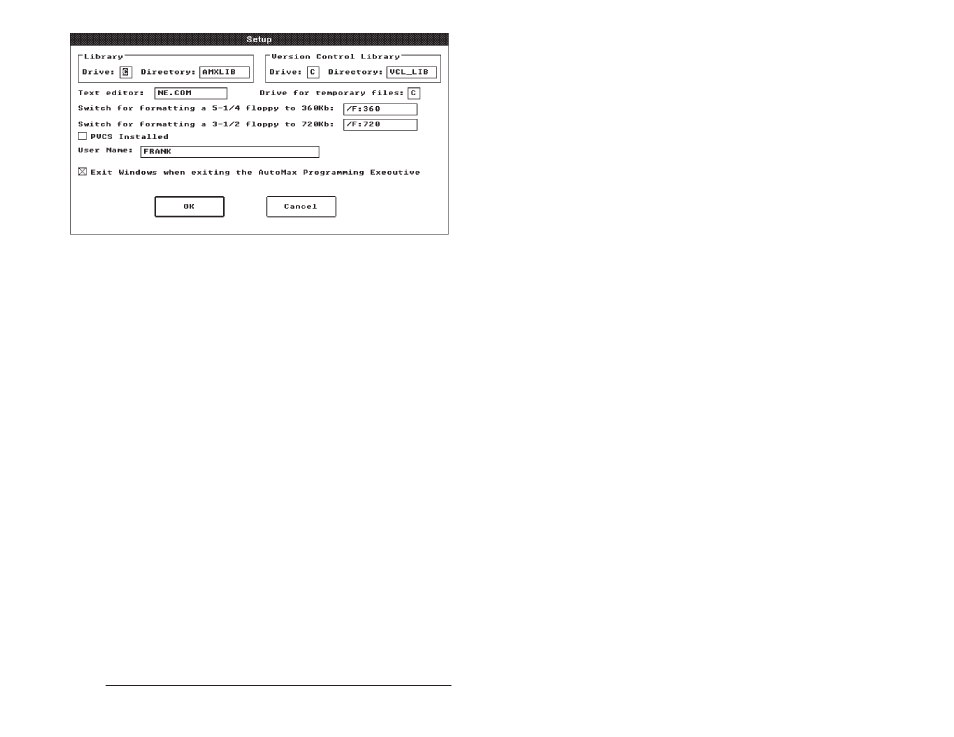
5Ć41
Using the System Configurator
Figure 5.16 Ć AutoMax V3 Setup
When you have finished making changes, select OK, or Cancel if you
have changed your mind.
5.5.3
Modifying the Online Communication
Configuration
Select Communication from the Setup menu to choose the method
you want to use to communicate with racks. The Communication
Setup dialog box will be displayed. You can choose either
communication via the serial port on the AutoMax Processor or
communication via the PC Link module.
If you want to use a serial port for communication (the default), you
must specify the port number (1 [default] or 2) and the baud rate
(1200, 2400, 4800, 9600, 19200 [default]).
If you want to use a PC Link module for communication, you must
specify the drop number (1Ć55), the base memory address (D000
[default], D400, D800, DC00), and the port address (250H [default])
for the PC Link module. These parameters must match the
parameters set when you installed the PC Link module in the
personal computer (see J2Ć3011). The PC Link module will be
configured with a drop depth of 1. If there is more than one PC Link
module in the personal computer, AutoMax will use the one whose
base memory address and port address match the addresses
entered in the Communication setup.
5.5.4
Modifying the Print Configuration
Select Print from the Setup menu to make changes to the printer
configuration. The Print Setup dialog box will be displayed. You can
make changes to the following fields. If no changes are made, the
default settings will be used. Note that duplex printing (selected on
the Printers Configuration screen using the Windows Control Panel)
is supported.
