Rockwell Automation 57C650 AutoMax Programming Executive Version 3.8 User Manual
Page 270
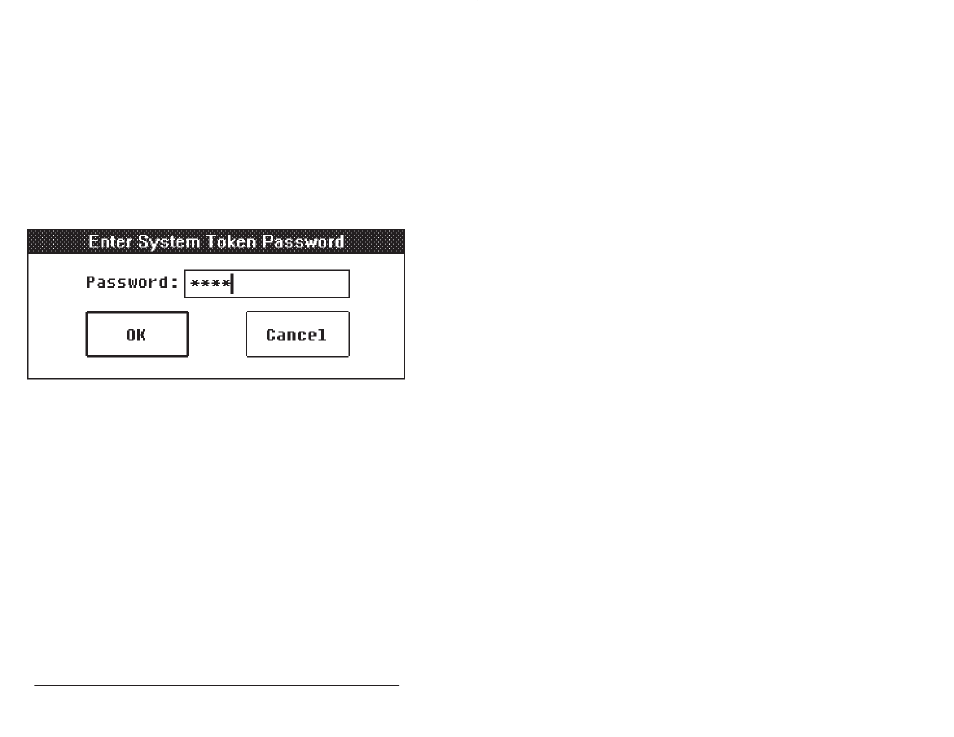
NĆ2
AutoMax Programming Executive Version 3.x
Token Passwords
When an AutoMax system is located on a personal computer which is used by
more than one person, or on a network server, unauthorized changes to the
system files must be prevented. This is accomplished through the use of token
passwords. In other words, in addition to having the token for the file in question,
the user must also provide a password before making changes.
As part of the AutoMax Programming Executive installation procedure, the system
administrator can decide whether a single systemĆwide password or individual
passwords for each rack within a system will be used. The password(s) can be
set by using the Set Password command. The password can be from 0 to 15
characters. If no password is entered, the password will default to
If a token's password is
before being allowed to make changes. This makes the password transparent for
the user who doesn't need it. If the password is not
box will appear when the user attempts to make a change to any of the files
protected by the token:
As the password is being entered, the characters will echo to the screen as
asterisks (*).
Once entered, up to 16 passwords are stored for the duration of the current
Windows session. These will be valid whenever the password is required again.
The user will be asked for the password only when none of the stored passwords
match. If the user works in more than 16 racks with different passwords, only the
last 16 passwords entered will be stored by AutoMax. If a password no longer on
the list of 16 is required, the user will have to enter it again before modifying the
rack.
If a single systemĆwide password is used, the user will have to enter the password
only once when the first modification is made.
Token Passwords in Transfer and VCL
When a system or rack is transferred to another workstation, or placed in the
Version Control Library, the tokens can go with it. If tokens are transferred, you
have the option of transferring the token password or clearing the password. If
the token password is transferred, the user on the receiving end will be required
to enter the token password in order to access the system or rack.
