0 - on line menu: deleting tasks, 1 deleting an individual task, 2 deleting all tasks from the rack – Rockwell Automation 57C650 AutoMax Programming Executive Version 3.8 User Manual
Page 187: 0 on line menu: deleting tasks
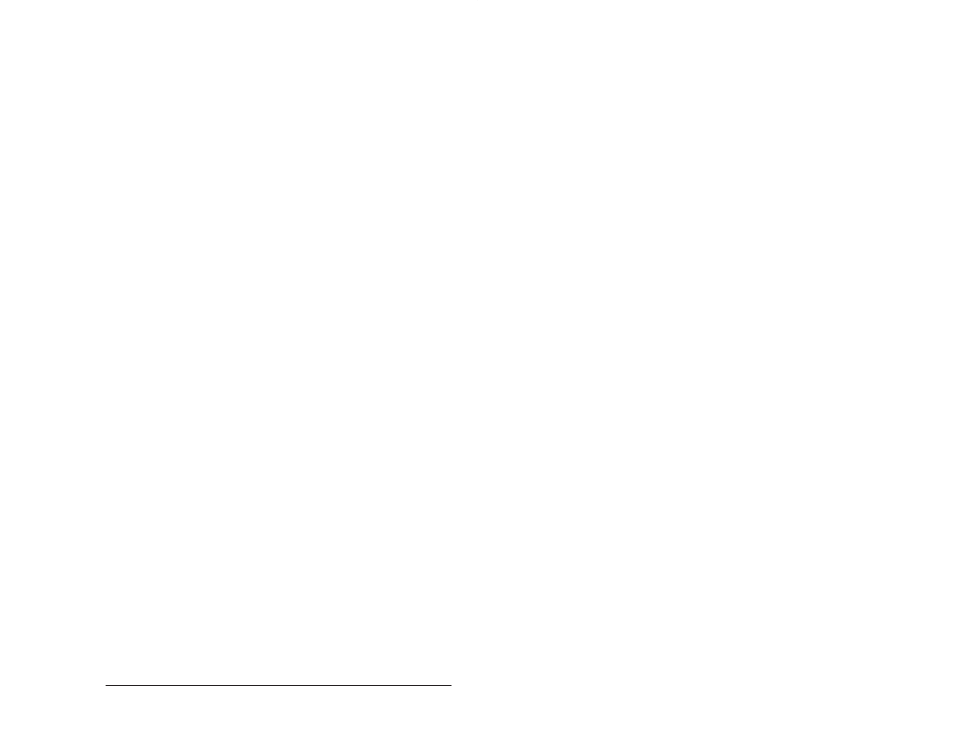
17Ć1
On Line Menu: Deleting Tasks
17.0 ON LINE MENU:
DELETING TASKS
You can delete one or all tasks in the rack using Delete function from
the ON LINE menu. Note that a task must be stopped before it can
be deleted. The keyswitch must be in the PROGRAM position and
the password must have been entered. You must have either rack
access or task access to all of the tasks you want to delete. See 17.1
for deleting one task from the rack and 17.2 for deleting all tasks from
the rack.
17.1
Deleting an Individual Task
To delete one task from the rack, follow the directions below.
1. Use the arrow keys to move the >" pointer to the desired task.
2. Type Enter" or
be shown in reverse video.
3. Delete the task by entering D" for Delete. The system will prompt
you with are you sure?" before deleting any tasks. Answer Y"
for yes and N" for no. The deleted task will be erased from the
AutoMax Processor or UDC module and will no longer appear on
the display.
17.2
Deleting All Tasks from the Rack
To delete all tasks in the rack follow the directions below.
1. Enter D" for Delete without selecting any tasks first.
2. Enter A" to delete all tasks in the rack. The system will prompt
you with are you sure?" before deleting any tasks. Answer Y"
for yes and N" for no. All tasks will be erased from the AutoMax
Processors and UDC modules and will disappear from the
display.
