3 canceling a menu – Rockwell Automation 57C650 AutoMax Programming Executive Version 3.8 User Manual
Page 36
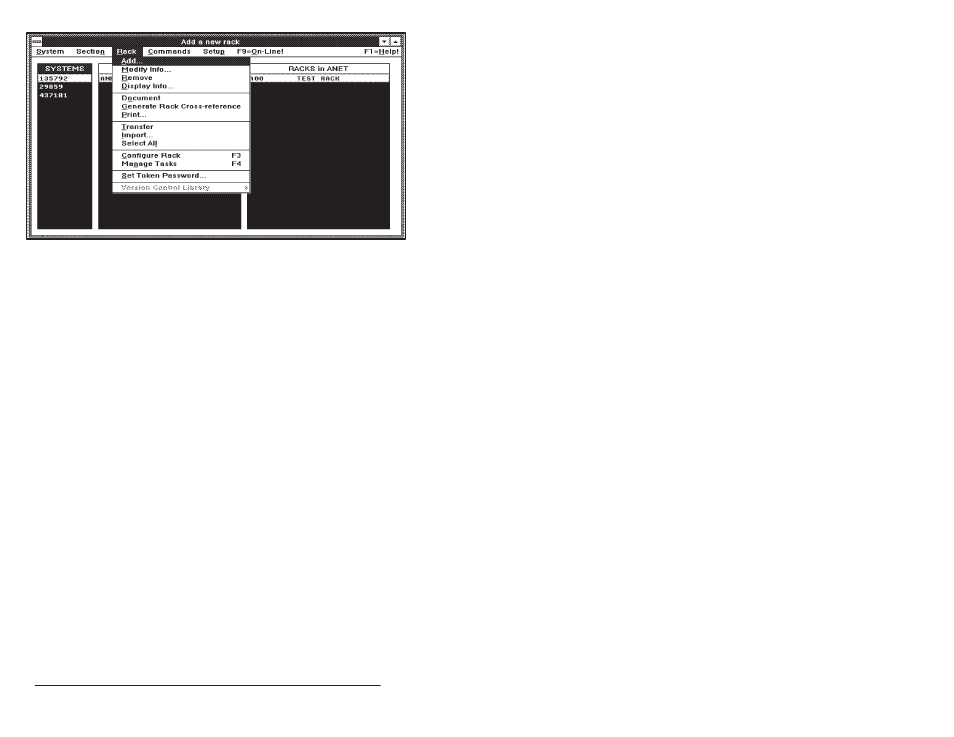
4Ć2
AutoMax Programming Executive Version 3.x
Figure 4.1 Ć Choosing a Command
If you are using the keyboard, there are two ways to choose
commands from Windows menus: the basic method and the direct
access method. The basic method uses the DIRECTION keys. To
choose a command, follow these steps:
Step 1.
Press ALT,LEFT (or RIGHT) to select the menu on the
menu bar.
Step 2.
Press ENTER to display the menu.
Step 3.
Use UP or DOWN to select the command you want.
Step 4.
Press ENTER to execute the command.
The direct access method can be used when there is an underlined
letter in the menu or command name. Follow these steps:
Step 1.
Press ALT+(the underlined letter) in the menu name.
Step 2.
Press the underlined letter in the command name.
Some commands have a 'shortcut' key combination listed next to the
command name (e.g. Configure Rack F3, Add ^A). These
commands can be executed directly (without first selecting the menu)
by entering the shortcut key combination. For example, the Rack
Configurator can be accessed from the System Configurator by
pressing F3; Add (a Module to a rack) can be accessed from the
Rack Configurator by pressing CTRL+A.
If you are using the mouse, choose a command as follows:
Step 1.
Click the menu name on the menu bar.
Step 2.
Click the command name.
4.3
Canceling a Menu
To use the keyboard to cancel a menu, press ESC.
If you are using a mouse, cancel by clicking a blank area of the
window.
