Rockwell Automation 57C650 AutoMax Programming Executive Version 3.8 User Manual
Page 96
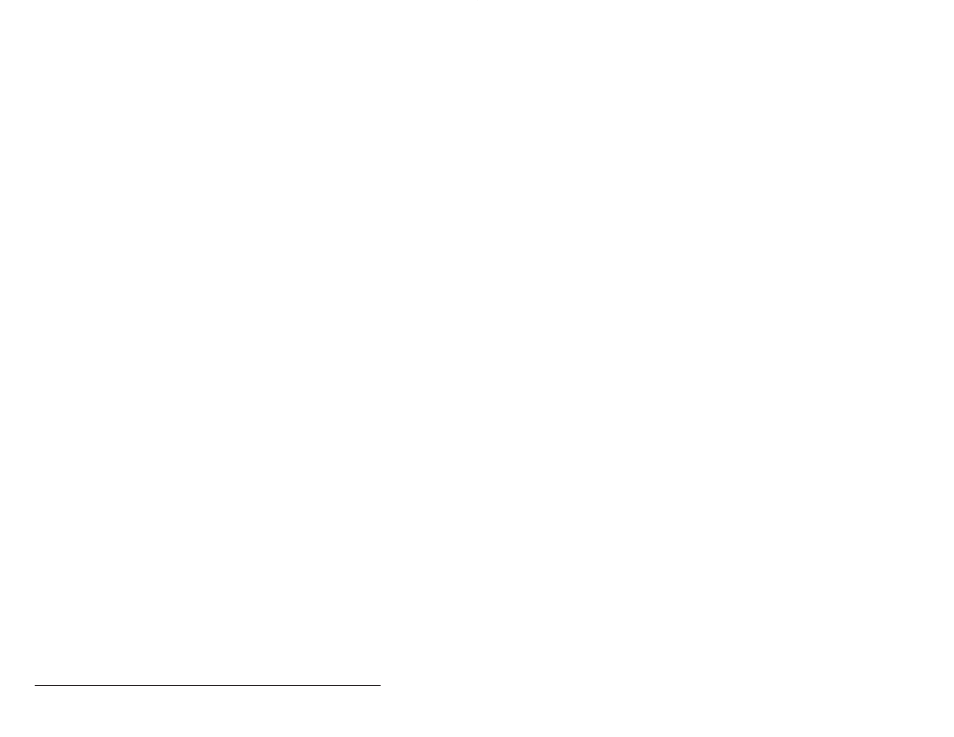
5Ć40
AutoMax Programming Executive Version 3.x
Version Control Library Drive Ć Enter the letter of the drive
you want to use for VCL files. (Optional)
Version Control Library Directory Ć Enter the name of the
directory that will contain your VCL files. (Optional)
Note: You must check the PVCS Installed checkbox before
you can access the Version Control Library fields.
Text Editor Ć The Norton editor is the default text editor.
The text editor is used to edit documentation files, BASIC
tasks, Control Block tasks, include (.INC) tasks. It is also
called up when you select Edit File from the Commands
menu. If you want to use a different text editor, enter the
filename of the text editor (including the .COM or .EXE
extension) you want to use with AutoMax. See section 4.21
for additional requirements. Note carefully that you cannot
delete the Norton editor because it is required for creating
Ladder Logic language REMARK sequences.
Drive for temporary files Ć Enter the letter of the drive to
contain temporary files. A nonĆnetwork hard disk drive is
required for temporary workspace to ensure exclusive
access. (R)
Switch for formatting a 5Ć1/4 floppy to 360Kb: Enter any
DOS formatting parameters required to format a 5
1
/
4
"
floppy to 360Kb for your floppy disk drive. For example, if
you wanted to format a low density disk in high density
drive A, the DOS format command would be FORMAT /4
A:, so you would enter /4 for this field. (O)
Switches for formatting a 3Ć1/2 floppy to 720Kb Ć Enter any
DOS formatting parameters required to format a 3
1
/
2
"
floppy to 720Kb for your floppy disk drive. (O)
PVCS Installed Ć Select this check box if you have PVCS
on your network drives and you want to use the VCL
facility. See Appendix P for more information.
User Name Ć Enter the user name using up to 31
characters. The user name will appear in system
messages.
Exit Windows when exiting the AutoMax Programming
Executive Ć The default is to exit Windows when you exit
the AutoMax Programming Executive. If you deĆselect this
check box, you will return to the Windows Program
Manager when exiting AutoMax.
