Rockwell Automation 57C650 AutoMax Programming Executive Version 3.8 User Manual
Page 209
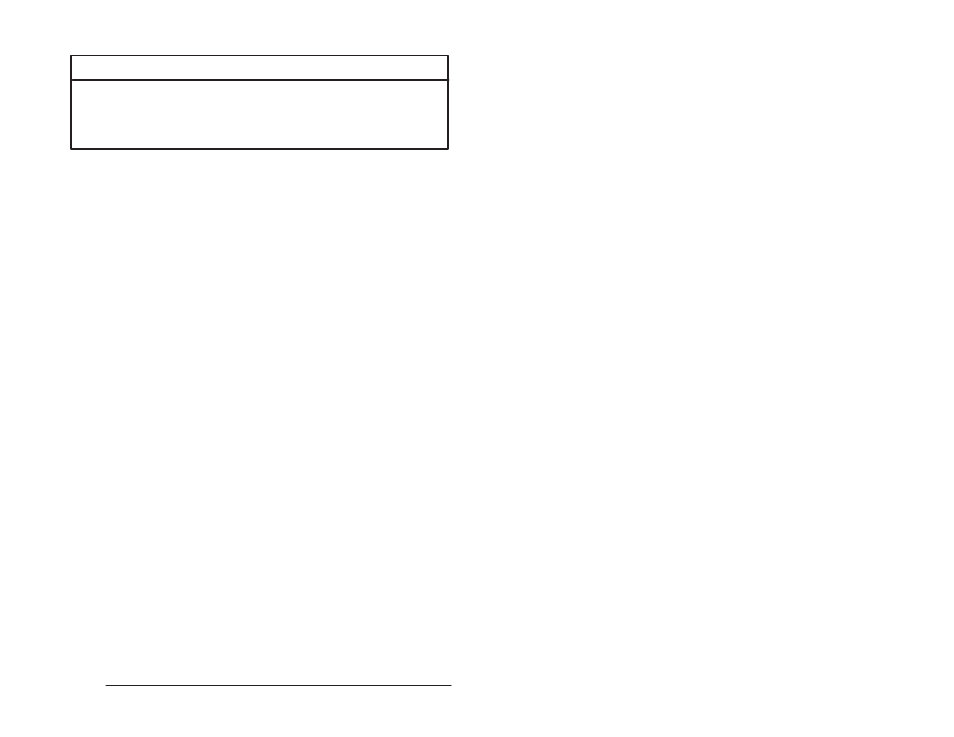
18Ć21
On Line Menu: Monitoring and Editing Tasks
18.4.1 PC Monitor Online Edit Commands
WARNING
USE OF THE ONLINE EDITING FEATURE CAN CAUSE THE CONTROLLED
PROCESS OR MACHINE TO SUDDENLY CHANGE ITS OPERATION. IT IS THE
RESPONSIBILITY OF THE USER TO DETERMINE THE POTENTIAL HAZARDS
INVOLVED. FAILURE TO OBSERVE THESE PRECAUTIONS COULD RESULT IN
BODILY INJURY.
F3 is used to initiate an online edit command. F3 followed by one of
the following keys executes the indicated command. Each command
is described in the section listed to its right.
Ins Ć Selects INSERT SEQUENCE
See 18.4.2 and 18.4.3
Del Ć Selects DELETE SEQUENCE
See 18.4.4
C Ć Selects CHANGE SEQUENCE
See 18.4.2 and 18.4.5
P Ć Selects the MODIFY PRESET menu
See 18.4.6
F Ć Selects the FORCE menu
See 18.4.7
U Ć Selects the UNFORCE menu
See 18.4.8
R Ć Selects the RESEQUENCE menu
See 18.4.9
M Ć Selects the MOVE SEQUENCE menu See 18.4.10
When you initiate an online edit command as described below in
18.4.3 and 18.4.5, the procedures will be essentially the same as
insertion and editing in the the offline PC Editor described in 4.22.2 Ć
4.22.5, with the following exception: F9 R may not be used to create
a new remark sequence with the PC Monitor.
18.4.2 Limitations on Inserting and Modifying Sequences
There are a number of limitations on inserting and modifying a
sequence or sequences into a Ladder Logic task that is running.
These are detailed individually below.
18.4.2.1
Number of Sequence Insertions
When a PC task is downloaded, 1024 bytes are reserved for changes
to PC task runtime code. Once this is used up, the screen will display
an error message indicating that the memory is full. The smallest
possible sequence uses 14 bytes of memory. The smallest possible
block uses 22 bytes.
18.4.2.2
Adding Variables
From the time a task is downloaded, only 16 new symbols may be
added to the task. They may be any combination of local booleans,
common booleans, local integers, and common integers, but when
the total number of new symbols exceeds 16, the screen will display
an error message indicating the symbol table is full. Deleting a
sequence does not remove symbols from the symbol table. In other
words, if you add a sequence with two new symbols and then later
take that sequence out, you will still have used up two of the 16
allowable new symbols.
