2 additional information – Rockwell Automation 57C650 AutoMax Programming Executive Version 3.8 User Manual
Page 17
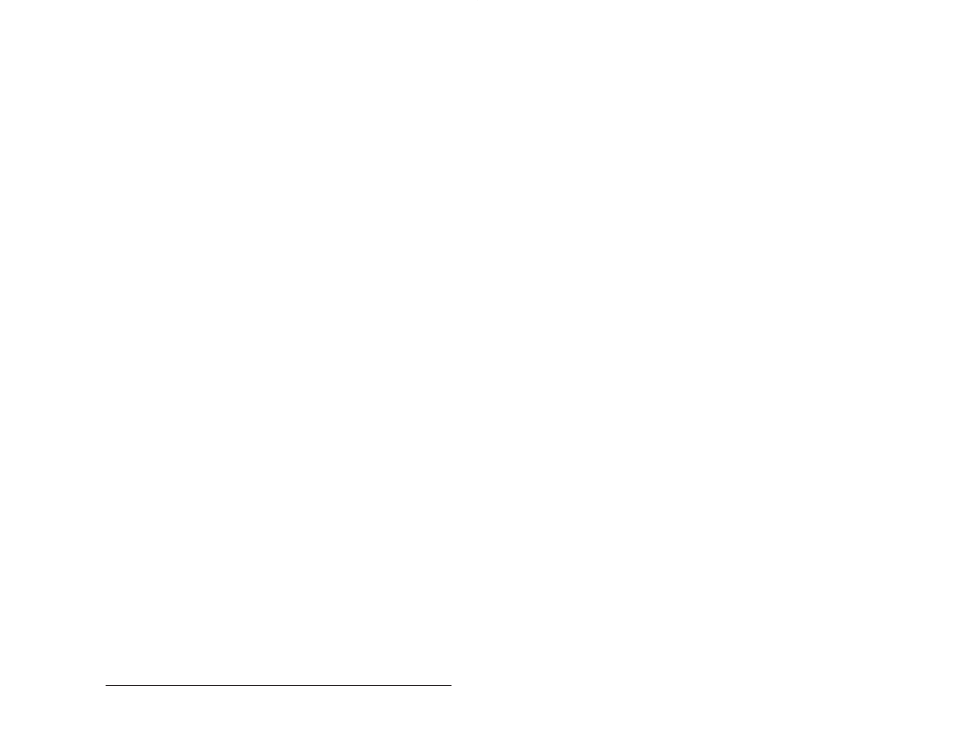
1Ć3
Introduction
D Section 17.0 Ć ON LINE Menu: Deleting Tasks Ć Describes how to
delete tasks from the rack.
D Section 18.0 Ć ON LINE Menu: Monitoring and Editing Tasks Ć
Describes how to monitor and change status of variables and I/O
points, display and modify Ladder Logic sequences in real time,
and force and unĆforce variables.
D Section 19.0 Ć ON LINE Menu: Error Clear Ć Describes how to clear
the Processor or UDC error log or errors displayed on the
Processor LEDs.
D Section 20.0 Ć Software Troubleshooting Ć Describes typical errors
that can occur and procedures for correcting these errors.
Appendix A
Processor Module Ports
Appendix B
Processor Module Error and Status Codes
Appendix C
AutoMax Task Execution
Appendix D
Limitations on Task Size
Appendix E
Windows Command Summary
Appendix F
Database Definitions
Appendix G
Importing Racks from AutoMax Systems
Containing Network Variable (.NET) Files
Appendix H
Using Foreign Modules in an AutoMax Rack
Appendix I
Transferring Tasks created with AutoMax V3 to
ASD
Appendix J
Quickstart Guide
Appendix K
Import Notes
Appendix L
AutoMax Bill of Material Generator
Appendix M
Copying Systems and Racks
Appendix N
Tokens and Locking
Appendix P
Version Control Library
Appendix Q
Version Update Utility
Appendix RNew Features in This R
elease
Appendix S
Part Numbers of UDC Operating System Versions
Appendix T
What Can Go Wrong When Loading Tasks
ăor Files
1.2
Additional Information
The Resource AutoMax Executive software incorporates the Norton
Editor and a version of Kermit communication software. The
operation of these two software packages within AutoMax is
transparent to the user. In order to avoid duplication, this manual will
refer the user to the instruction manuals describing the Norton Editor
(JĆ3618) and Kermit Software (JĆ3616). If you will be using these two
software packages, it is important that you become familiar with them
as you learn about AutoMax.
Information about personal computers in this manual is general
enough to apply to most of the personal computers that can be used
to run the AutoMax Executive Software. For any specific questions
about your personal computer, the DOS operating system, or the
printer you are using, refer to the documentation that came with your
personal computer or printer.
