Rockwell Automation 57C650 AutoMax Programming Executive Version 3.8 User Manual
Page 186
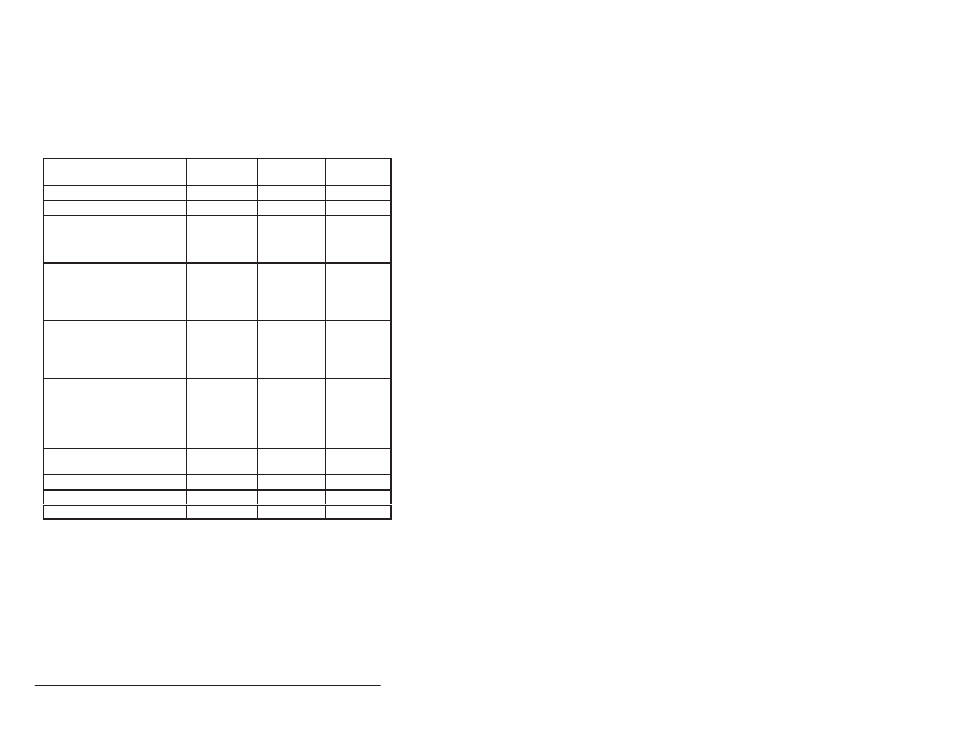
16Ć2
AutoMax Programming Executive Version 3.x
when a STOPĆALL command is issued by the operator or the system
issues a STOPĆALL. To stop all tasks in the rack, follow the directions
below:
1. From the ON LINE menu, select S" for Stop.
2. The screen will display No task selected" and the option All".
Enter A" to stop all tasks. The Status" field for all tasks will then
show that the tasks are in STOP.
Table 16.1Ć Status of Data in the AutoMax Rack after a
STOPĆALL Command or STOPĆALL Fault
AutoMax
Processor
UDC Module
PMI
Processor
LOCAL tunable variables
retained
retained
retained
LOCAL variables
retained
reset to 0
N/A
COMMON memory variables
nonĆvolatile
are retained;
others are
reset to 0
N/A
N/A
I/O variables (including UDC
dual port memory)
inputs
retained and
updated;
outputs are
reset to 0
inputs
retained and
updated;
outputs are
reset to 0
all I/O is
reset to 0
Input values, including:
Feedback registers
UDC/PMI communication
status registers
UDC Error Log info
retained
retained
N/A
Output values, including:
Command registers
Application registers
ISCR registers
ScanĆperĆinterrupt register
ScansĆperĆinterrupt counter
reset to 0
reset to 0
N/A
Parameter configuration
variables
N/A
retained
N/A
UDC test switch information
N/A
retained
N/A
D/A setup configuration
N/A
retained
N/A
Operating system
retained
retained
retained
