Rockwell Automation 57C650 AutoMax Programming Executive Version 3.8 User Manual
Page 130
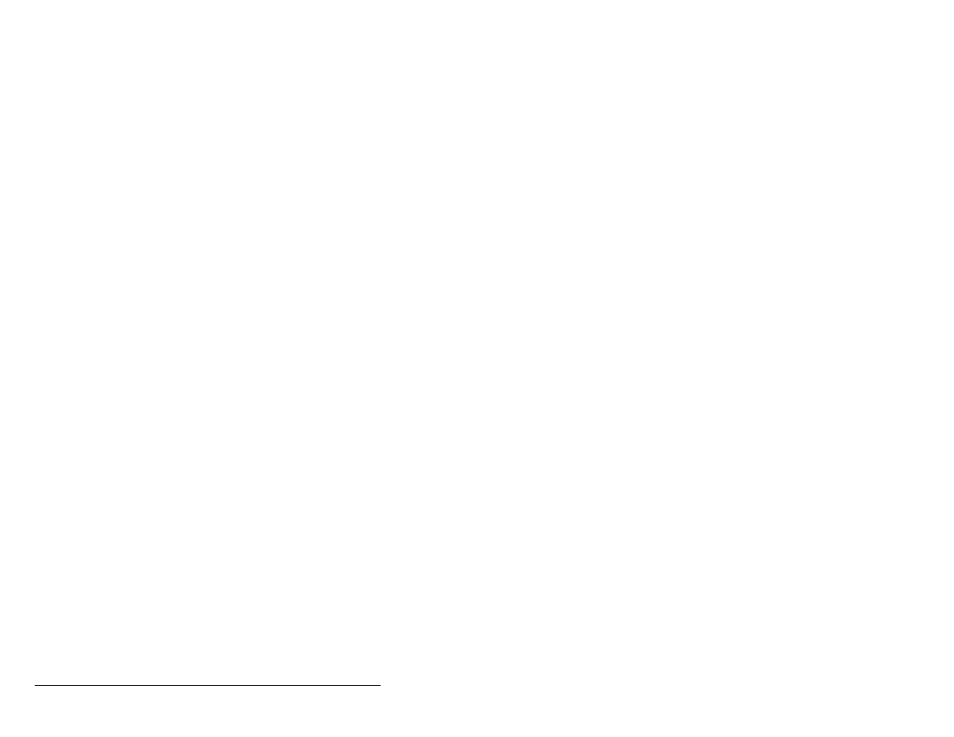
8Ć2
AutoMax Programming Executive Version 3.x
The fields displayed below the three menu names contain the
following information for the tasks listed:
Slot Ć
The number of the slot in the rack that contains the
Processor or UDC module to which the task is assigned.
Name Ć Name of application task.
Type Ć
Type of task, e.g., BASIC, using the file extension given
when the task was created.
UDC Ć
A" or B" to designate the drive for UDC tasks; blank
otherwise.
PRI Ć
Task priority. 4" Ć 11" for AutoMax tasks; blank for UDC
tasks. (The task for drive A always executes first, then the
task for drive B.)
Crit Ć
Whether the critical flag has been set for the task (see
8.1.1 step 1); checkmark means yes."
Recon Ć Whether the reconstructible flag has been set for the task
(see 8.1.1 step 1); checkmark means yes."
UTIL Ć
Whether the task is a utility task; checkmark means yes."
Doc Ć
Whether a documentation file exists for the task;
checkmark means yes."
Obj Curr Ć Whether the object (compiled task) is current, i.e., whether
the source date/time listed in the next column is later than
the date/time the task was last compiled; a checkmark
means yes". If the object is not current or the task has
never been compiled, this column will display NO". The
object is not current if either of the following occur after the
date/time the task was last compiled: a change in the
status of the reconstructible" check box in the task
information dialog box, or the task is edited.
Note that PC/Ladder Logic tasks and include (.INC) tasks
do not need to be compiled and that this column will
always be checked for these two types of tasks.
Source Date Ć Date and time the application task was last edited.
Description Ć Description of the task entered when the task was
created.
The status line at the bottom of the Task Manager screen is used to
display the status of the rack configuration file and the drive
parameter file (if applicable).
The fields labeled Config:" and Drive Parms:" will display Current"
if the rack configuration and drive parameter files are current and the
application tasks for the rack can be loaded to the AutoMax
Processors and UDC modules in the rack. If either of these fields
displays Not Current", one of the following conditions has occurred:
no configuration has been generated for the rack, task information
(critical flag, priority, description, etc.) has been changed after the
date/time that the configuration was last generated, or the rack
configuration itself has been changed (variable added or delete, task
added or deleted, etc.) after the date/time that the configuration was
last generated. The rack configuration, drive parameters, and
application tasks should not be loaded into the AutoMax Processors
and UDC modules in the rack until the configuration and parameter
files are generated using the Generate Configuration command
described in 8.16.3 below.
