0 - on line menu: error clear, 0 on line menu: error clear – Rockwell Automation 57C650 AutoMax Programming Executive Version 3.8 User Manual
Page 223
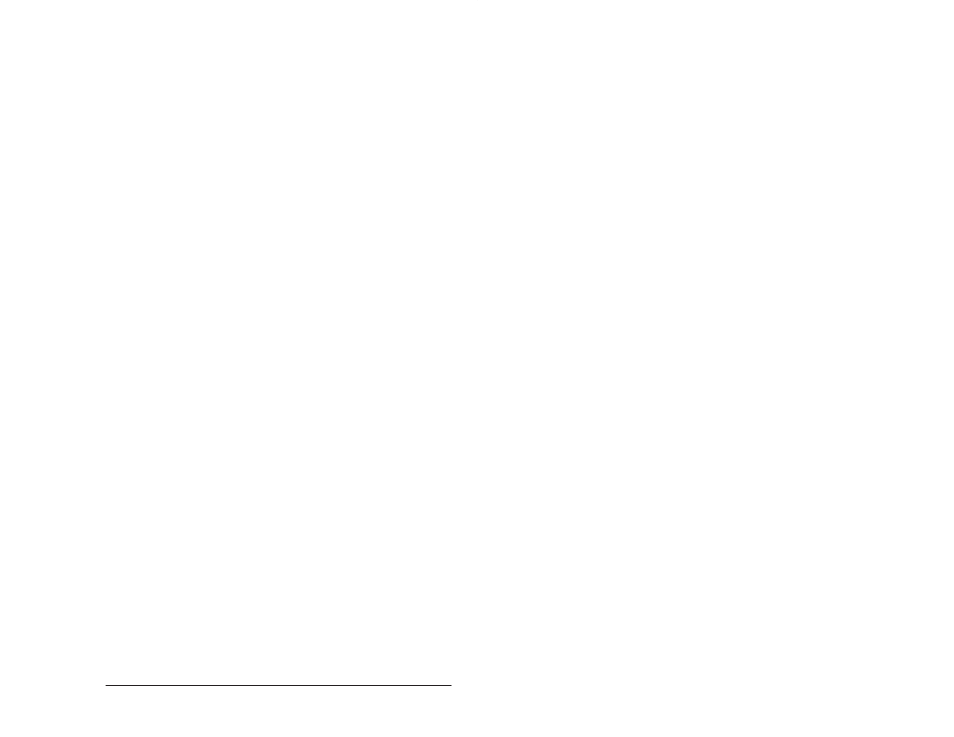
19Ć1
On Line Menu: Error Clear
19.0 ON LINE MENU:
ERROR CLEAR
Any errors in the AutoMax Processor error log, the UDC error log, or
on the AutoMax Processor LEDs should first be cleared if you wish to
run any tasks on that particular Processor or UDC module. The Error
Clear menu allows you to clear the error logs of AutoMax Processor
modules and UDC modules as well as the LED fault codes on
AutoMax Processor modules. This option simply clears the error log
and the LEDs; it does not correct the errors themselves. Follow the
steps below to clear a UDC error log, an AutoMax Processor error
log, the LEDs on an AutoMax Processor, or the error log and LEDs for
an AutoMax Processor.
1. From the ON LINE menu shown in figure 11.1, select E" for Error
Clear.
2. Enter the slot number of the AutoMax Processor or UDC module
whose error log you want to clear.
3. If you entered the slot number of a UDC module, select E" to
clear the error log.
If you entered the slot number of an AutoMax Processor, select E" to
clear the error log, L" to clear the LEDs, or B" to clear both the error
log and LEDs.
