Rockwell Automation 57C650 AutoMax Programming Executive Version 3.8 User Manual
Page 174
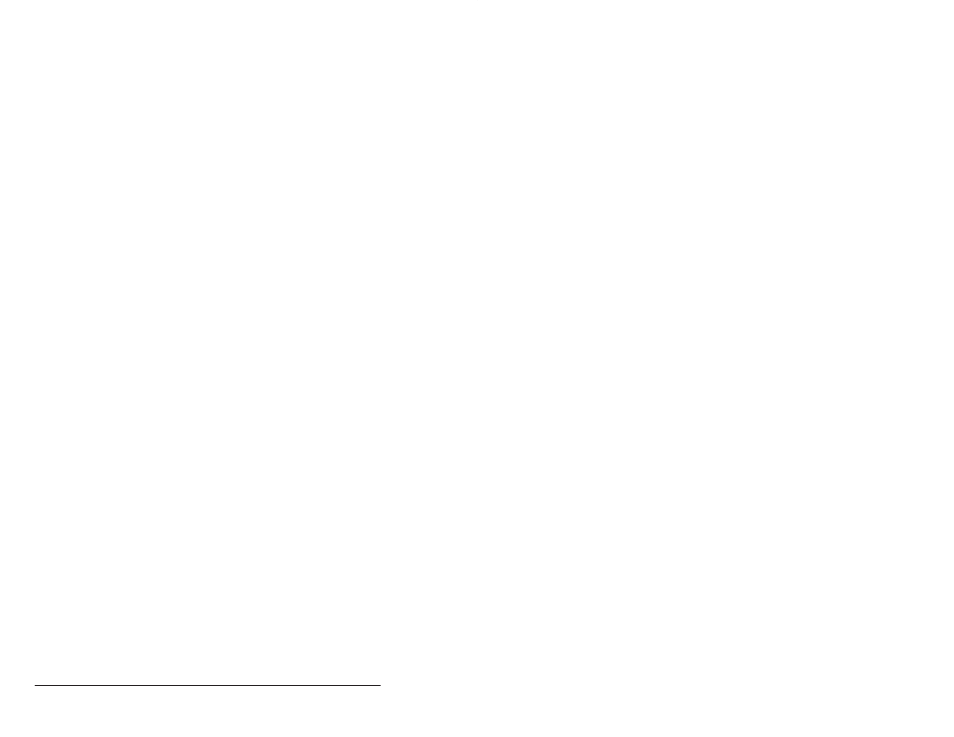
13Ć4
AutoMax Programming Executive Version 3.x
The status line for the task displays the slot of the Processor or UDC
module on which the task is loaded in the SLOT field. The task name
is shown in the NAME field. The task type (.BAS, .BLK, or .PC) is
shown in the TYPE field. The priority of AutoMax Processor tasks,
assigned when the task is added to the rack, is shown in the PRI
field. For UDC tasks, the drive (A or B) the task is assigned to will be
shown. The status of the task, either Running, Stopped or in Error, is
shown in the STATUS field. The date that the source file was last
edited is shown in the SOURCE DATE field. In the sample display, the
.PC task FRCS1LAD loaded on the Processor in slot 1 is designated
as priority 7 and is currently running.
If any errors occurred while the task was running, the STATUS field
will display Error. An error log is generated and shown on the screen
along with the task information. A maximum of three error log entries
are saved, in the order of occurrence, for each task. Only the first,
second, and last errors that occur will be stored. Any other errors will
not be stored.
For each error, the error log displays the statement number where the
error occurred (STATEMENT) if it is relevant and can be determined.
The DATE and TIME fields will be blank; these functions are not
currently supported. There may be other information supplied for
certain errors in the ERROR SPECIFIC field. 31" errors are decoded
at the bottom of the Error Log. Note that the error log for AutoMax
tasks is maintained through a power cycle; the error log for UDC
Control Block tasks is not maintained through a power cycle. The
UDC error log is cleared when power is removed from the rack. For
more information about clearing the error log, see 19.0.
Like AutoMax tasks, UDC tasks can also access the error log by
using the BASIC function TST_ERRLOG@ and the statement
CLR_ERRLOG@.
