K - import notes, Appendix k – Rockwell Automation 57C650 AutoMax Programming Executive Version 3.8 User Manual
Page 261
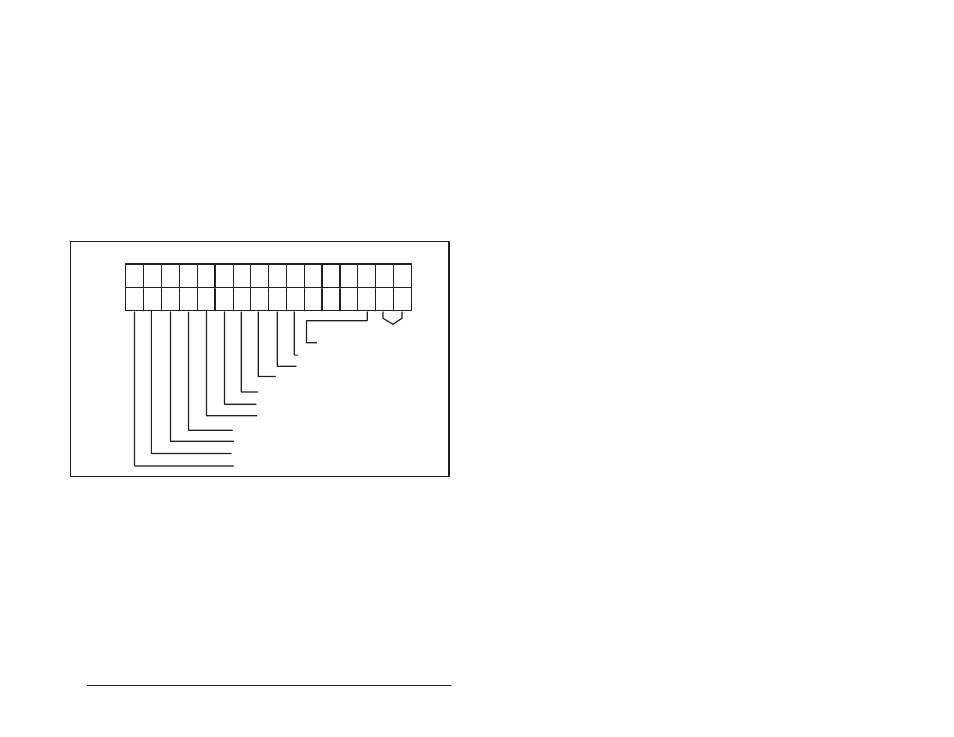
KĆ1
Import Notes
Appendix K
Import Notes
The procedure for importing racks and tasks from AutoMax Executive V1 or V2 is
described in detail in section 5.3.9. This appendix describes some anomalies that
may occur in the import procedure. See Appendix Q for information about
importing racks and task from earlier V3 Executives.
For some modules, registers defined in AutoMax V2 cannot be configured in the
current Executive software. Before you import a system or rack, first check (and
edit, if necessary) your AutoMax V2 configuration task. Otherwise, an error
message may be displayed (invalid/incompatible data type) when you try to
configure the module. See the examples that follow.
Resolver Input Module (M/N 57C411) Example
Registers 2 and 3 of the Resolver Input module are illustrated below:
register 2
R
R
R
R
R
R
R
R
R
R
- -
-
R
R
R
0
1
2
3
4
5
6
7
8
9
10
11
12
13
14
15
RW R R
RW R
R
R
R RW RW - -
- RW RW RW
register 3
bits
Interrupt line ID
ăăă Interrupt allocated
ăăăăInterrupt clock enable
ăăăăInterrupt enabled
Module fault
ăResolver not connectedă
ăăăăăCommon clock off
Isolated power fault
External strobe reset
Position angle increasing
External strobe status
Interrupt flag status
Registers 2 and 3 each define the same variables. Register 2 is read only ,"R,"
and contains only R" bits. Register 3 is read/write, R/W," and it contains both
R/W" and R" bits. The current version of the Executive software allows data to
be read only from an R" register. Therefore, all of the above variables can be
read from register 2 only. Data can be written to register 3 only.
Before executing the Import procedure, examine your AutoMax V2 configuration
task to see how you are using registers 2 and 3. Make any necessary changes to
ensure that you are reading from register 2 only and writing to register 3.
