Rockwell Automation 57C650 AutoMax Programming Executive Version 3.8 User Manual
Page 61
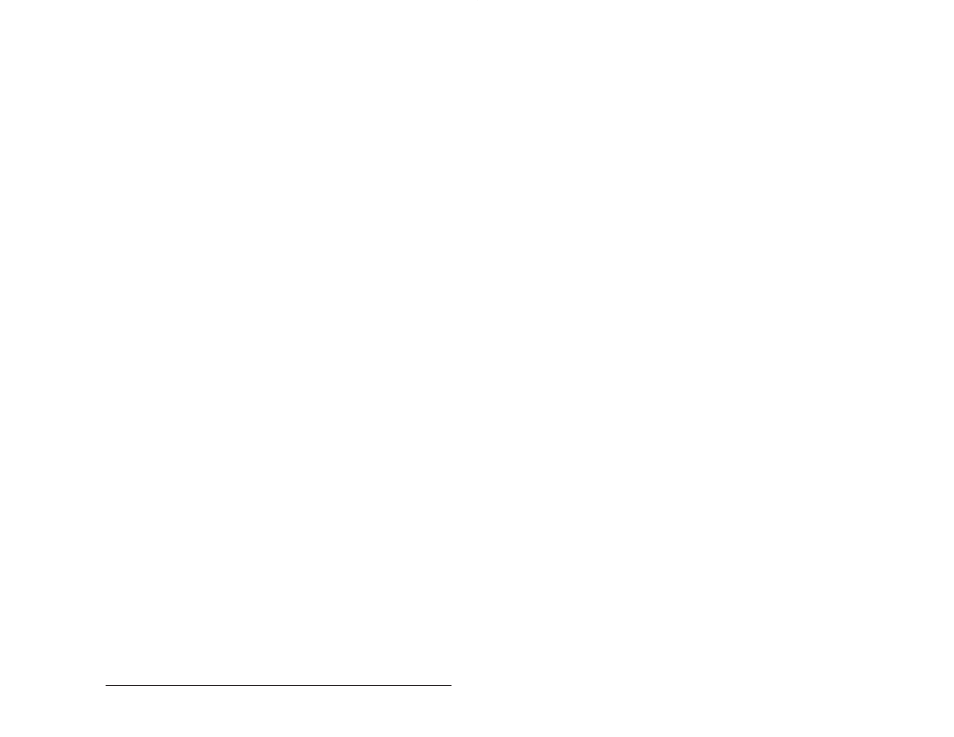
5Ć5
Using the System Configurator
D Rack parameter file (only for racks containing UDC
modules)
D Task title page (task name, description, engineer, slot,
priority, critical, reconstructible, utility).
D Task documentation file
D Task source code
D Task cross reference file
If you deĆselect (uncheck) System Print, the System Documentation
and Network Cross Reference options (listed in the Custom Print
box) will be enabled. Select System Documentation to print out the
system documentation file.
The Network Cross Reference options are mutually exclusive. If you
choose One Network, you must also enter the network letter. If
multiple systems have been selected, the One Network option will be
disabled. If you choose All Networks, the network cross reference
will be printed for all of the networks in the system.
Select Use Existing Cross Reference Files if you know that the
cross reference files are current. Selecting this option will save time
since new files will not be generated before printing. If cross
reference files do not already exist, they will be generated and
printed. Note that cross reference files generated by the print routine
will be deleted after printing.
Select Generate Log to create a log file that will list any errors that
may occur during the print job. Each system will have a separate log
file. The log file will exist under the system directory and will be
named _PRINT.LOG. If there are no errors, the log file will simply list
the files that were printed.
5.1.7
Transferring a System
The Transfer command can be used at the system, section, rack, or
task level. The description that follows applies to Transfer at all levels.
The Transfer command is used to transfer copies of all or part of an
AutoMax system from one computer to another, e.g., from the
development site where the system is configured and application
tasks are written to the actual installation site via floppy disks or
removable hard disks.
When using the Transfer command to provide the required files for a
site which is using the RunĆTime Executive software, the supplier
should select the Object Files" option described in the procedure
below. This will provide the target site with all the necessary files
(configuration, task, and drive parameter files) as well as the
database files. Note that the database files are not required when
using the RunĆTime Programming Executive software, and can be
deleted from the diskettes that will be provided to the site.
What is Transferred?
The information that the Executive software keeps for an entity
(system, section, rack, or task) is considered to be part of that entity
when transferring. This means that when a rack, for example, is
transferred, its description, location, and engineer may be changed
at the destination, and this information will be brought back when the
rack is transferred back to the site manager.
