Rockwell Automation 57C650 AutoMax Programming Executive Version 3.8 User Manual
Page 59
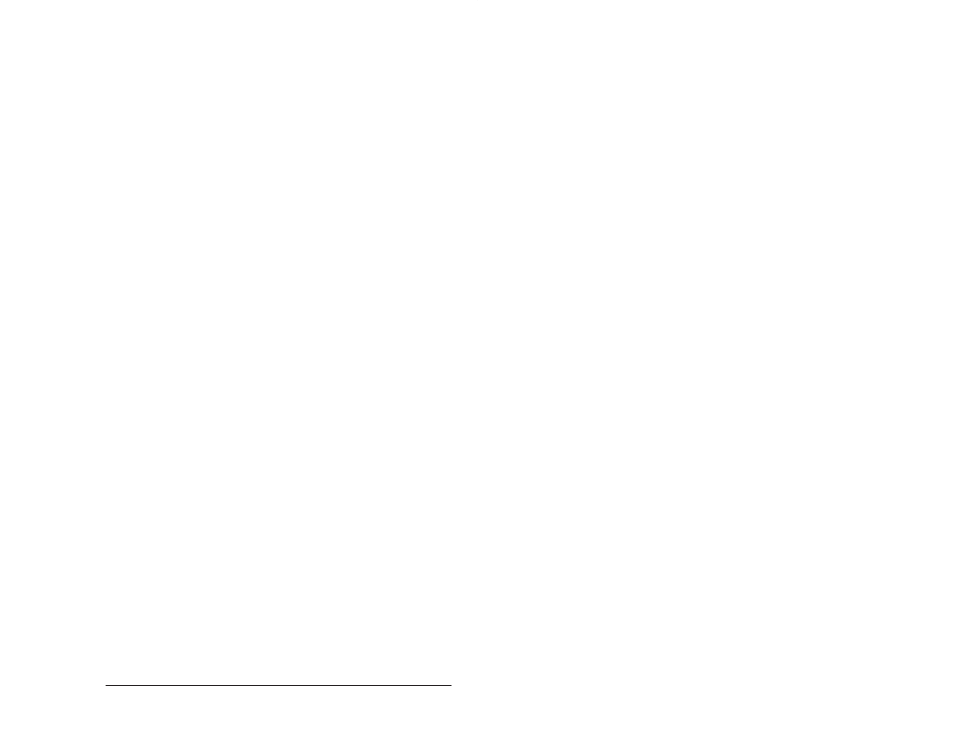
5Ć3
Using the System Configurator
5.1.2
Modifying System Information
Select Modify Info to display the Modify System dialog box for the
selected system. You can make changes to information displayed in
the Customer, Engineer, or Description fields. The Name field cannot
be changed. If there is an error in the name of a system, you must
remove the system, then reĆenter it using Add. Select OK to save the
changes to the database or Cancel to return to the System
Configurator without modifying the system information.
5.1.3
Removing a System
Select Remove to delete one or more selected systems, including all
the associated sections, racks, and tasks. A confirmation box will
appear on the screen.
Note carefully that the selected system and all its sections, racks,
modules, tasks, and variables will be deleted if you confirm the
remove command with OK".
5.1.4
Displaying System Information
Select Display Info to display the Display System dialog box for the
selected system, which will list the name, customer, engineer, and
description fields for the system. You cannot make changes to any of
the information displayed. Select OK to return to the main window.
5.1.5
Editing the Documentation File for a System
Select Document to access the text editor, which you can use to
create or edit the documentation file associated with the selected
system. The file will be named automatically (the same name as the
system, with an .SDC extension) and will be stored in the system
subdirectory under the library directory. See section 4.21 for
instructions on using the text editor.
