Rockwell Automation 57C650 AutoMax Programming Executive Version 3.8 User Manual
Page 52
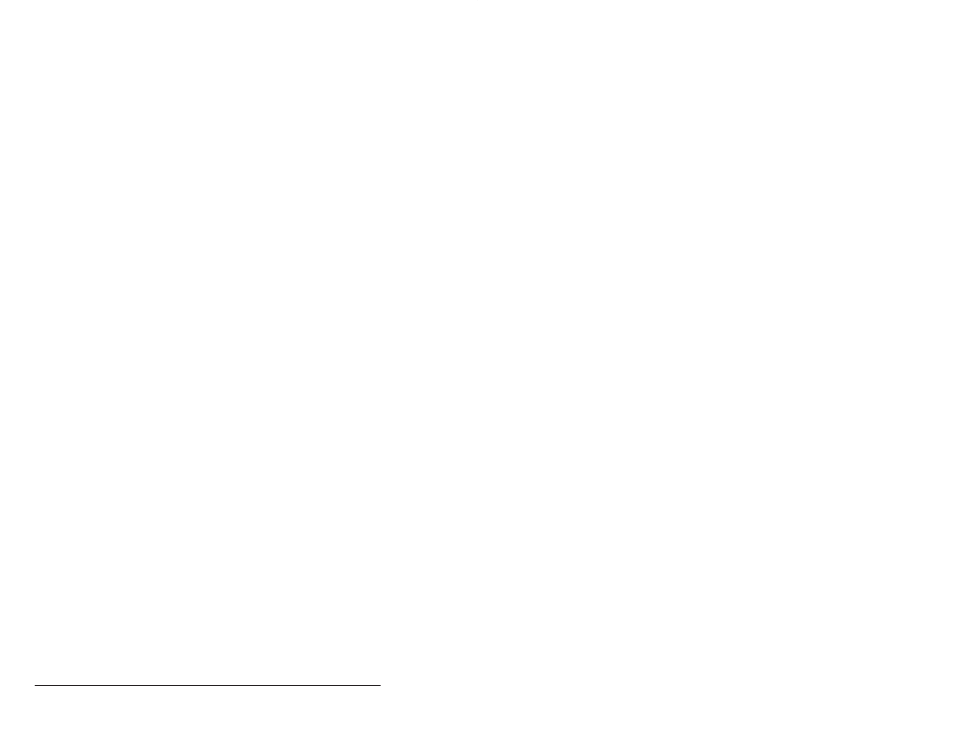
4Ć18
AutoMax Programming Executive Version 3.x
Aăăfor all contacts and coil
Oăăfor normally open contacts
Căăfor normally closed contacts
Uăăfor upward transition contacts
Dăăfor downward transition contacts
P Ć
Modifies the Preset Value for a Counter(s) or Timer(s). The
unit is 1/10th of a second. Legal values range from 1 to
32767 for timers and +32767 to Ć32768 for counters. See
4.22.4 for more information on Preset Value.
A Ć
Adds a description for a variable name. This function is
used to enter a description for a variable that does not
already have one. When you use this function, the editor
automatically displays variables that do not have a
description, one at a time, along with a field for entering the
description. As soon as you enter the description and press
is displayed. Enter the description in response to screen
prompts.
C Ć
Changes the description for a variable name. After you
enter the variable name whose description you want to
change, the current description is shown in reverse video.
Entering a
description, use the arrow keys to position the cursor in the
field and enter the new description. Enter a
finished.
If you enter a single wild card character (*) for the variable
name, you can scroll through all variable names in the task,
regardless of whether they have descriptions.
I Ć
Allows you to enter and view task information, including task
header (description), scan time, execution time, and
program size. Execution time and program size are
determined by the PC editor. You must enter the scan time
(time within which the task must run) and the task header, if
any. Scan time is measured in seconds. The actual time the
task will run has a resolution of one tick, which defaults to
5.5 milliseconds.
V Ć
Changes a variable from local (L) to common (C) or
common to local. If the variable is currently a local, the field
will show C" as the default and vice versa. Use a
select the default or type over it.
D Ć
Deletes a range of sequences. The function will prompt for
the first and last sequence number to be deleted.
W Ć
Allows wild card substitution for variable names. Only one
wild card character (*) is permitted in both the old and new
strings entered. The wild card character must be in the
same position in both the old and new string.
N Ć
Includes a range of sequences from another file. At the
filespec." prompt, enter the name of the file, including drive
and subdirectory specification if different from the current.
First Sequence No." is the first sequence you want to
include from the file. Last Sequence No." is the last
sequence of the range you want to include. New Sequence
No." is the sequence number you want to assign to the
First Sequence No." in the current task. See the Move
