6 setting up the udc and pmi meter ports – Rockwell Automation 57C650 AutoMax Programming Executive Version 3.8 User Manual
Page 219
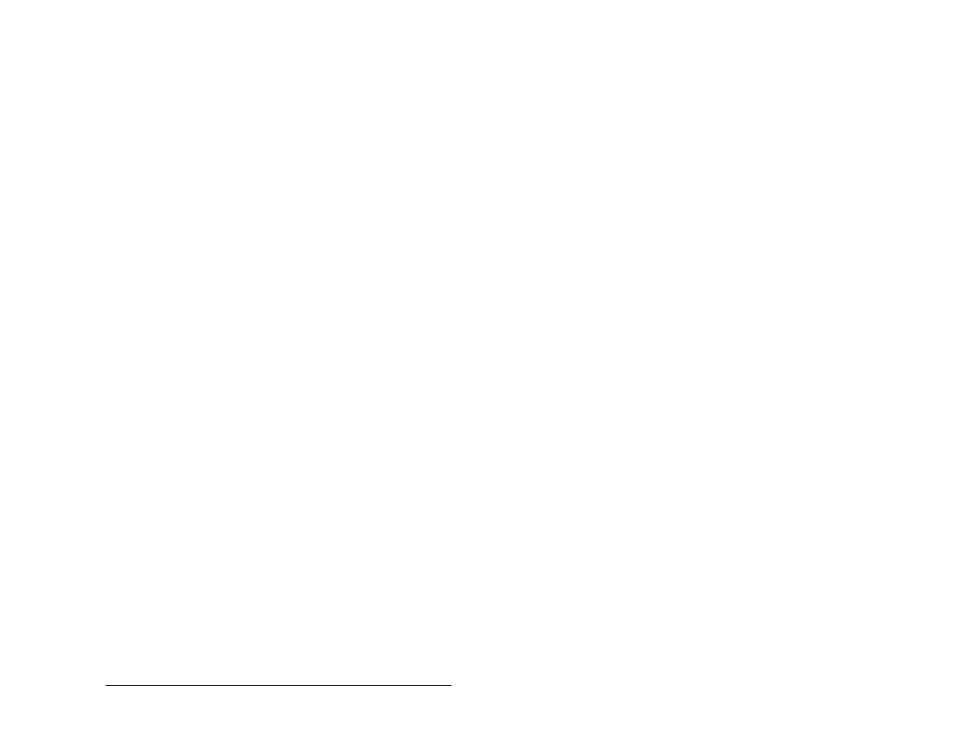
18Ć31
On Line Menu: Monitoring and Editing Tasks
2. Enter the name of the task in which the variable is to be forced.
3. Enter the name of the variable, terminated by the appropriate
character (@" for boolean, %" for single precision integers, or
!" for double precision integers).
4. Enter the value to which the variable is to be forced in the Value"
field.
5. You can enter different values for the same variable if you have
not exited using the
move the cursor to the Value" field again and enter the new
value over the old.
6. To exit, type
7. To unforce one variable or all variables, follow the directions in
18.5.3.
18.5.3 Unforcing a Variable
You can unforce variables by removing them from the Force table. To
remove variables from the Force table, follow the directions below.
1. Enter U" for Unforce".
2. To unforce all variables in the Force table, enter an A". To
unforce one variable enter the display position of the variable to
be unforced. If the force table is emptied, the system will exit to
the Monitor menu.
3. To exit the function, type
18.6
Setting Up the UDC and PMI Meter Ports
If your system configuration incorporates an AutoMax Distributed
Power drive, the Monitor Set Up UDC/PMI menu allows you to
select variables to drive the four D/A output ports (labeled Meter
Ports") on each of the UDC modules and PMI Processors. The
analog signals output by these ports can be used to drive meters,
chart recorders, or other test instruments. Refer to the appropriate
DPS Configuration and Programming instruction manual for more
information on connecting equipment to the UDC and PMI meter
ports.
After the slot number of a UDC module is entered, the user can enter
or modify setup information about the meter ports for the UDC
module or for either of the PMI Processors associated with that UDC
module. See figure 18.9 for the UDC Setup screen display.
Note that both the configuration file and the drive parameter file
(.POB file) must be downloaded to the UDC before you can set
up the UDC or PMI meter ports using Monitor.
