Rockwell Automation 57C650 AutoMax Programming Executive Version 3.8 User Manual
Page 80
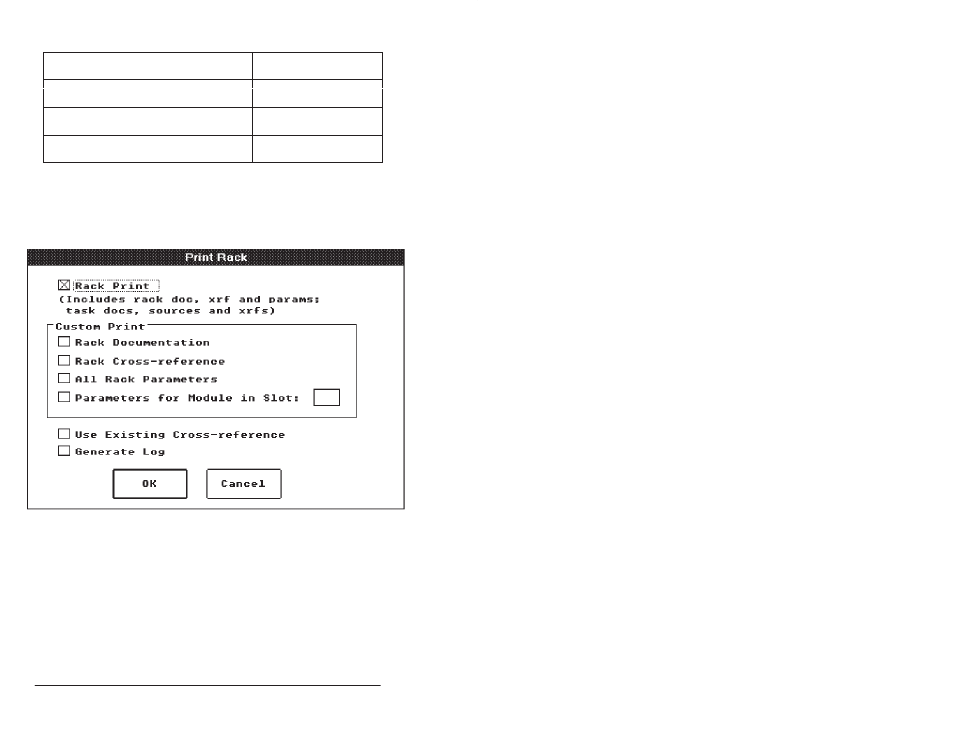
5Ć24
AutoMax Programming Executive Version 3.x
Table 5.1 Ć Rack Cross Reference Warning and Error Reports (Continued)
Unused variables which are configured but
variables
Unused variables which are configured but
not used in any task (W)
variables
Variables modified in more than one task (W)
variables with tasks which
Variables modified in more than one task (W)
variables with tasks which
modify the variable
modify the variable
Volatile memory variables which are used in
variables with tasks which
Volatile memory variables which are used in
only one task (W)
variables with tasks which
use the variable
Memory variables which are written but never
variables with tasks which
Memory variables which are written but never
read (W)
variables with tasks which
use the variable
5.3.7
Printing Rack Files
The Print Rack command enables you to print out files relevant to
one or more racks. After selecting one or more racks from the Rack
list, select Print from the Rack menu. A dialog box with the various
print options will be displayed (see the figure below).
Figure 5.12 Ć Print Rack Dialog Box
Selecting Rack Print will print out the following for each of the racks
selected:
D Rack title page (rack name, description, engineer, location, and a
list of the tasks in the rack).
D Rack documentation file
D Rack cross reference file
D Rack parameter file (only for racks containing UDC modules)
D Task title page (task name, description, engineer, slot, priority,
critical, reconstructible, utility).
