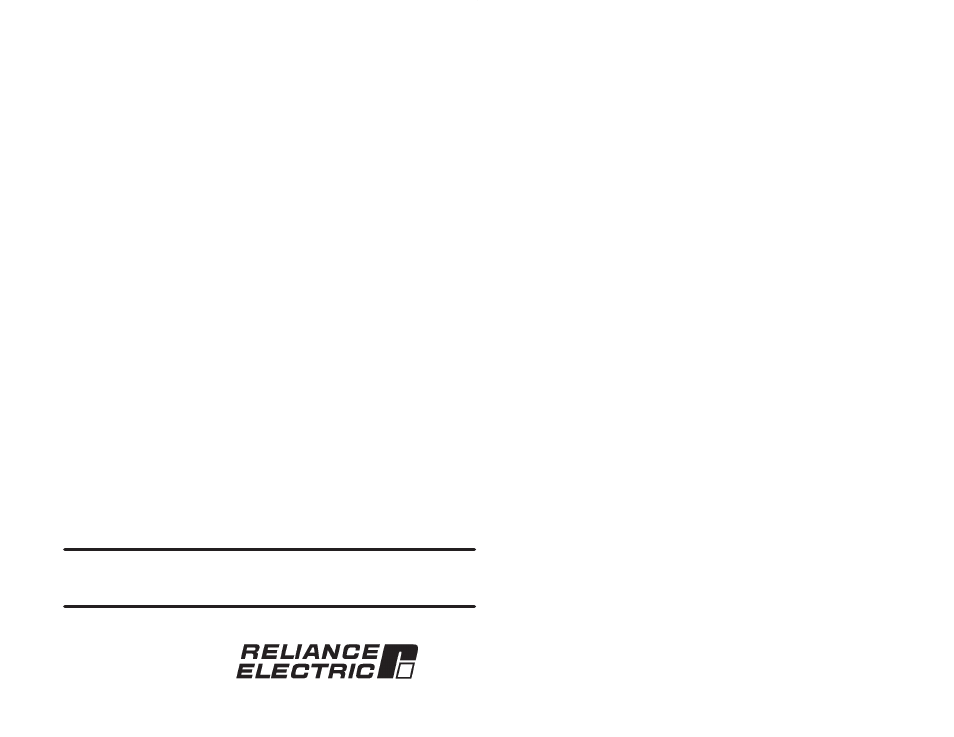Rockwell Automation 57C650 AutoMax Programming Executive Version 3.8 User Manual
Rockwell Automation Equipment
This manual is related to the following products:
Table of contents
Document Outline
- J2-3106-1, AutoMax Programming Executive Version 3.8
- Table of Contents
- 1.0 - Introduction
- 2.0 - Introduction To The AutoMax Distributed Control System
- 3.0 - Notes On Installation
- 4.0 - Getting Around In The AutoMax Executive And Windows
- 4.1 Making Selections
- 4.2 Choosing Commands from Menus
- 4.3 Canceling a Menu
- 4.5 Inactive Commands
- 4.4 The Control Menu
- 4.6 Making Multiple Selections from Lists
- 4.7 Dialog Boxes
- 4.8 Moving a Window Or Icon
- 4.9 Changing the Size of a Window
- 4.10 Enlarging a Window
- 4.11 Shrinking a Window to an Icon
- 4.12 Restoring a Window or Icon
- 4.13 Using Scroll Bars
- 4.14 Closing an Application
- 4.15 Ending a Windows Session
- 4.16 Using the Mouse Accelerator (Double-Clicking)
- 4.17 Using the DOS Command Prompt
- 4.18 Directory Structure
- 4.19 Database Files
- 4.20 AutoMax File Types
- 4.21 Text Editor
- 4.22 PC Editor
- 5.0 - Using The System Configurator
- 6.0 - Configuring Racks
- 6.1 Adding a Module to a Rack
- 6.2 Adding a Remote I/O Network
- 6.3 Adding a Foreign Module or Other Unsupported Module
- 6.4 Configuring Drive Parameters
- 6.5 Modifying Module Information
- 6.6 Removing a Module from a Rack
- 6.7 Moving a Module to Another Slot in the Rack
- 6.8 Displaying Module Information
- 6.9 Repairing a Rack Configuration
- 6.10 GoTo Menu
- 6.11 Accessing the Variable Configurator
- 7.0 - Configuring Variables
- 8.0 - Creating and Editing Tasks With The Task Manager
- 8.1 Adding a Task
- 8.2 Copying a Task
- 8.3 Modifying Task Information
- 8.4 Removing a Task
- 8.5 Displaying Task Information
- 8.6 Editing a Task
- 8.7 Compiling a Task
- 8.8 Verifying Tasks
- 8.9 Editing the Documentation File for a Task
- 8.10 Transferring Task Files
- 8.11 Printing Task Files
- 8.12 Generating Task Cross Reference Files
- 8.13 Resequencing a Task
- 8.14 Selecting All Tasks
- 8.15 Using Version Control Library
- 8.16 Commands Menu
- 8.17 On_Line! Command: Accessing Online Functions
- 9.0 - System Security
- 10.0 - AutoMax Processor Overview
- 10.1 Single Processor Module in a Rack
- 10.2 Additional Data Storage in a Rack Containing a Single Processor Module
- 10.3 Multiple Processor Modules in a Rack
- 10.4 Battery Back-Up
- 10.5 Module Watchdog Circuitry
- 10.6 Processor Module Serial Prots
- 10.7 Status Indicators
- 10.8 Power-Up Initialization
- 10.9 Run-Time Diagnostics
- 10.10 Status Codes
- 10.11 Shut-Down Faults
- 10.12 Stop-All Faults
- 10.13 Forcing a Cold Start/Deleting Operating Systems
- 10.14 Stopping and Re-Starting AutoMax and UDC Tasks in the Rack
- 10.15 System Re-Initialization
- 11.0 - AutoMax ON LINE Menu
- 12.0 - ON LINE Menu: Connect
- 13.0 - ON LINE Menu: Info/Log
- 14.0 - ON LINE Menu: Transfer
- 15.0 - ON LINE Menu: Running Tasks
- 16.0 - ON LINE Menu: Stopping Tasks
- 17.0 - ON LINE Menu: Deleting Tasks
- 18.0 - ON LINE Menu: Monitoring and Editing Tasks
- 19.0 - ON LINE Menu: Error Clear
- 20.0 - Software Troubleshooting
- A - Processor Module Ports Programmer/Port B
- B - Processor Module Error and Status Codes
- C - AutoMax Task Execution
- D - Limitations on Object File Size
- E - Windows Command Summary
- F - Database Definitions
- G - Importing Racks from Systems Containing Network (.NET) Files
- H - Using Foreign Modules in an AutoMax Rack
- J - Quickstart Guide
- K - Import Notes
- L - AutoMax Bill of Material Generator
- M - Copying Systems and Racks
- N - Tokens and Locking
- P - Version Control Library (VCL)
- Q - AutoMax Version Update Utility
- R - New Features in This Release
- S - What Can Go Wrong When Loading Tasks and Files
- Document Improvement Form
- Back Cover