21 text editor, 22 pc editor – Rockwell Automation 57C650 AutoMax Programming Executive Version 3.8 User Manual
Page 49
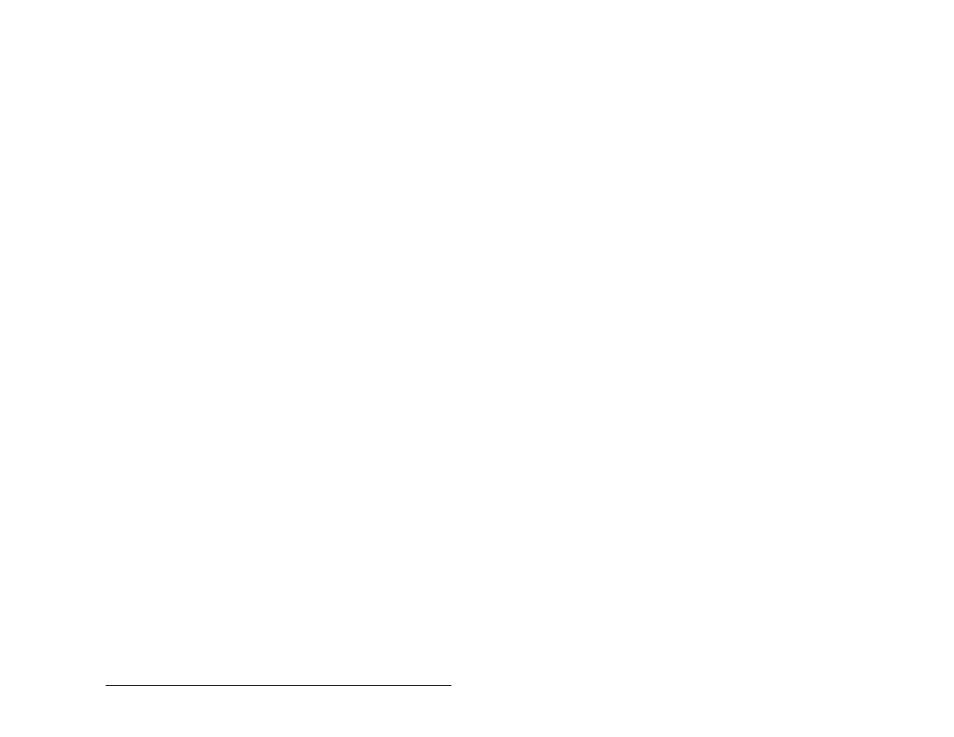
4Ć15
Getting Around in the AutoMax Executive and Windows
4.21
Text Editor
The Norton Editor is part of the AutoMax Executive software, and is
the default text editor used to create and edit Control Block and
BASIC tasks, BASIC include" files, and documentation files. The text
editor is called up automatically whenever the task to be edited is a
BASIC or Control Block task. See JĆ3618 for instructions on using the
Norton Editor.
If you do not want to use the Norton Editor as your text editor, you
can designate a different text editor. Note, however, that the Norton
Editor is also used by the PC Editor (see section 4.22.5) to create
remark sequences. Therefore, it must not be deleted from your hard
disk even though you may be using another text editor. Use the
following procedure to change text editors.
Step 1.
Verify that the text editor is in your DOS PATH.
Step 2.
If it is a DOSĆbased editor, you must also create a .PIF file
for it. This is done with the Windows PIF Editor.
a. Access the Windows Program Manager.
b. Choose the Accessories Group.
c. Choose the PIF Editor.
d. Select Open from the File menu, and specify NE.COM.
e. In the Program Filename field, change NE.COM to the
name of your text editor (as it appears in your DOS
PATH).
f. In the Window Title field, enter the descriptive name of
your text editor.
g. Save the file.
See the Microsoft Windows User's Guide for more
information on the PIF Editor.
Step 3.
Enter the name of your text editor during AutoMax Setup.
See section 5.5.2 for the AutoMax Setup procedure.
4.22
PC Editor
The PC editor is used to create, edit, and view PC/Ladder Language
tasks. The PC editor is automatically called up whenever you edit a
PC task. Refer to JĆ3677 for more information on AutoMax Ladder
Logic language.
When you are in the PC editor, the following keys have the special
functions indicated:
Home
Displays the first sequence in the task
PgUp
Displays the previous sequence in the task
PgDn
Displays the next sequence in the task
End
Displays the last sequence in the task
Del
Deletes the sequence being displayed from the PC
task. The next sequence in the program will be
displayed unless the last sequence in the task was
deleted, in which case the current last sequence will be
displayed.
Ins
Inserts a sequence following the sequence being
displayed. The new sequence number will be
increased by 10 as long as there is no other sequence
