Rockwell Automation 57C650 AutoMax Programming Executive Version 3.8 User Manual
Page 125
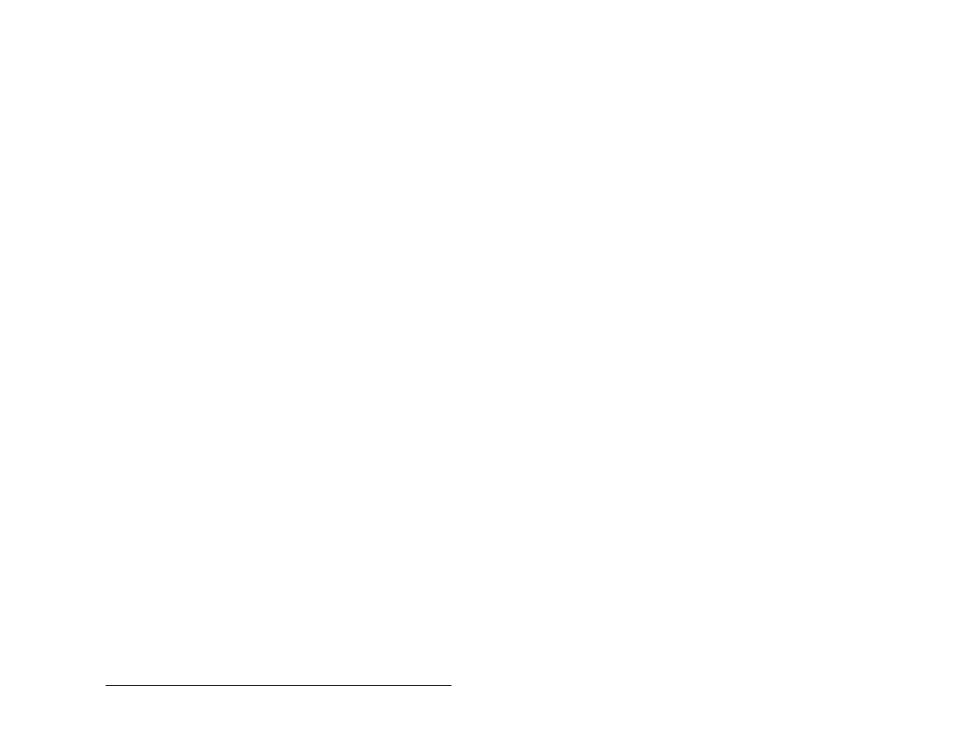
7Ć13
Configuring Variables
7.7.5
Naming I/O Points Automatically
You can choose to have AutoMax Executive V3.x assign variable
names and descriptions for one or more selected I/O points. Variable
names will be assigned as follows.
All names will begin with the character string (up to 4 characters) you
designate as the prefix. The remaining characters will be digits, and
will follow one of the formats below.
Key to abbreviations found in the formats below:
m=master slot (for remote I/O)
s= slot
p= port (Remote Rail I/O head)
l= local port (Remote Rail I/O head)
d= drop
R =AutoMate register prefix (RĆNet Network Interface)
r= register number (user register; field will consist of only the
number of digits needed to define the field.)
b= bit number (for boolean variables only)
f= AllenĆBradley file letter
n= network letter
D Digital I/O, analog I/O, DCS drive modules, Resolver, Pulsetach,
AĆB RIO Scanner, motion control
Local: ssr..rbb
Remote: mmdssr..rbb
D Universal Drive Controller
Local: ssr...rbb
Remote: N/A
D Network
Setup and Status registers: ssr..rbb
Broadcast: nr..r
Registers in Drop Areas: nddr..r
Remote: N/A
D Common Memory
Local: N/A
Remote: N/A
D RĆNet Network Interface
Local: ssRr...rbb
Remote: N/A
D Gateway (Modbus, AutoMate, Toledo Scale)
Local: ssr...rbb
Remote: N/A
D Gateway (AllenĆBradley)
Local: ssfr...rbb
Remote: N/A
D Digital Rail, TWS, LED
Local: N/A
Remote: mmdplbb
