Rockwell Automation 57C650 AutoMax Programming Executive Version 3.8 User Manual
Page 53
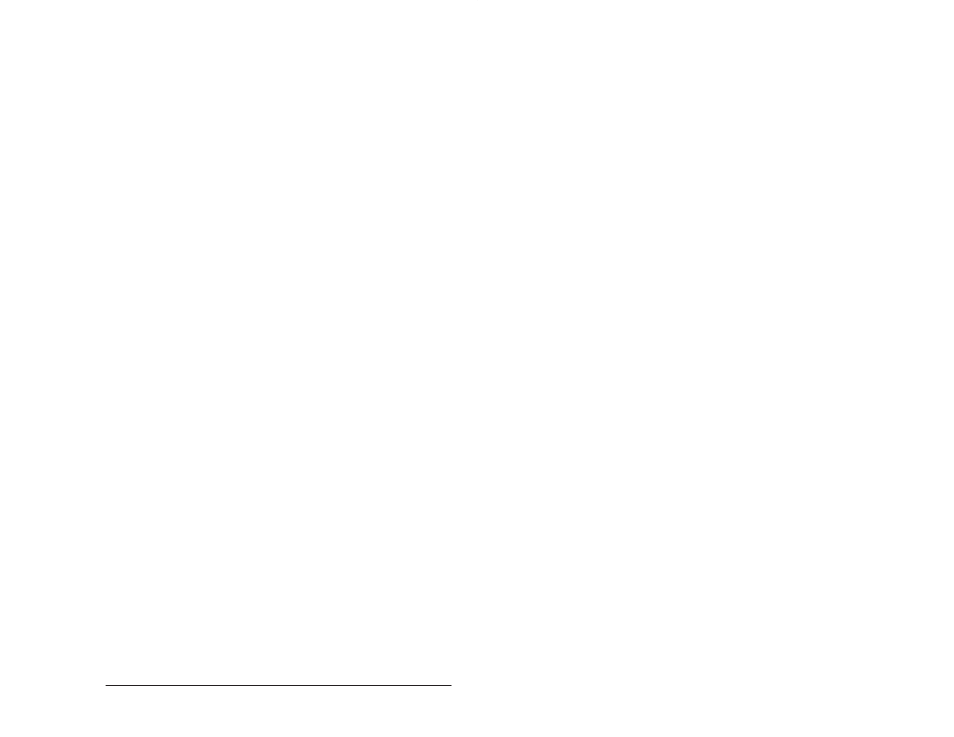
4Ć19
Getting Around in the AutoMax Executive and Windows
function description (M") for errors that may also occur
when you include sequences. Note that remark sequence
text will not be moved to the current task.
T Ć
Allows you to edit element descriptions in the current task
using the Norton Editor. This function creates a temporary
file with the extension .DTX constructed each time you
invoke the function. Variable names in the task are shown
on separate lines. Each variable is followed by a >
character. Enter your element description after the >. Note
that this function is similar to add (A") and change (C"),
but is more useful for making changes to more than one
element description. Descriptions are limited to 40
characters.
4.22.3
PC Editor Input Operations
The following inputs are supported by the PC Editor.
F4
Ć ĆĆĆ] [ĆĆĆ Normally Open Contact
Places the contact at the current location of the cursor. Enter the
name of the contact at the blinking cursor above the symbol.
Alt/F4
Ć ĆĆĆ]U[ĆĆĆ Upward Transition Contact
Places the contact at the current location of the cursor. Enter the
name of the contact at the blinking cursor above the symbol.
F5
Ć ĆĆĆ]/[ĆĆĆ Normally Closed Contact
Places the contact at the current location of the cursor. Enter the
name of the contact at the blinking cursor above the symbol.
Alt/F5
Ć ĆĆĆ]D[ĆĆĆ Downward Transition Contact
Places the contact at the current location of the cursor. Enter the
name of the contact at the blinking cursor above the symbol.
F6
Ć ĆĆĆĆĆĆĆĆ Horizontal Line
Places the line at the current location of the cursor, extending to the
right one column in the tenĆcolumn matrix allowed for each element.
Alt/F6
Ć DelElăăăăDeleteHorizontal Element
Deletes the element to the right of the cursor.
F7
Ć BrăăăăVertical Branch
Places a branch at the current location of the cursor, extending down
one row in the 6Ćrow matrix allowed for each element.
Alt/F7
Ć DelBrăăăăDelete Vertical Branch.
Deletes the branch below the cursor.
4.22.4
PC Editor Output Operations
The AutoMax PC Editor supports the following output, or coil,
operations. A variable name can only be used once as a coil in a
ladder logic task. Enter L" for local and C" for common in response
to the prompt for variable type.
F8
Ć ĆĆĆĆĆ( ) Coil
Enters a coil. The cursor must be in the top row of the matrix allowed
for each ladder sequence. Enter the coil name above the symbol.
