5 user ports – Rockwell Automation 57C650 AutoMax Programming Executive Version 3.8 User Manual
Page 33
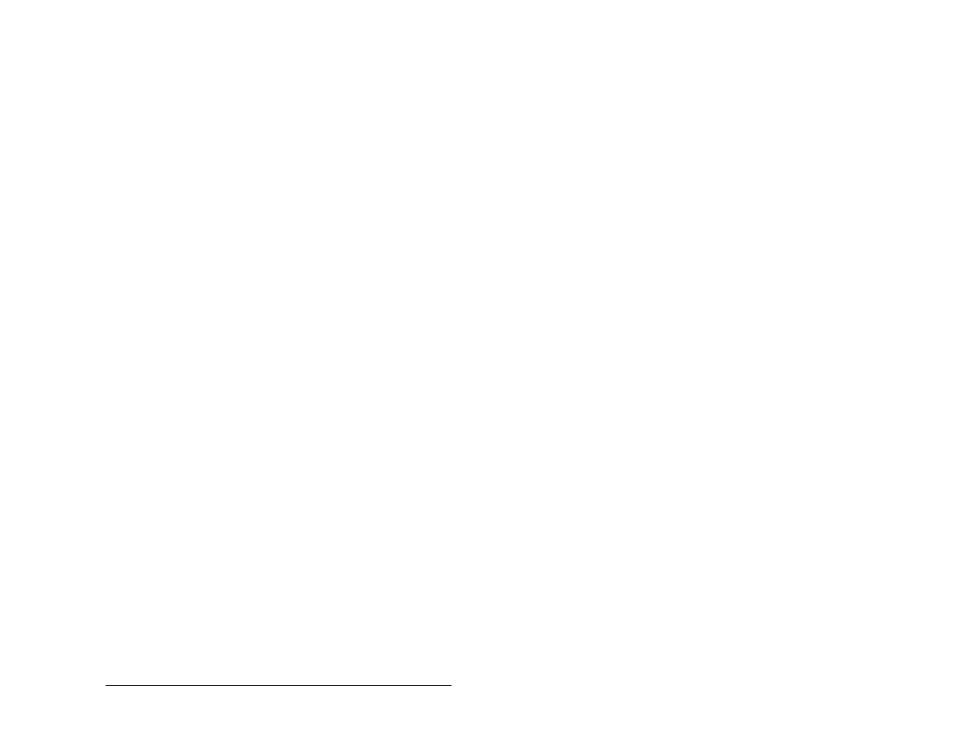
3Ć5
Notes on Installation
the upper connection, labeled PROGRAMMER/PORT B", on the
leftmost Processor module in the rack. See Appendix A for a
description of the pins and directions for making your own cable.
3.4.2
Using a PC Link Module
Version 3.3C (and later) of the AutoMax Programming Executive
software supports the use of the AutoMax PC Link Interface module
(M/N 57C445) to communicate with a rack over the AutoMax
Network. The PC Link module is functionally equivalent to a Network
Communications module, and allows the personal computer in
which it is installed to function as a drop on the AutoMax Network.
By using AutoMax PC Link modules, up to four PC workstations can
communicate with a single AutoMax rack.
Use the procedures described in the AutoMax PC Link Interface
Module instruction manual (J2Ć3011) to configure and install the PC
Link module in the personal computer, and to load the PC Link
software onto the personal computer's hard disk. Note that the PC
Link software (included with the PC Link module) must be
loaded to the same directory as the AutoMax Programming
Executive software. This will ensure that the PC Link module is
recognized by the Programming Executive.
Section 5.5.3 of this manual describes how to configure the
Programming Executive to use the PC Link module for online
communication.
3.5
User Ports
All AutoMax Processor ports in the rack, other than the port used to
connect the Processor to the personal computer, are available for
use by the application programs running on the respective AutoMax
Processor modules. See 10.6 for more information on user ports.
The ports are accessed using the OPEN statement (OPEN PORTA"
or OPEN PORTB") in BASIC tasks. Refer to JĆ3675, the Enhanced
BASIC Language Instruction Manual, for more information on the
OPEN statement. Refer to the AutoMax Processor module data
sheet (JĆ3729), which accompanied the Processor module, or the
AutoMax Processor Instruction Manual (JĆ3650) for a description of
the pins on user ports.
