Validate settings – Rockwell Automation 825-P Modular Protection System for Motors User Manual User Manual
Page 61
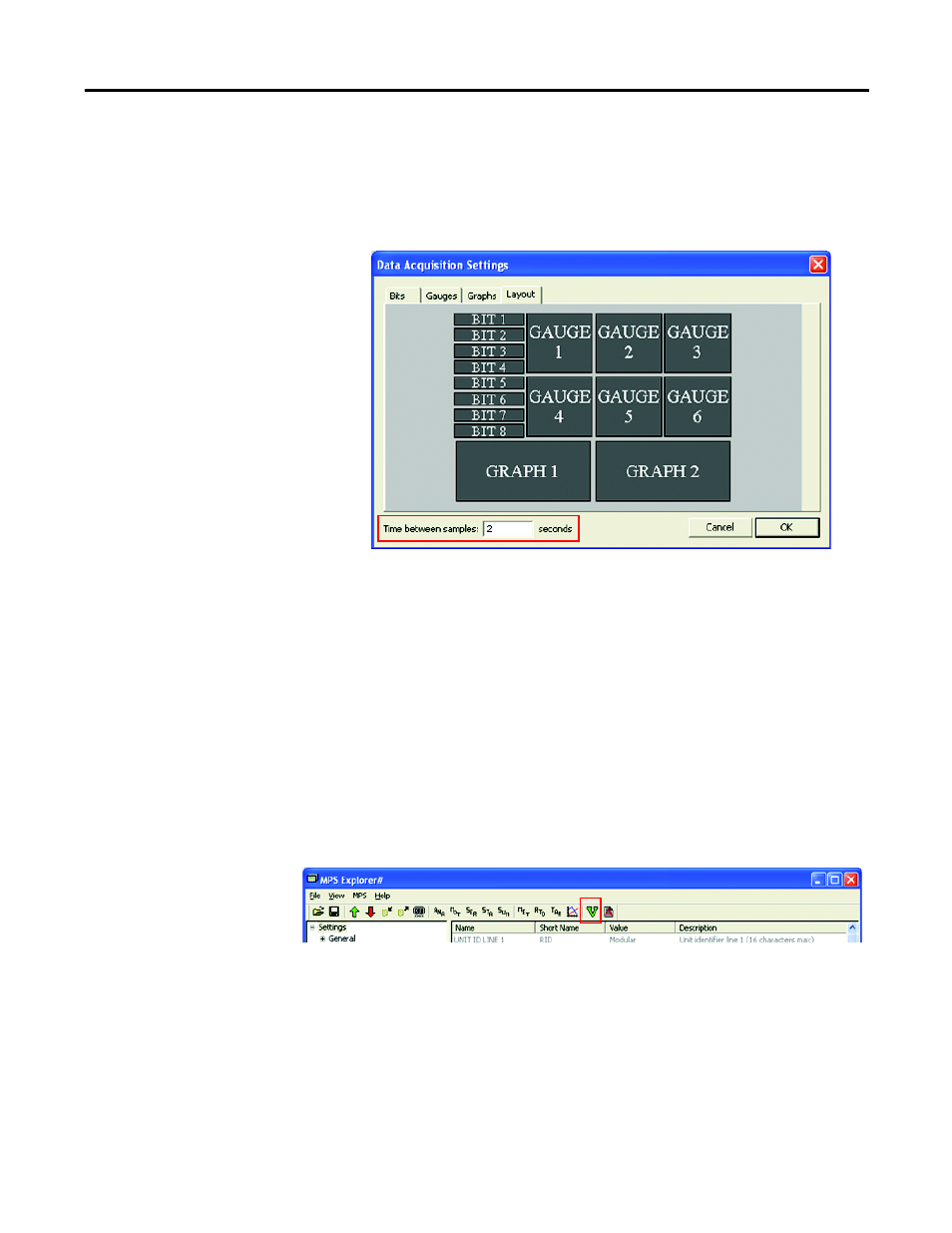
Rockwell Automation Publication 825-UM004D-EN-P - November 2012
61
Using MPS Explorer Chapter 5
The Data Acquisition Settings also allows the user to map specific hardware data
to indicators that are displayed on the screen. The control type can be changed
via the Bits, Gauges and Graphs tab along the top of the window. The Layout tab,
shown below, can be used to view the correlation between control numbers and
their position on the main trending window.
The time between samples can be changed within this window. It can be
decreased to allow for a more accurate representation of the monitored event
or increased to reduce space if metering for a long period of time. NOTE: The
sampling time will be affected by the current serial port speed setting and other
factors of latency involved in serial communications. Collecting TAR, MET,
and RTD data simultaneously will have a higher minimum acquire time than
collecting only one or two of the parameters separately. By default, MPS Explorer
uses a minimum half-second acquire time, but in most applications this should
be higher to minimize data loss.
Validate Settings
The validate settings dialog quickly checks the device settings and will catch
errors or inconsistencies when the parameter settings do not match the hardware
settings or capabilities. The validation can be done manually by clicking the
highlighted button, or automatically before a settings download takes place.
