Command summary, Table 99 - 825-p serial port command summary – Rockwell Automation 825-P Modular Protection System for Motors User Manual User Manual
Page 166
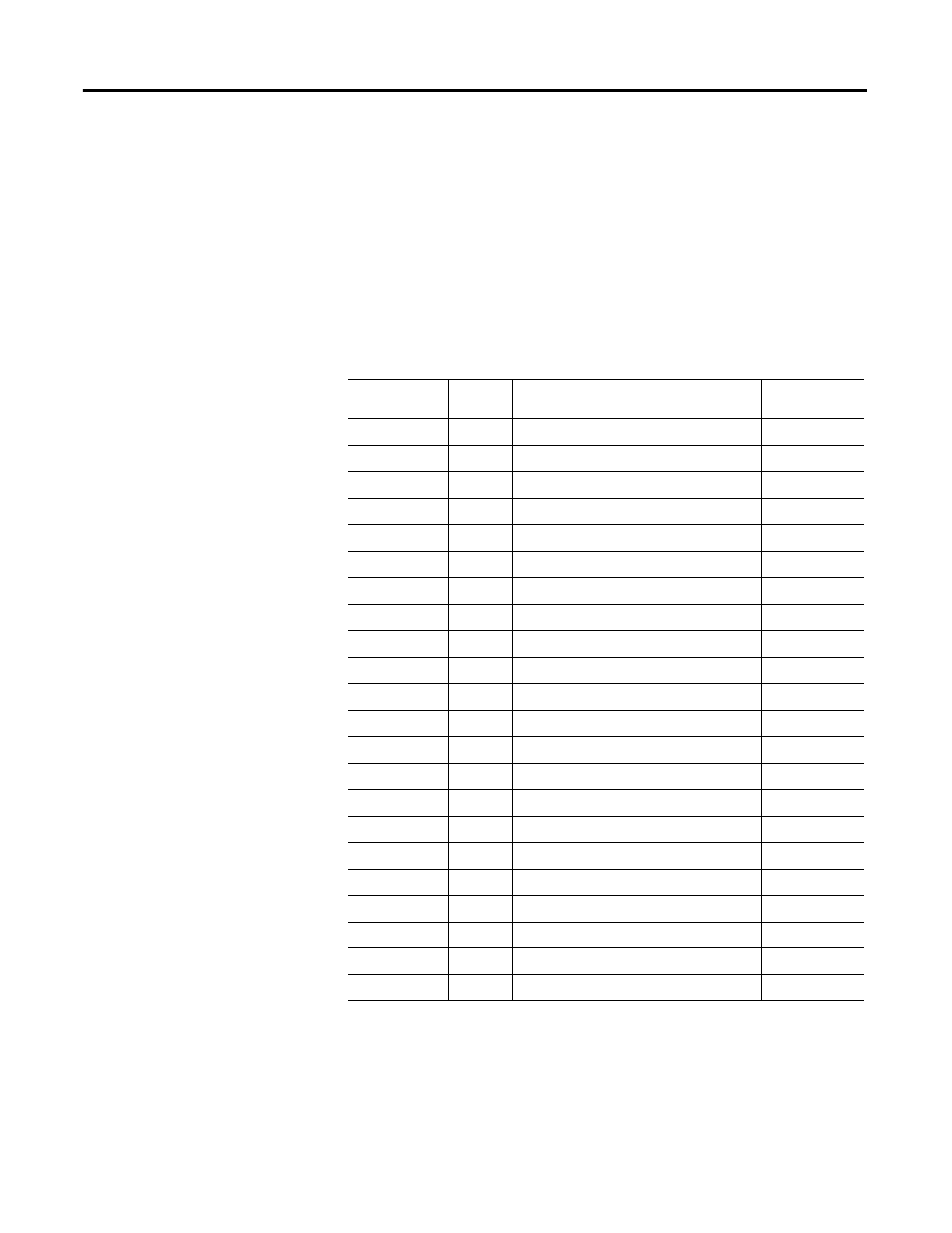
166
Rockwell Automation Publication 825-UM004D-EN-P - November 2012
Chapter 12 ASCII Serial Communications
Access Level 2, the relay sends the
= > > prompt at which you press Enter or after
a command response is finished.
Command Summary
Table 99 lists the serial port commands associated with particular activities. The
commands are shown in upper-case letters, but they can also be entered with
lower-case letters.
The serial port command explanations that follow in the Description of
Commands subsection are in alphabetical order to correspond with Table 99.
Table 99 - 825-P Serial Port Command Summary
Serial Port
Command
Access
Level
Command Description
Page
Number
2ACCESS
1, 2
Go to Access Level 2.
ACCESS
0, 2
Go to Access Level 1.
ANALOG
2
Test analog output.
DATE
1, 2
View or Change date.
METER
1, 2
Display metering data.
MOTOR
1, 2
Display motor operating statistics report.
MOTOR R or C
2
Reset motor operating statistics.
PASSWORD
2
View or Change password.
QUIT
1, 2
Go to Access Level 0.
SER
1, 2
View serialized events recording data.
SER R or C
1, 2
Reset serialized events recording data.
SET
2
Enter or Change relay settings.
SHOW
1, 2
Show/view relay settings.
STATUS
1, 2
Display relay self-test status.
STATUS R or C
2
Clear self-test status and restart relay.
STOP
2
Stop motor.
STR
2
Start motor.
SUMMARY
1, 2
View event summary reports.
SUMMARY R or C
1, 2
Reset event summary buffer.
TARGET
1, 2
Display relay elements, inputs or outputs status.
TARGET R
2
Reset trip/target LEDs.
TIME
1, 2
View or Change time.
