Table 57 - msg function illustration, Setting up the msg instruction – Rockwell Automation 825-P Modular Protection System for Motors User Manual User Manual
Page 122
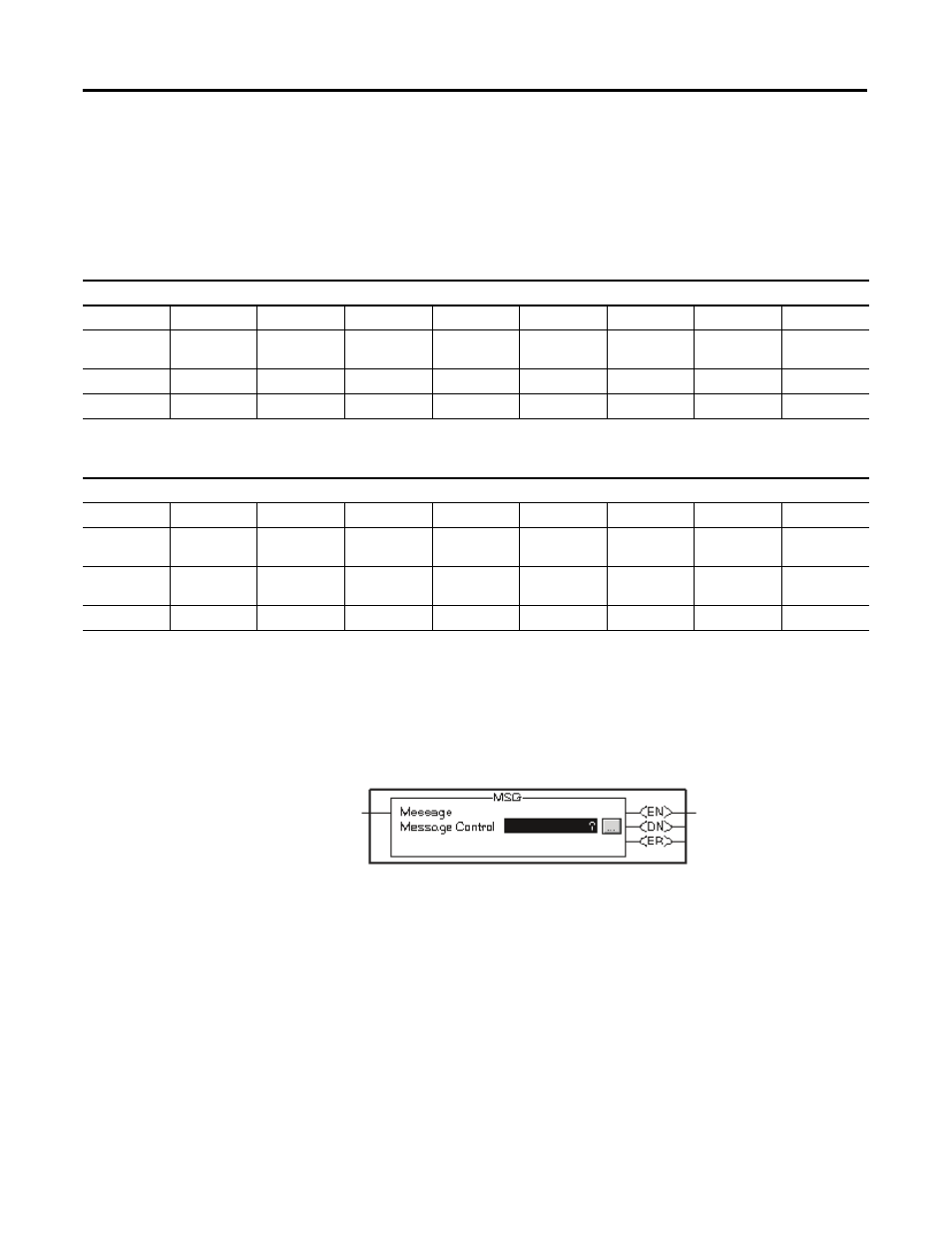
122
Rockwell Automation Publication 825-UM004D-EN-P - November 2012
Chapter 9 825-PDN DeviceNet Communication Card
The following example utilizes the input and output assemblies of 50 and 2.
The tables below list the data configuration for the ControlLogix platform and
include the Tag Name as used in the example program.
Table 55 - Example ControlLogix Input Addressing (produced assembly)
Table 56 - Example ControlLogix Output Address (consumed assembly)
The explicit message Request and Response is configured within the MSG
function. The MSG function can be found in the Input/Output tab of RSLogix
5000. Note that in the ControlLogix program example, rung 6 is the only
required logic to complete the explicit message request.
Table 57 - MSG Function Illustration
Setting Up the MSG instruction
A tag name must be given to the MSG function before the rest of the information
can be defined. In this example a tag was created with the name explicit_mess.
After the instruction has been named, click on the gray box to define the rest of
the instruction.
See Figure 58 as an example that shows the exact data format to perform a Get
Attribute Single request. This message specifically accesses parameter 104, Phase
Instance 50 ODVA Overload
Byte
Bit 7
Bit 6
Bit 5
Bit 4
Bit 3
Bit 2
Bit 1
Bit 0
Address
Local:1:I.
Data[1].7
Local:1:I.
Data[1].6
Local:1:I.
Data[1].5
Local:1:I.
Data[1].4
Local:1:I.
Data[1].3
Local:1:I.
Data[1].2
Local:1:I.
Data[1].1
Local:1:I.
Data[1].0
Tag Name
Status_Fault
0
Reserved
Reserved
Reserved
Reserved
Reserved
Reserved
Reserved
Fault
Instance 2 ODVA Overload
Byte
Bit 7
Bit 6
Bit 5
Bit 4
Bit 3
Bit 2
Bit 1
Bit 0
Address
Local:1:O.
Data[1].7
Local:1:O.
Data[1].6
Local:1:O.
Data[1].5
Local:1:O.
Data[1].4
Local:1:O.
Data[1].3
Local:1:O.
Data[1].2
Local:1:O.
Data[1].1
Local:1:O.
Data[1].0
Tag Name
Control_fault
Reset
0
Reserved
Reserved
Reserved
Reserved
Reserved
Flt Reset
Reserved
Reserved
