Setting entry error messages, Table 5 - setting interdependency error messages – Rockwell Automation 825-P Modular Protection System for Motors User Manual User Manual
Page 43
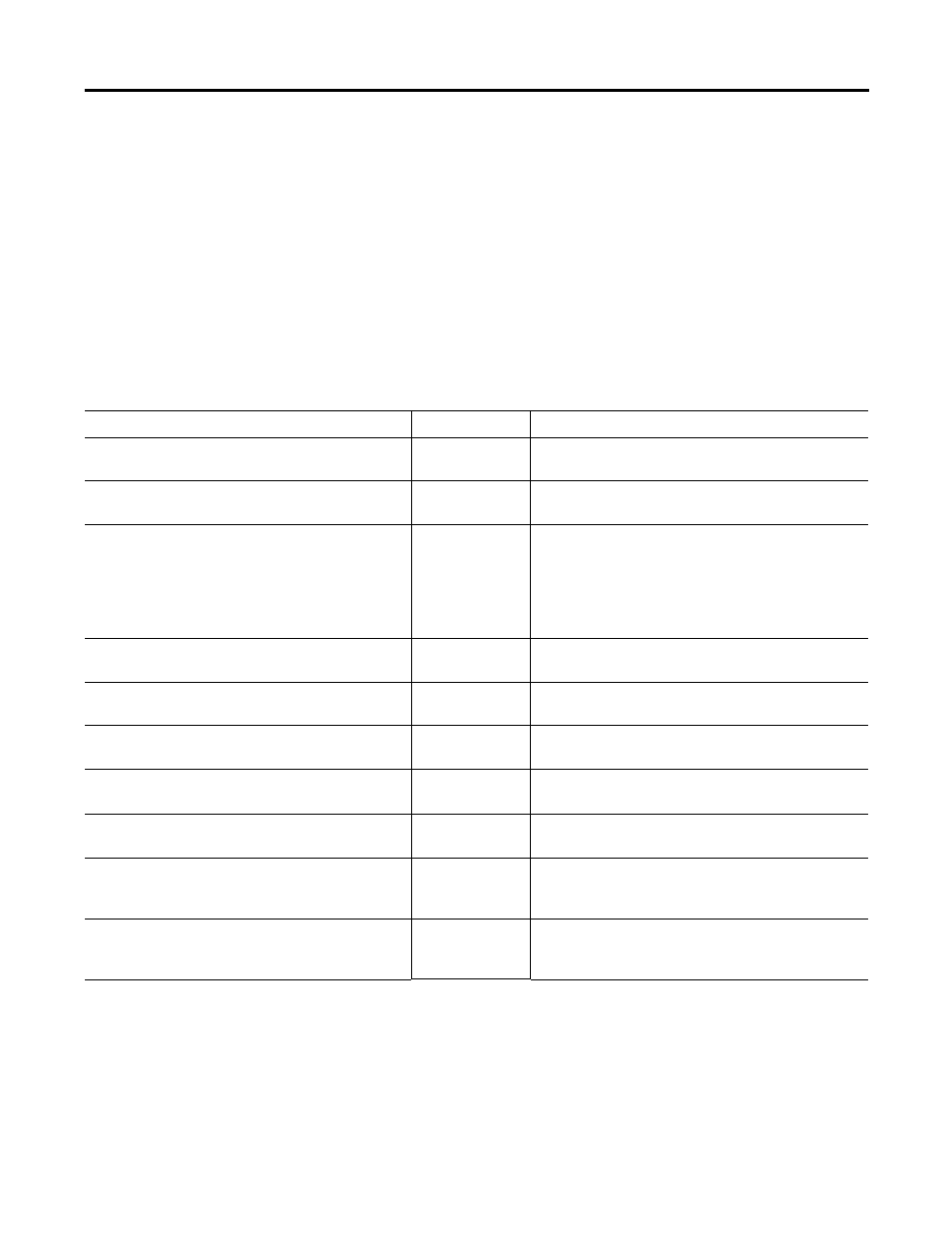
Rockwell Automation Publication 825-UM004D-EN-P - November 2012
43
Front Panel Operation Chapter 3
Setting Entry Error Messages
As you enter relay settings, the relay checks the setting entered against the
setting’s own range as published on the relay setting sheet. If an entered setting
falls outside its range, the relay immediately responds with the message “Out of
Range
”
and prompts you to reenter the setting.
In addition to the immediate range check, several of the settings have
interdependency checks with other settings. The relay checks setting
interdependencies after you answer Y to the “Save Settings?
”
prompt, but before
the settings are stored. If any one of these checks fail, the relay issues one of the
error messages shown in the Table 5, and returns you to the settings list for a
correction.
Table 5 - Setting Interdependency Error Messages
Error Message
Setting /Function
Correct the Condition
50NnP must be within xx.xx and yy.yy
(n = 1 or 2)
Ground Fault–Core
Balance
Modify the 50N1P or 50N2P setting to satisfy the requirement shown
in the error message.
50PnP must be less than xx.xx
(n = 1 or 2)
Short Circuit
Modify the 50P1P or 50P2P setting to satisfy the requirement shown
in the error message.
CTRn,FLAn Setting Combination Out of Range
(n = 1 or 2)
Main Settings
Modify the CTRn or FLAn setting to satisfy:
0.5 £ (FLAn/CTRn) £ 2.5 when MCM2 is used
1.0£ (FLAn/CTRn) £ 5.0 when MCM5 is used
2.5 £ (FLAn/CTRn) £ 20 when MCM20 is used
20 £ (FLAn/CTRn) £ 180 when MCM180 is used
160 £ (FLAn/CTRn) £ 630 when MCM630 is used
LRAn must be less than: xxx
(n = 1 or 2)
Overload
Modify the LRA1 or LRA2 setting to satisfy the requirement shown in
the error message.
Minimum STOP COOL TIME: xxxx min
Overload
Modify the COOLTIME setting to satisfy the requirement shown in the
error message.
Only one ambient RTD allowed
(n = 1–12)
RTD
Modify the RTD location setting (RTDnLOC) to satisfy the requirement
shown in the error message.
PTR Setting Out of Range
Main Settings
Modify VNOM or PTR setting to satisfy:
100 £ (VNOM/PTR) £ 250
Warning: Duplicate Assignment
Input Mapping
Modify INn assignment ensuring that input is not assigned to more
than one element.
Warning: Verify 50PnP is lower than MCM/CWE saturation current.
Save Changes (Y/N)?
(n = 1 or 2)
Short Circuit
Answer Y if you are using MCM630N.
If you are using MCM630, you must modify the 50P1P or 50P2P
setting below its saturation current to ensure proper protection.
Warning: Verify LRAn is lower than MCM/CWE saturation current
Save Changes (Y/N)?
(n = 1 or 2)
Overload
Answer Y if you are using MCM630N.
If you are using MCM630, you must modify the LRA1 or LRA2 setting
below its saturation current to ensure proper protection.
