Save/open configuration files, Button summary, Table 6 – Rockwell Automation 825-P Modular Protection System for Motors User Manual User Manual
Page 53: Save/open, Configuration files button summary
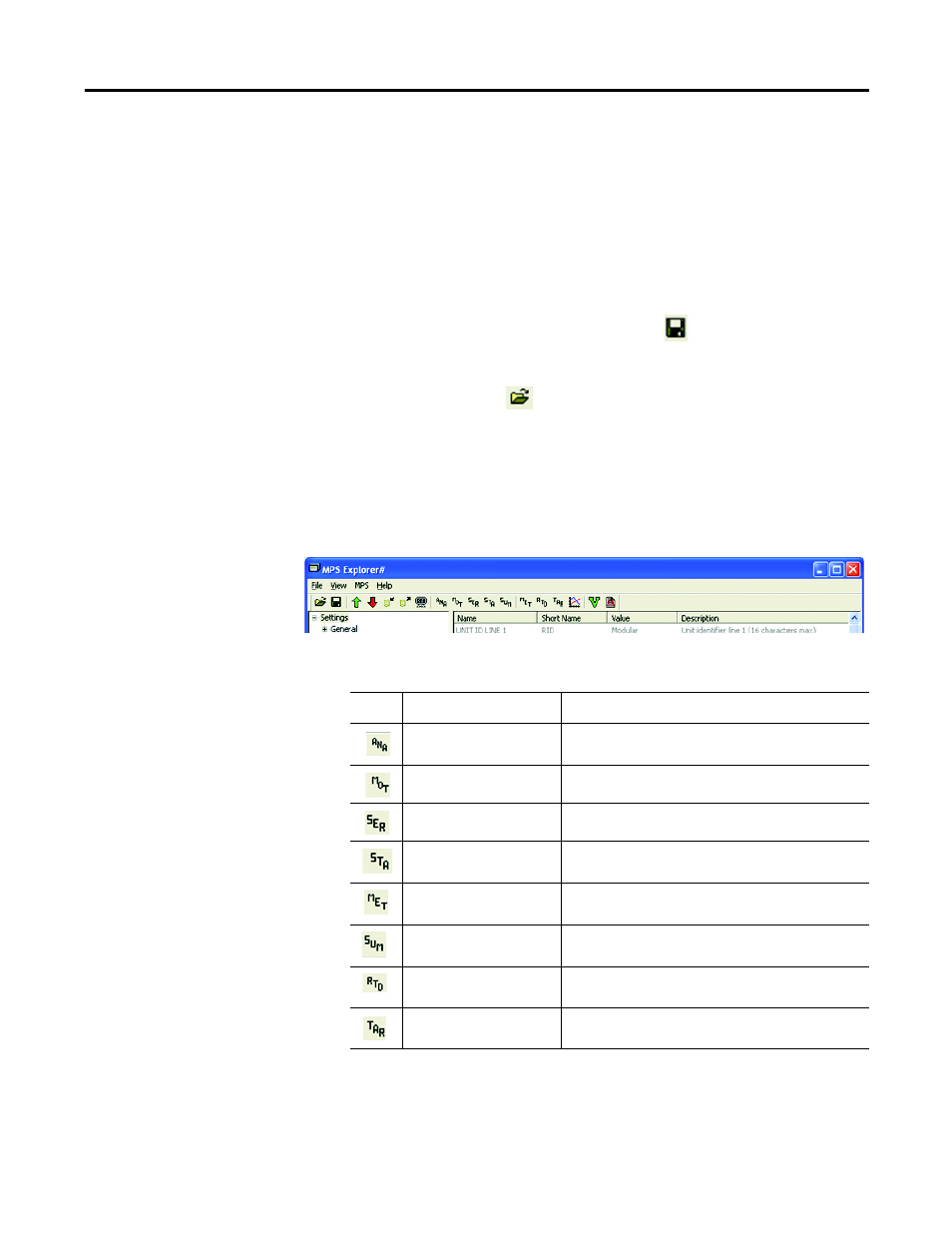
Rockwell Automation Publication 825-UM004D-EN-P - November 2012
53
Using MPS Explorer Chapter 5
grayed. When a change to an individual setting is made, an asterisk will appear
before the short name.
Save/Open
Configuration Files
The software allows the user to save configured parameter values to local disk
drives. This option can be used to backup configurations and reduce engineering
time when working with multiple relays all requiring similar settings.
To save the configuration to a local disk, click the
button or navigate to File >
Save Configuration
. A dialog box will appear prompting the user to specify a
target location and name to save the file. To open a previously saved
configuration, click the
button or navigate to File > Open Configuration
File
. The opened file will only display the parameters on the screen and will not
be changed on the device until they are downloaded.
Button Summary
MPS Explorer software incorporates a large number of functions displayed
on the toolbar.
Table 6 -
Symbol
Name
Description
Test relay analog current output
Configurable output with a specified percentage of the full analog
output current for a defined period of time
View motor operation statistics
Displays the operating statistics of the motor connected to the 825-P
View serialized events
Display, sort, and export the serialized event data
View relay self-test status
Display the status of the 825-P including option card and
DeviceNet status
View relay metering data
The instantaneous metering screen allows collection and export
of data in real time and is independent of the main screen
View event summary report
Displays the last five major events
View relay thermal metering data
Displays thermal data from up to 12 locations
View relay word information
Displays the status of relay elements
