Figure 49 - three-phase open-delta ac connections – Rockwell Automation 825-P Modular Protection System for Motors User Manual User Manual
Page 150
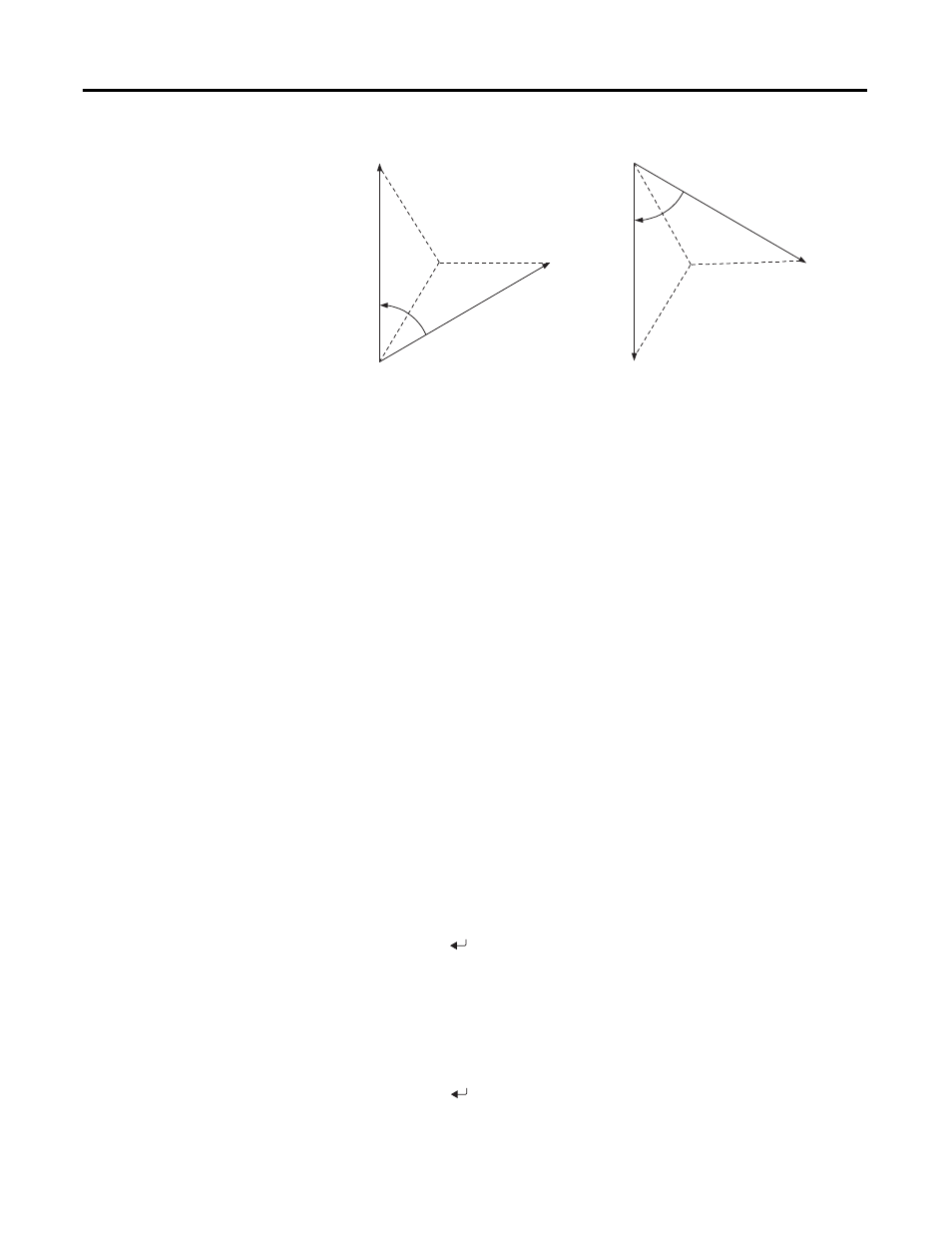
150
Rockwell Automation Publication 825-UM004D-EN-P - November 2012
Chapter 11 Testing & Troubleshooting
Figure 49 - Three-Phase Open-Delta AC Connections
18.
Verify the control input connections are properly seated. Check the
control input status in the relay using the front panel
MAIN > TARGETS > ROW
9
function. As the appropriate voltage is applied across input common and
input, its corresponding position in Row 9 changes from zero to one.
19.
Verify the output contact operation by performing the following steps:
a. Disconnect the MCM converter module cable from the connector on
the rear panel of the 825-P. The 825-P trip relay and AUX1 (alarm)
relay will be energized once the front panel displays the following
output:
STATUS FAIL
MCM/CWE Failure
b. Set AUX2C to equal: 0 0 0 0 0 0 0 1.
This will cause the AUX2 contact to close.
c. Repeat this process for AUX3…AUX6, if present.
Ensure that each contact closure produces the result required in its
associated annunciation, control, or trip circuit.
d. Reconnect the MCM converter module cable to the 825-P.
e. Select
STATUS
from the front panel display menu and press the Enter
push button. The front panel displays the following:
Confirm Hardware
Config (Enter)
f. Press
. The front panel displays the following:
Accept Config?
Yes No
g. Select Yes, then press the
Enter push button. The front panel displays
the following:
Config Accepted
Enter to Restart
h. Press
. The 825-P will restart and the
ENABLE LED will
illuminate to indicate that the MCM module is recognized.
60°
VAB
VCB
PHROT = ABC
60°
VAB
VCB
PHROT = ACB
When setting
Phase Rotation = ABC,
set angle Ia = 0°
set angle Ib = –120°
set angle Ic = 120°
set angle Vab = +30°
set angle Vcb = +90°
set angle Ia = 0°
set angle Ib = 120°
set angle Ic = –120°
set angle Vab = –30°
set angle Vcb = –90°
When setting
Phase Rotation = ACB,
