Devicelogix programming example – Rockwell Automation 825-P Modular Protection System for Motors User Manual User Manual
Page 125
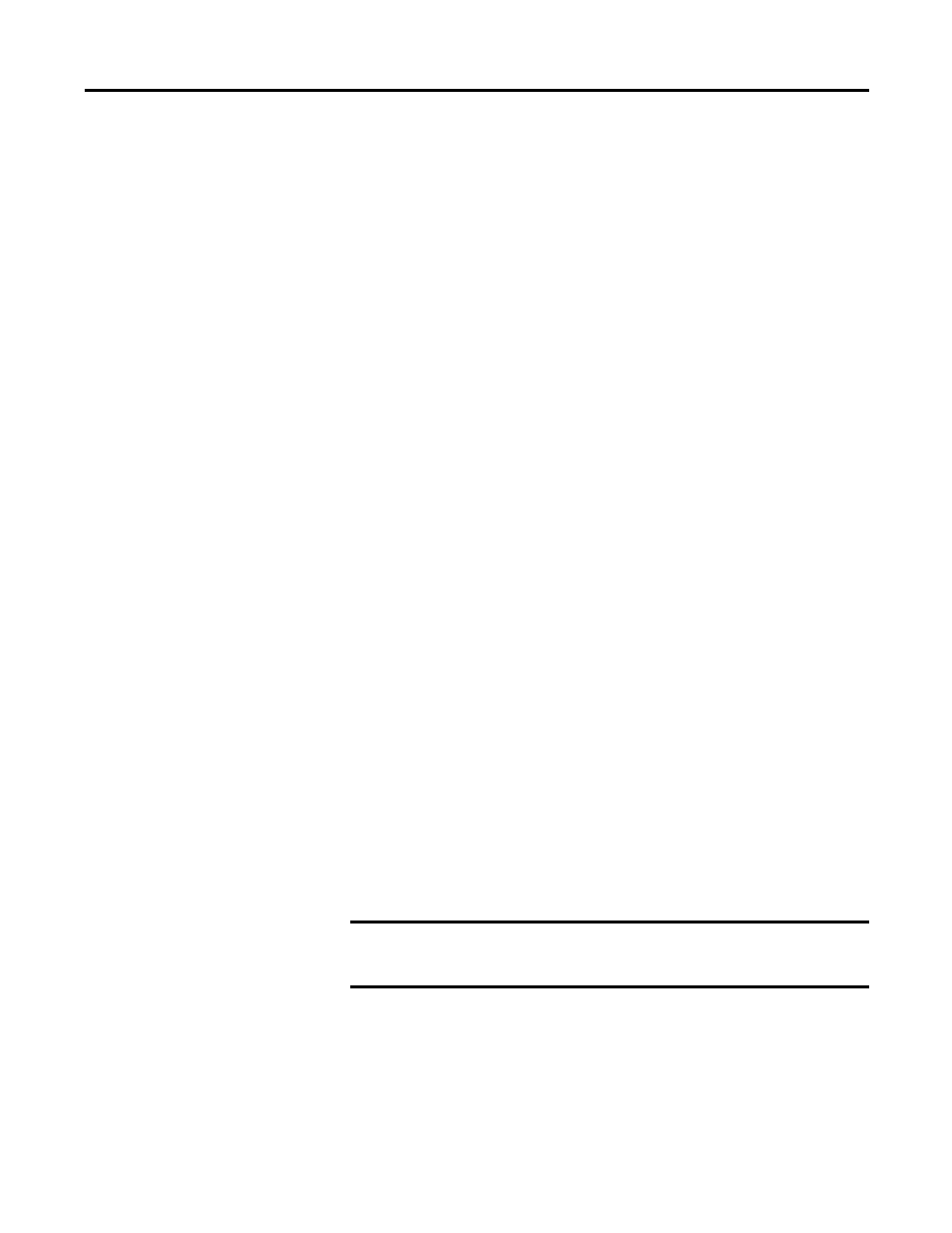
Rockwell Automation Publication 825-UM004D-EN-P - November 2012
125
825-PDN DeviceNet Communication Card Chapter 9
•
If the Communications Override is enabled and the logic is enabled the
device does not need any I/O connection to run the logic. As long as there
is control power and a DeviceNet power source connected to the device,
the logic controls the status of the outputs.
DeviceLogix has many applications and the implementation is typically only
limited to the imagination of the programmer. Keep in mind that the application
of DeviceLogix is only designed to handle simple logic routines.
DeviceLogix is programmed using simple Boolean math operators, such as AND,
OR, NOT, timers, counters, and latches. Decision making is made by combining
these Boolean operations with any of the available I/O. The inputs and outputs
used to interface with the logic can come from the network or from the device
hardware. Hardware I/O is the physical Inputs and Outputs located on the device
such as push buttons and pilot lights that are connected to the 825-P Modular
Protection System.
There are many reasons to use the DeviceLogix functionality, but some of the
most common are listed below:
•
Increased system reliability
•
Improved diagnostics and reduced troubleshooting
•
Operation independent of PLC or Network status
•
Continue to run process in the event of network interruptions
•
Critical operations can be safely shutdown through local logic
DeviceLogix Programming Example
The following example shows how to program a simple logic routine to interface
the 825-P Modular Protection System with a remote hard-wired tower light and a
reset button. In this case, the I/O is wired as shown in the table.
IMPORTANT
Before programming logic, it is important to decide on the conditions under which the
logic run. As defined earlier, the conditions can be defined by setting parameter 8
(Network Override) and parameter 9 (Comm Override) to the value that you want.
