INFICON IC/5 Thin Film Deposition Controller User Manual
Page 73
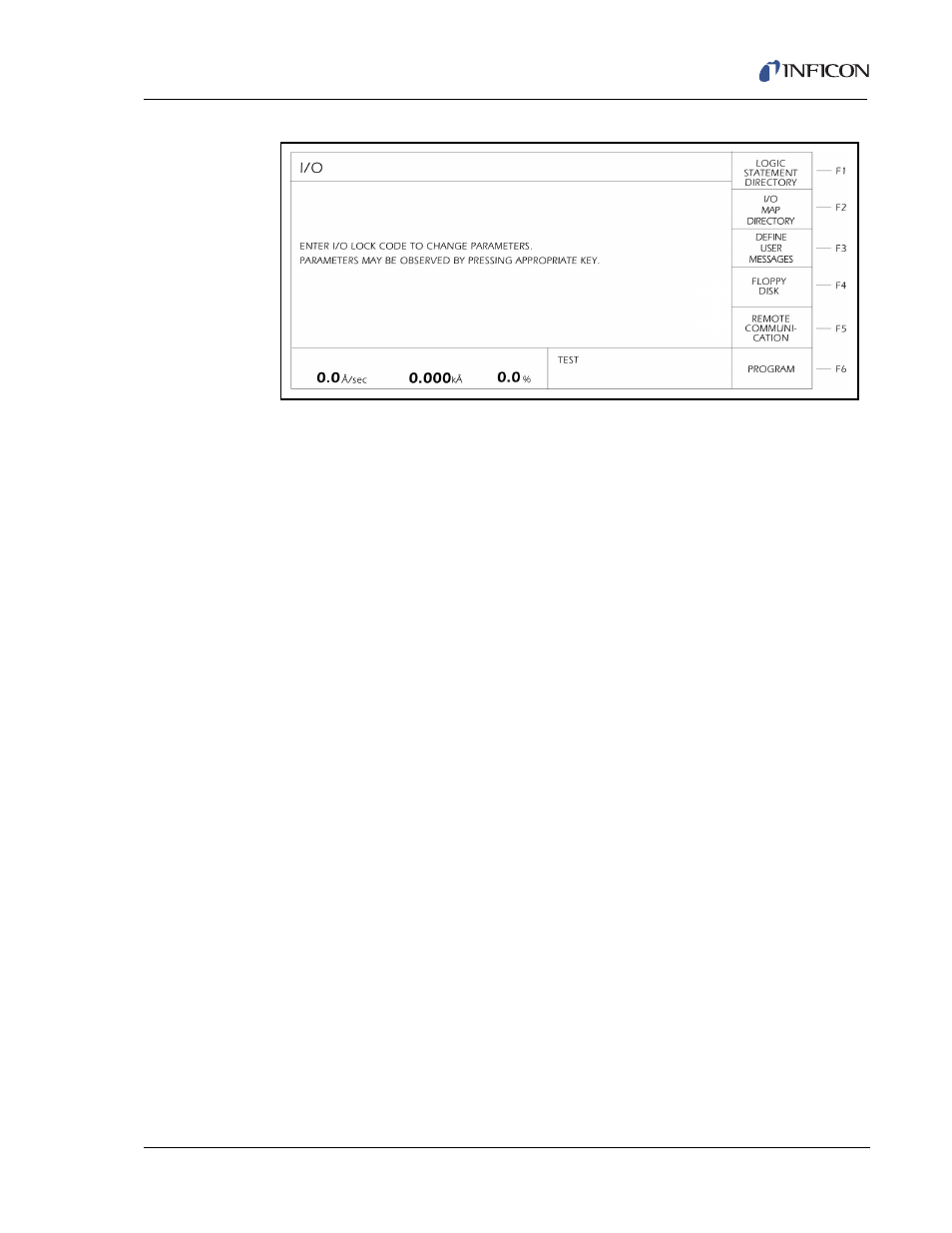
3 - 21
IP
N 07
4-
23
7A
E
IC/5 Operating Manual
Figure 3-13 I/O Display
LOGIC STATEMENT DIRECTORY: Provides a display that facilitates selection
of Logic statements for editing. (See
.)
I/O MAP DIRECTORY: Provides a display where relays, inputs, or outputs may
be assigned names and where the relay type may be designated as normally
open or normally closed. (See
.)
DEFINE USER MESSAGES: Provides a display where user messages may be
assigned. (See
.)
FLOPPY DISK: Saves or retrieves parameters to or from floppy disk or saves
Datalogging parameters to the floppy disk (See
REMOTE COMMUNICATIONS: Defines configuration for external computer
communications (See
.)
F4 SOURCE/SENSOR DIRECTORY
Source/Sensor displays allow the user to set up the configuration for sources
and sensors connected to the IC/5. The information includes which source and
sensor shutter outputs are connected, how many crucibles a source has, and
whether a sensor is a single, dual or CrystalSix. (See
F5 UTILITY
Parameters on the UTILITY displays deal with overall system setup, including
how displays are formatted and general process choices (such as whether to
STOP on max power). (See
