1 status and error messages, Chapter 13, Displayed, see – INFICON IC/5 Thin Film Deposition Controller User Manual
Page 265
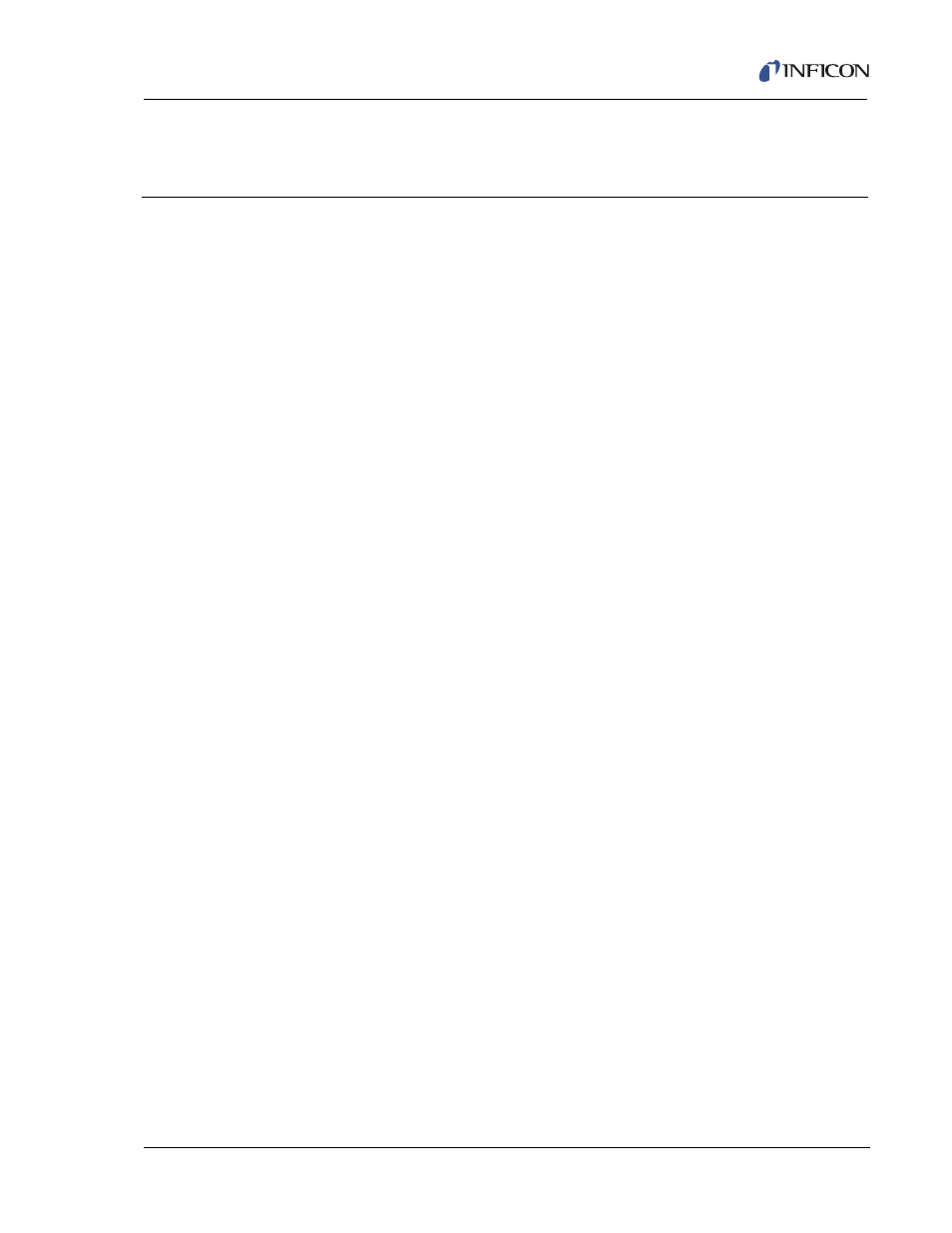
13 - 1
IP
N 07
4-
23
7A
E
IC/5 Operating Manual
Chapter 13
Troubleshooting, Status and Error Messages
13.1 Status and Error Messages
AUTOTUNE FAILURE
This message is displayed when AutoTune is unable to calculate control loop
parameters when doing a quick tune.
AUTOTUNE MAX POWER
The power setting in AutoTune has increased beyond the material’s max
power setting less 5%. (Autotune Max Power is set at 5% less than the
maximum power programmed for the material being AutoTuned.)
AUTOTUNE SUCCESSFUL
Control loop parameters have been successfully established by AutoTune.
AUTOTUNE TIMEOUT
AutoTune is unable to maintain a stable deposition or complete the
measurement of a deposition transition.
BAD XTAL AND RUNNING
This message is displayed when attempting to turn on a sensor which has a
failed crystal while executing a process.
bb RAM LOCK
Indicates the battery backed RAM lock feature is active. Shown in reverse
video.
BOTH SNSR ON IN MATL
Shown when attempting to change the Sensor Type parameter to a Dual
sensor head while both sensors are turned on in a Material Set Up display.
CALIBRATION TIMEOUT
When in automatic cross talk calibration, each sensor used to control the
aggregate rate must have a crystal frequency shift of 300 Hz. The calibration
algorithm will time-out if a 300 Hz minimum frequency shift has not taken place
within 15 minutes.
CANNOT DELETE CO-DEP
A layer being co-deposited cannot be deleted. Set the parameter
co-deposition to NO prior to deleting the layer.
CANNOT EMPTY PROCESS
The last layer of Process 1 cannot be deleted.
CANNOT INSERT CO-DEP
A layer cannot be inserted between two co-deposited layers.
