INFICON IC/5 Thin Film Deposition Controller User Manual
Page 280
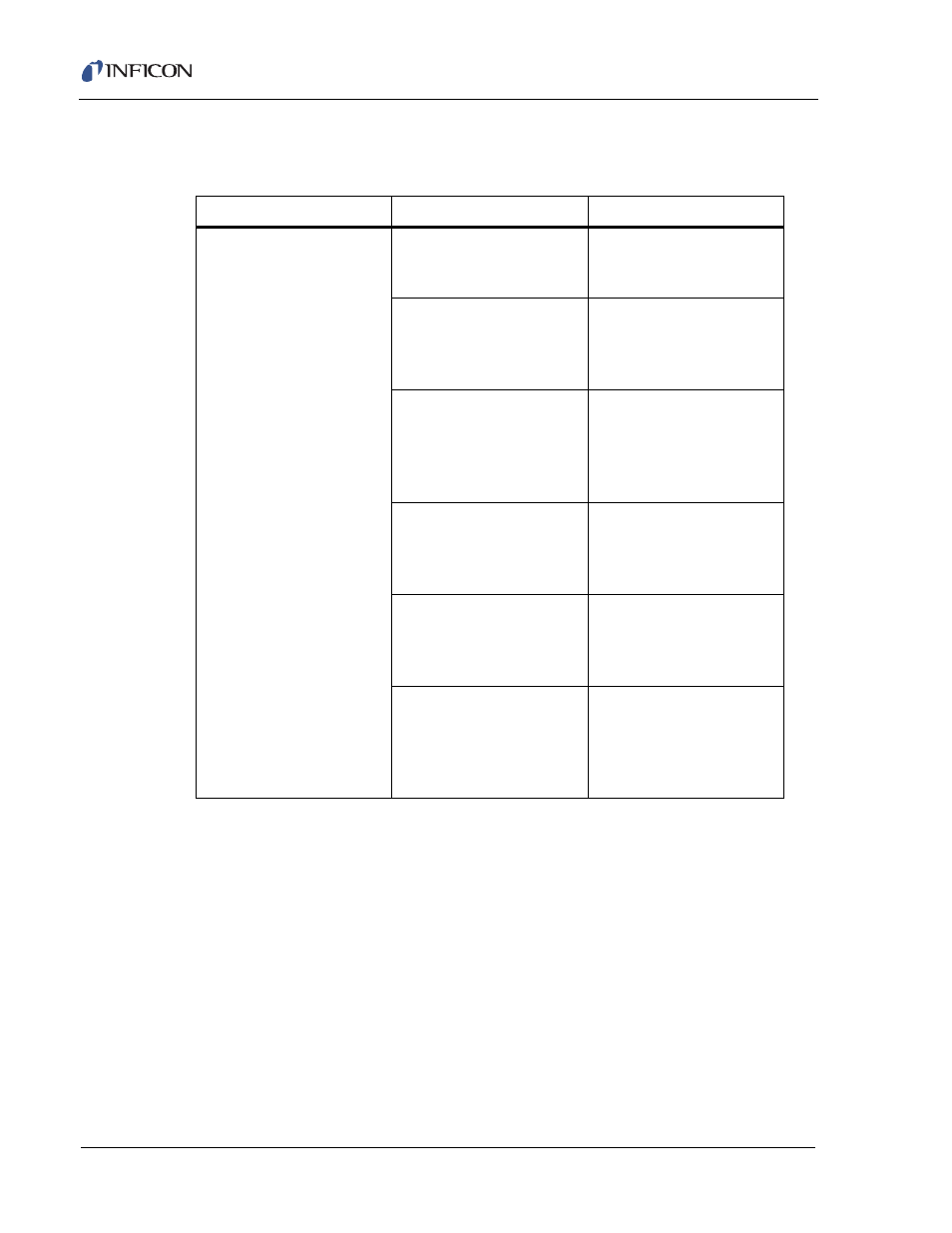
13 - 16
IP
N 07
4-
23
7A
E
IC/5 Operating Manual
NOTE: A more detailed troubleshooting guide is shipped with the sensor. Refer to
that manual for more detailed information in some cases
.
Table 13-2 Troubleshooting Transducers/Sensors
SYMPTOM
CAUSE
REMEDY
1. large jumps of thickness
reading during deposition
a. mode hopping due to
defective crystal
a. replace crystal, use
ModeLock™ measurement
system
b. stress causes film to peel
from crystal surface
b. replace crystal or use
high performance
RunSaver™ crystal; consult
factory
c. particulate or "spatter"
from molten source striking
crystal
c. thermally condition the
source thoroughly before
deposition, use a shutter to
protect the crystal during
source conditioning
d. scratches or foreign
particles on the crystal
holder seating surface
(improper crystal seating)
d. clean and polish the
crystal seating surface on
the crystal holder
e. small pieces of material
fell on crystal (for crystal
facing up sputtering
situation)
e. check the crystal surface
and blow it off with clean air
f. small pieces of magnetic
material being attracted by
the sensor magnet and
contacting the crystal
(sputtering sensor head)
f. check the sensor cover's
aperture and remove any
foreign material that may be
restricting full crystal
coverage
